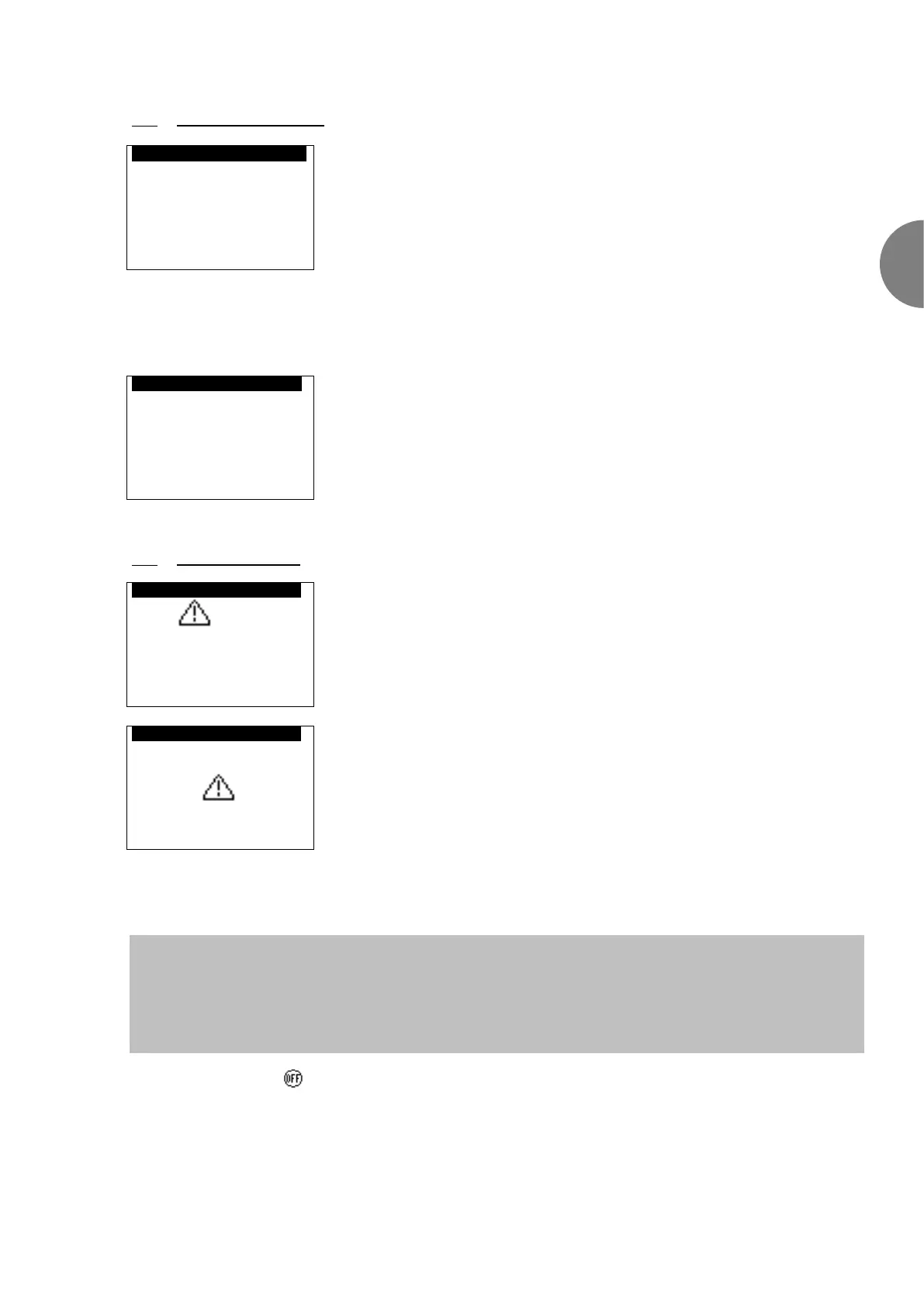EN-33
EN
2.6 Fault memory menu
H000 Indicates the log number for the alarm
00/00/00 Indicates the date of the alarm
00:00 Indicates the time of the alarm
Alarm Indicates the alarm
"Prg" button
Reset Reset the alarm log
2.7 Test mode menu
If all the controller's outputs are overridden, the alarms will not be signalled on the door of the electrical box or on the
display. Disconnecting the display will maintain the override and may result in damage to the hardware.
This menu can only be accessed in level 3 and with the unit off.
WARNING!
ACTIVATION OF ALL OVERRIDES IS THE PROGRAMMER'S RESPONSIBILITY
NONE OF THE SAFETY DEVICES IS OPERATIONAL
The unit must be set to " ".
Select the unit to be changed by pressing the button or the button. Confirm by pressing ENTER.