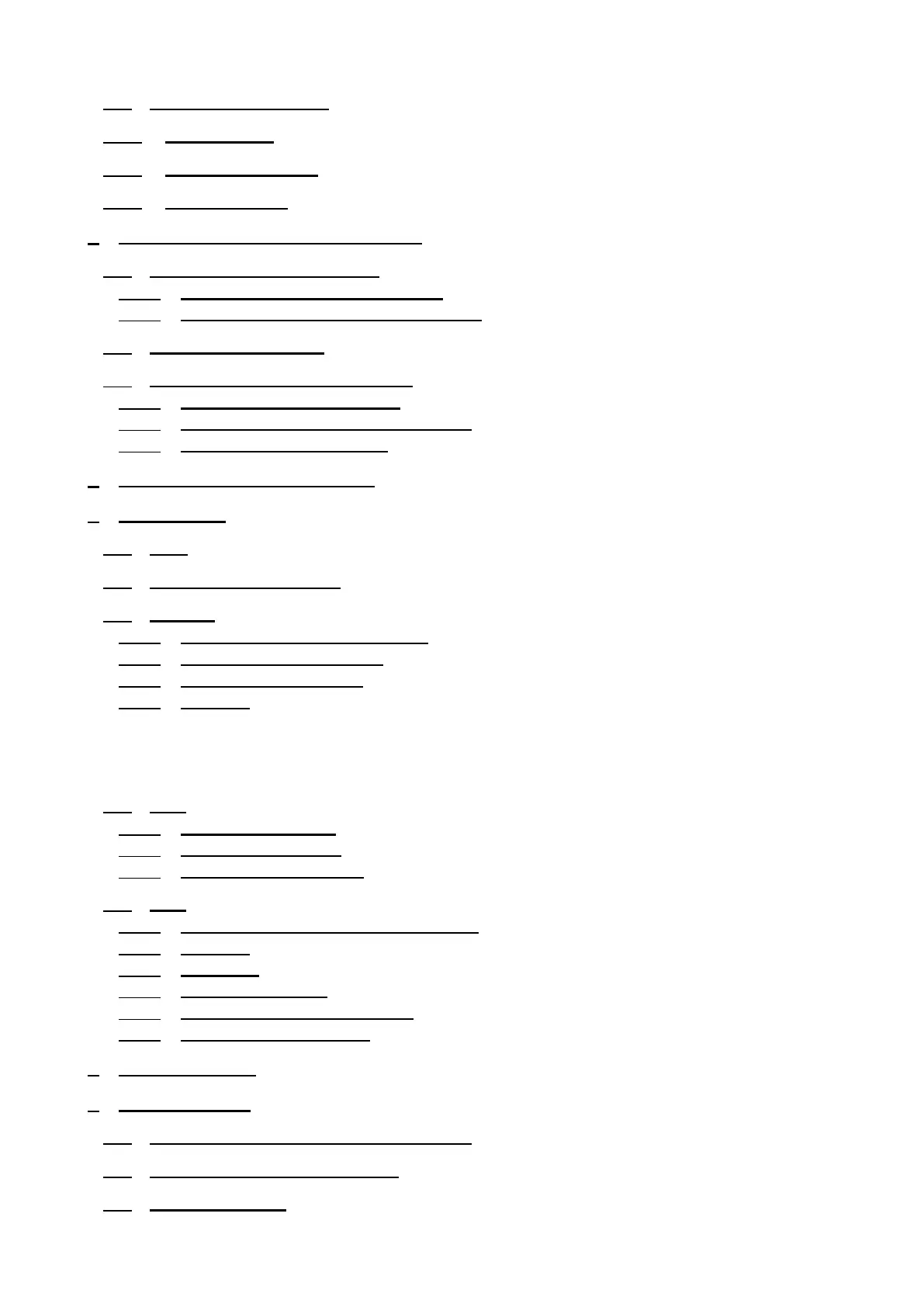EN-2
2.9 Communication menu 37
2.10 Alarms menu 38
2.11 Access level menu 38
2.12 Versions menu 39
Managing a network of controllers 40
3.1 pLAN electrical connections 40
3.1.1 Connecting controllers to the pLAN 40
3.1.2 Connecting a remote screen to the pLAN 40
3.2 Addressing the pLAN 41
3.3 Changing the controller address 41
3.3.1 Addressing the HMI terminals 41
3.3.2 Assigning private and shared terminals 42
3.3.3 Checking the pLAN address 42
Replacing the lithium battery 43
Supervision 43
5.1 CMS 43
5.2 The datapoint database 43
5.3 Modbus 44
5.3.1 Modbus RTU connection diagram 44
5.3.2 RS485 connection close-up 44
5.3.3 Modbus TCP connection 45
5.3.4 Variables 47
5.3.4.1 Controls 47
5.3.4.2 Setpoints 47
5.3.4.3 Reading parameters 48
5.3.4.4 Alarms 51
5.4 LON 52
5.4.1 LON scope of supply 52
5.4.2 The digital datapoints 52
5.4.3 The analogue datapoints 53
5.5 KNX 53
5.5.1 Description of KNX communication card 54
5.5.2 Variables 55
5.5.3 The plugin 57
5.5.4 Installing the plugin 57
5.5.5 Assigning the physical address 59
5.5.6 Downloading the XML file 59
Table of alarms 61
Control curves 62
7.1 Filter and heat exchanger fouling check 62
7.2 Supply air temperature control 62
7.3 Air quality check 62