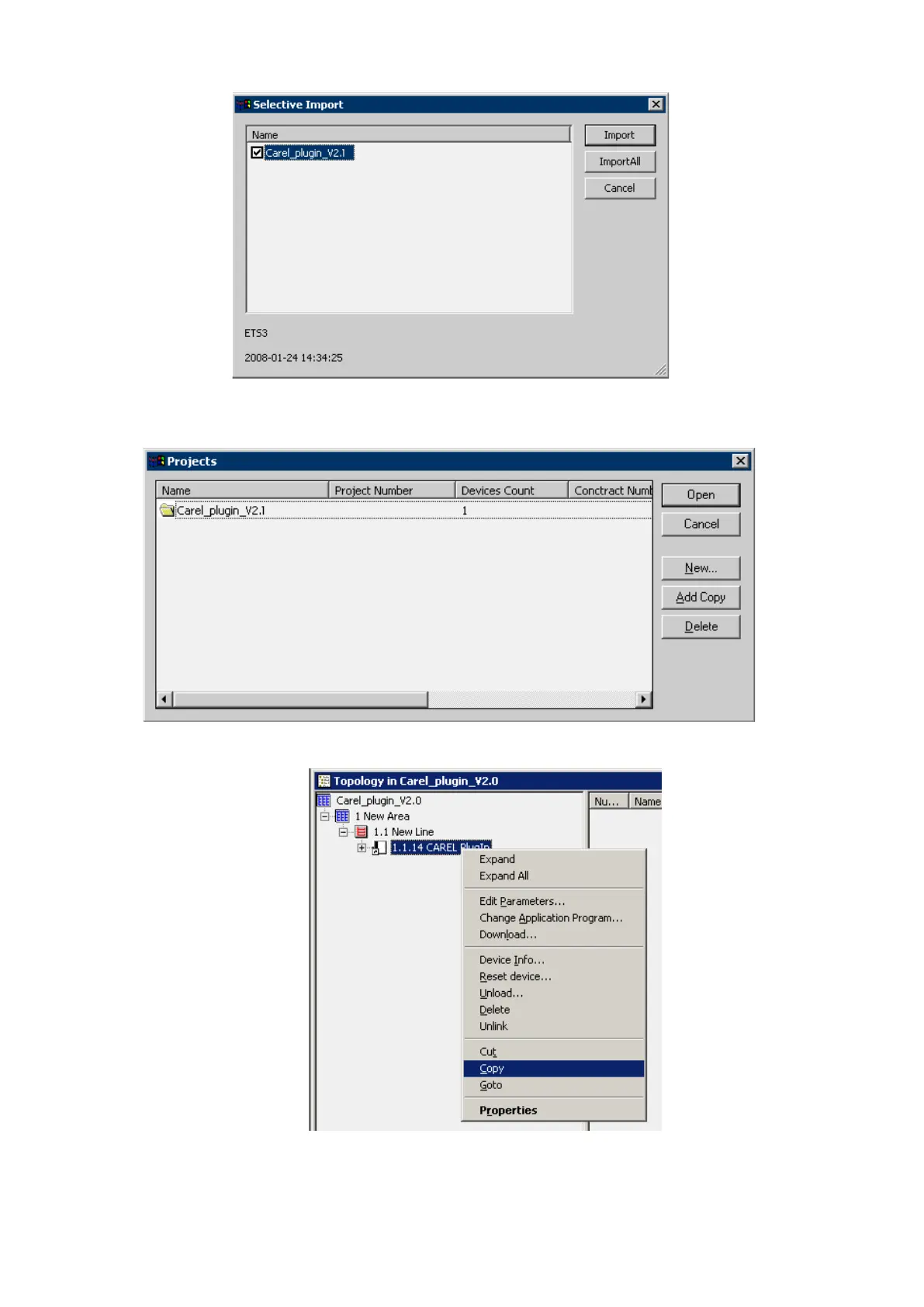EN-58
. Select Import all
. Using Files → "Open/Manage projects…", open the project named Carel_plugin_V2.1 (or above):
. Open the project using Open, select the device "CAREL Plugin", right-click on the mouse and select
Copy:
Open or create the final project for the system and right-click on the mouse to paste the plugin, once or
several times depending on the number of devices to be integrated. The address of each device is automatically
incremented. If necessary, you can manually change the address of a device in Properties.