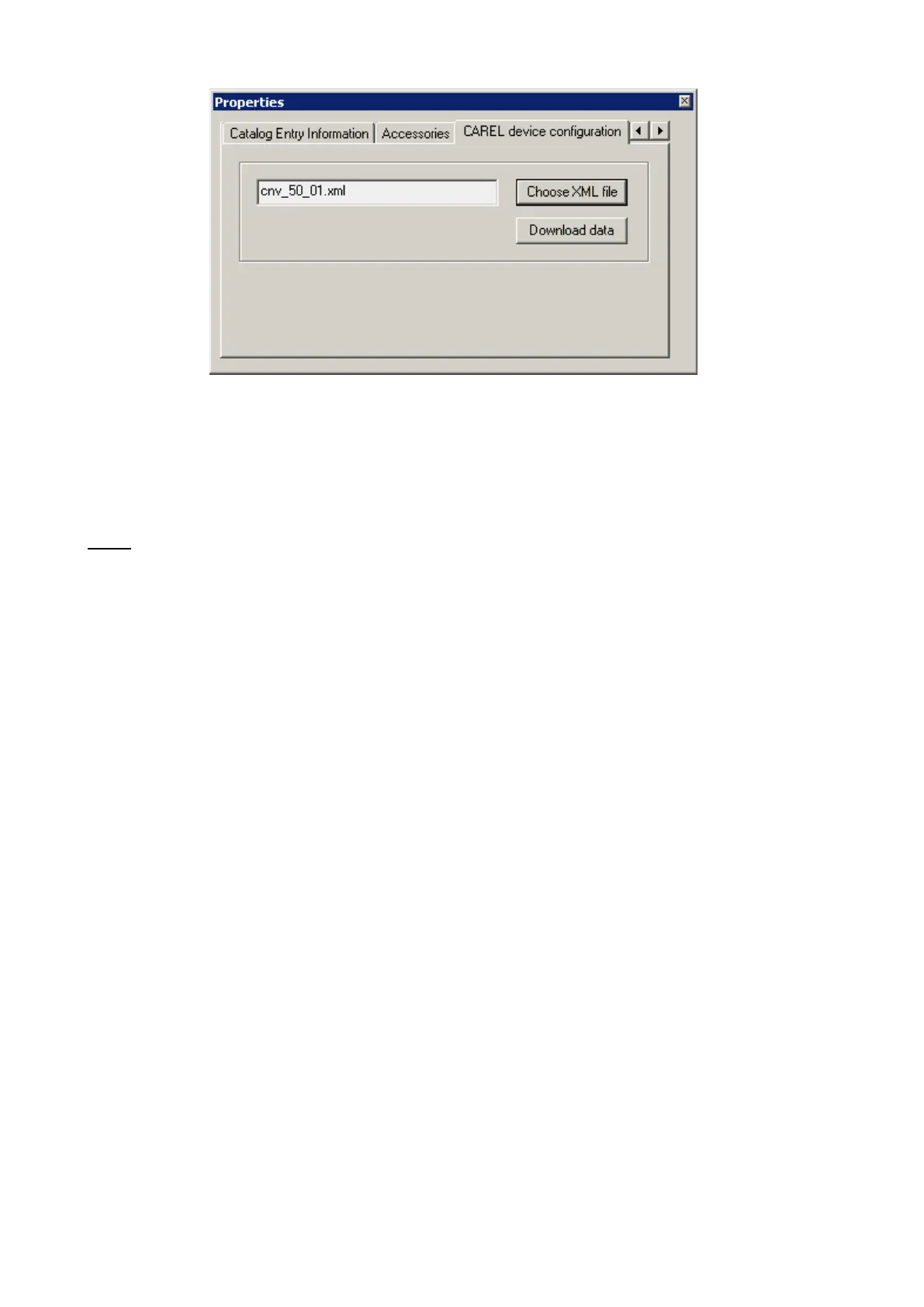EN-60
Use "Choose XML file" to open the XML configuration file required.
Click on "Download data" and wait for the "Success" message to be displayed. During this phase indicated by the
"Performing operation" message and the LED on the card flashing green, no other operation may be performed. The
download time may vary according to the size of the XML file and the network traffic; for a maximum size file, this time
may be 2 minutes.
In extreme cases, i.e. high traffic and large XML files, the bus may be disconnected and ETS3 will signal an error. In
this case, simply repeat the download.
NOTE: This procedure is specific to the card supplied, and is the sole configuration operation permitted by the ETS3
program, in addition to allocating the address.