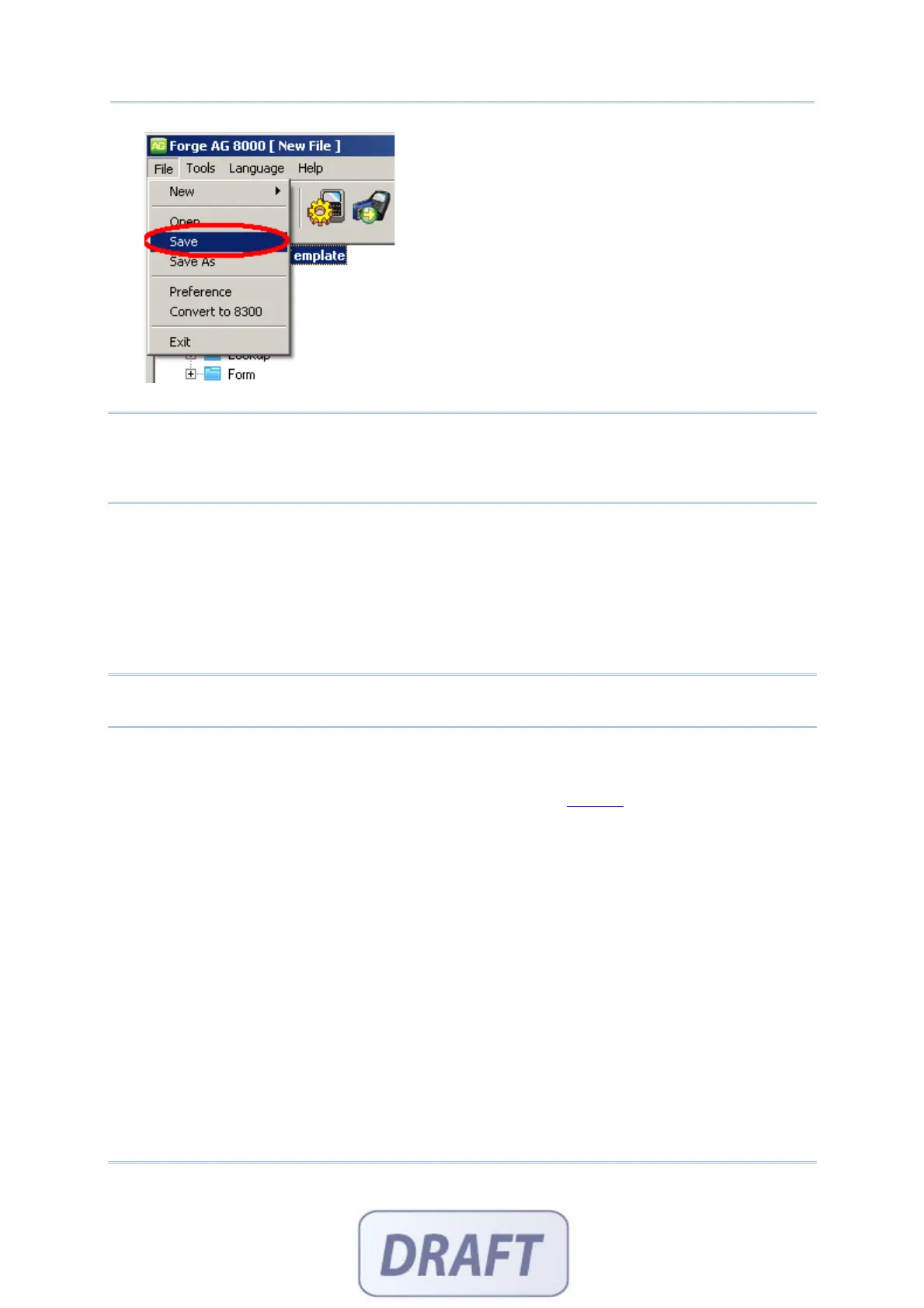5
Introduction
Note: For initial downloading of the application template, you must manually configure the download
settings on the mobile computer. Then, the upload and download settings on the
mobile computer will be overwritten by the settings of the application template
after downloading.
4) Establish a proper connection between your mobile computer and the server.
Download Application Template File
5) Click [Tools > Send Application] to download the template file (*.AGX) to the mobile
computer.
On the mobile computer, select [3. Utilities] > [6. Load Application] to download the
template file. After downloading, the main menu is displayed.
Warning: In the application template file, the upload and download settings for the
mobile computer and PC side must match.
Download Lookup Files
6) If any lookup file is specified in use in the template file, you must download the
lookup file(s). Refer to section
1.4 Lookup (File) and 3 Lookup.
Click [Tools > Send Lookup] to download up to three lookup files for use.
Alternatively, you may use the "DLookup.exe" utility to download text files for
reference purpose.
On the mobile computer, select [3. Utilities] > [8. Load Lookup File] to download the
associated lookup file(s). After downloading, the main menu is displayed.
Collect Data
7) On the mobile computer, select [1. Collect Data] to start with the data collection task.
Upload Data
8) Click [Tools > Get File via Direct-Link] or [Tools > Get File via Net] to receive the
collected data (.txt) from the mobile computer.
On the mobile computer, select [2. Upload Data] to send the collected data back to
the server.
Data file(s)