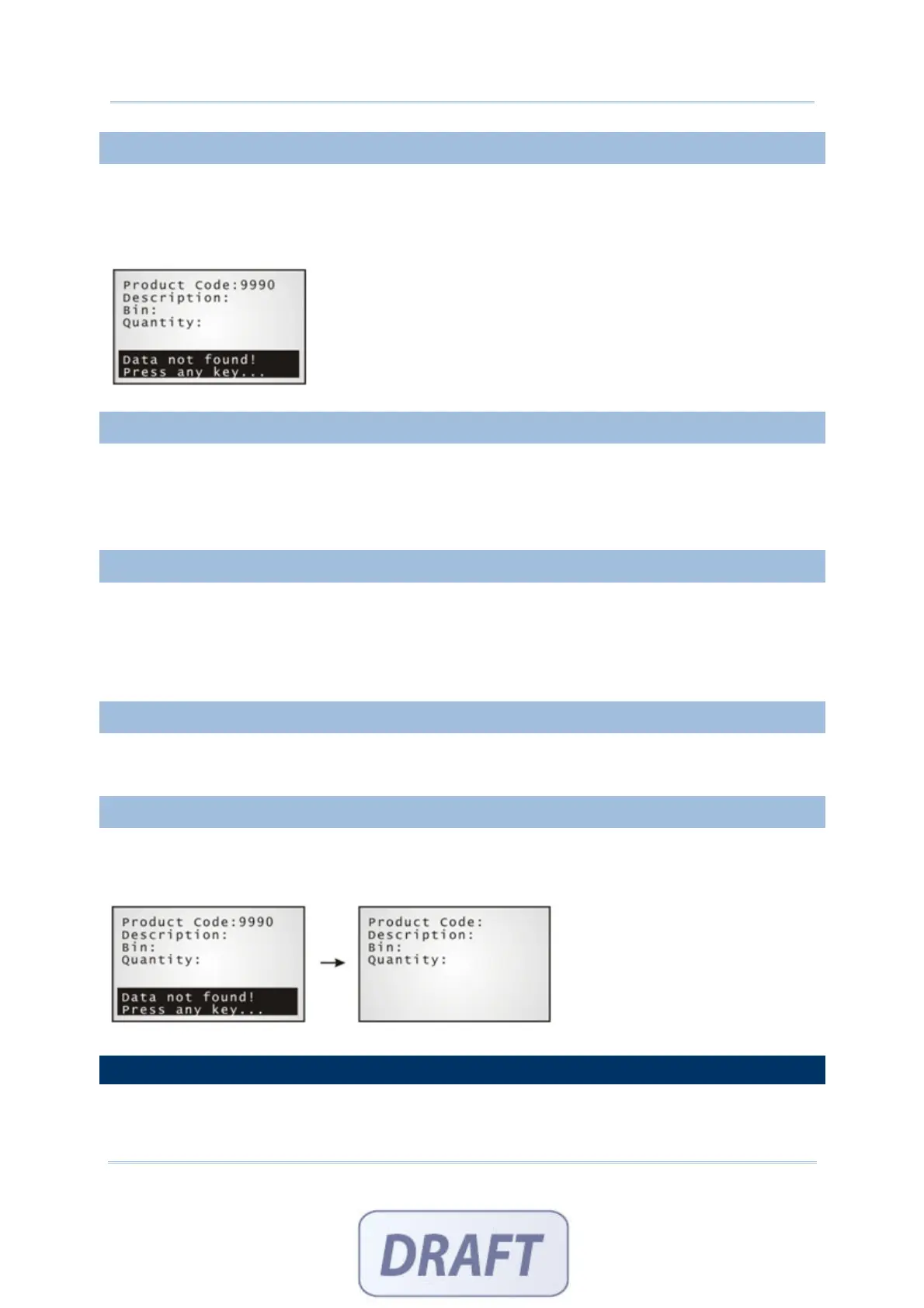40
FORGE Batch Application Generator User Guide
3.4.2 SHOW WARNING MESSAGE
The program will suspend and a warning message "Data not found!" is displayed on the
mobile computer.
You will need to clear the input data manually (that is, 9990, in the example below).
3.4.3 INSERT TO LOOKUP FILE
The program will allow data input to proceed without showing any message.
Data will be inserted to the target lookup file if you have selected "Update lookup",
"Save & update", “Remove from lookup”, or “Save & remove” in section
1.2.3 Record.
3.4.4 SHOW WARNING MESSAGE & INSERT
The program will suspend and a warning message "Data not found!" is displayed on the
mobile computer. Then, it will resume to data input. Data will be inserted to the target
lookup file if you have selected "Update lookup", "Save & update", “Remove from
lookup”, or “Save & remove” in section
1.2.3 Record.
3.4.5 CLEAR THE SCREEN
The program will automatically clear the input data and wait for new entry.
3.4.6 SHOW WARNING & CLEAR SCREEN
The program will suspend and a warning message "Data not found!" is displayed on the
mobile computer. Then, it will automatically clear the input data and wait for new entry.
3.5 OFFSET
This applies to Fixed Length. Specify the start position for each referred data field.
