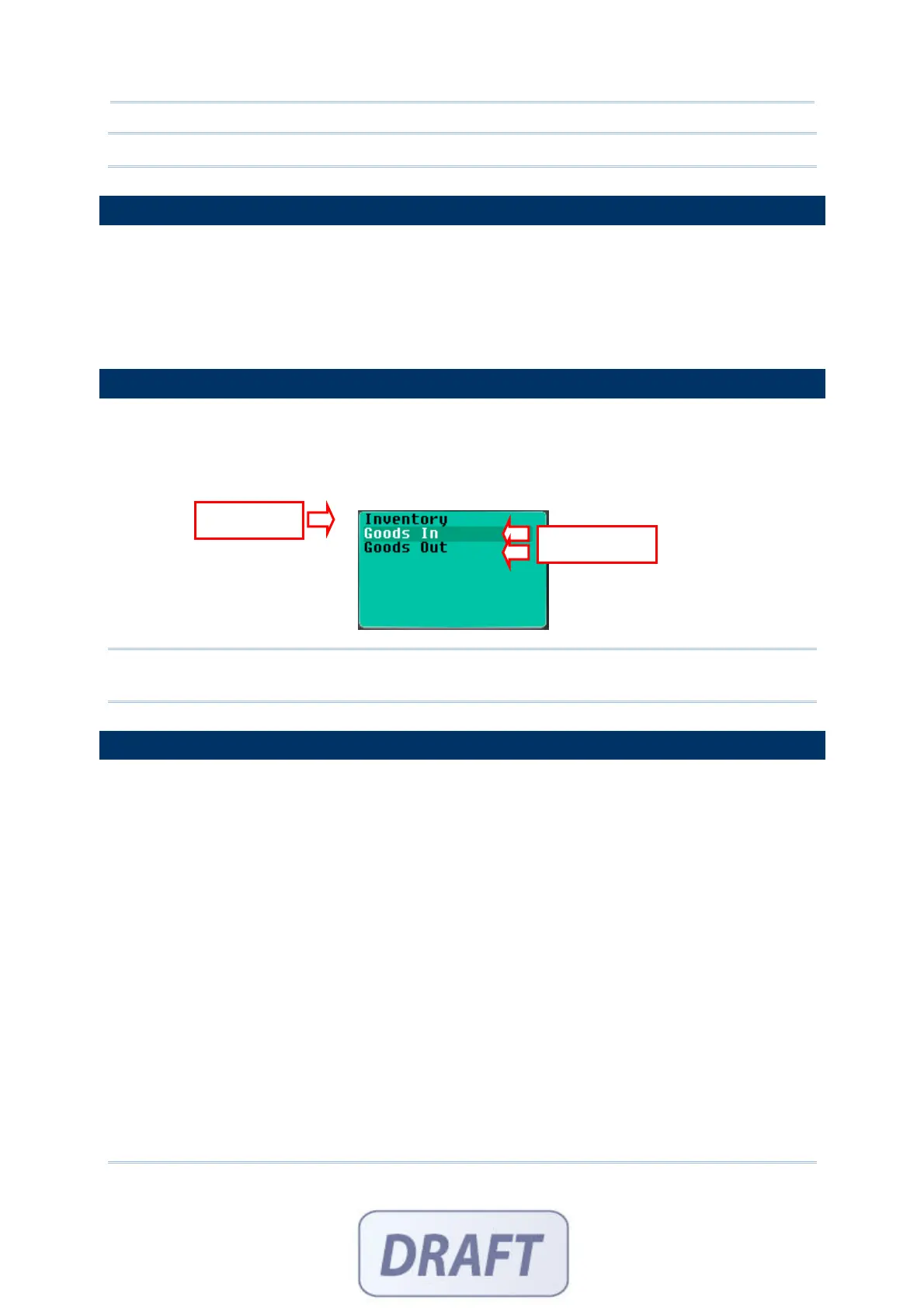35
Chapter 2 Menu
Note: The selected option(s) will be passed down to an associated form or menu.
2.5 SAVE FORMS SPECIFIED IN ALL MENUS TO SEPARATE FILES
When a menu leads to more than one form, you may select the check box to save the
data collected from each form to individual files.
The check box of "Pass down" for Data will automatically be selected.
That is, the menu caption or selected item name will be saved together
with separate forms if you have selected the check box for each.
2.6 ITEM NAME
Specify a name for each menu item. It allows up to ten menu items.
For example, you may specify "1. Goods In" or "Goods In" (see below) in the first field of
Item Name.
Note: Whether you have included Item No. in the name field, you can press [1] on the
mobile computer to enter the "Goods In" menu.
2.7 NEXT
Select a form or menu that will be displayed when a menu item has been selected.
Main Menu
form 1 ~ 10
menu 1 ~ 10
This function can be invoked by performing one of the following actions on the mobile
computer -
Press the shortcut key (Item No.) of a menu item, e.g. press [2] to select the second
menu item. The form or menu you specified here will be displayed then.
Press the [Up/Down] arrow keys to select a menu item, and then press [Enter].
Caption
t
m Name
