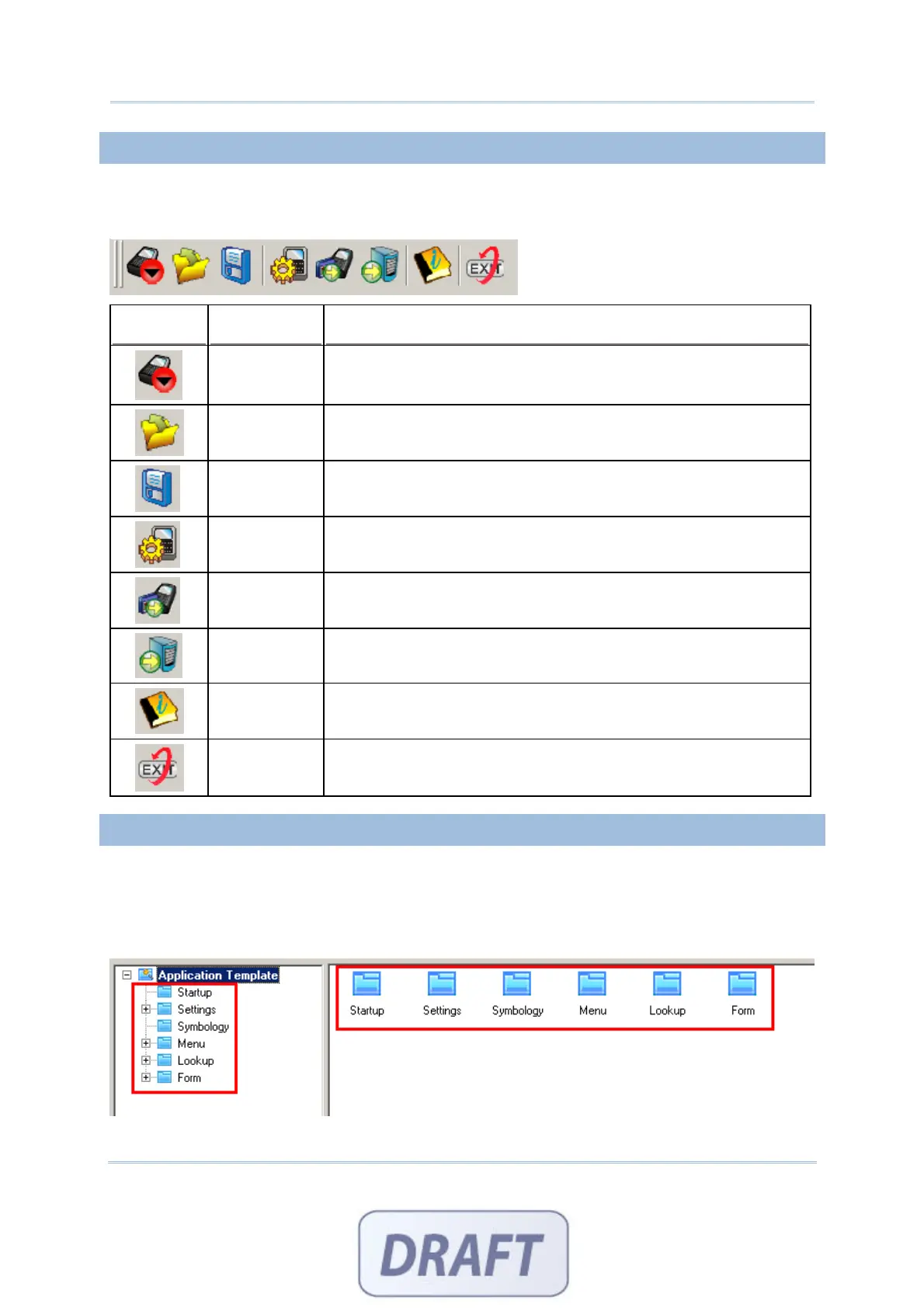11
Introduction
TOOLBAR MENU
The toolbar menu offers most of the functions listed in the command bar. Click the Icon
on the toolbar for a quick launch.
Icons
Command Description
New
To create a new application template.
Open
To open an existing application template. File path needs to be
specified.
Save
To save the current editing template.
Send
Application
To download the current application template to the mobile
computer.
Send Lookup
To download associated lookup file(s) to the mobile computer.
Get File via
Direct-Link
To receive data from the mobile computer.
About Forge
AG
To show information about the Application Generator.
Exit
To close the Application Generator.
APPLICATION TEMPLATE
To work on a new or existing application template, click the New or Open command.
An application template is composed of six tabs; each is a property page for custom
configurations.