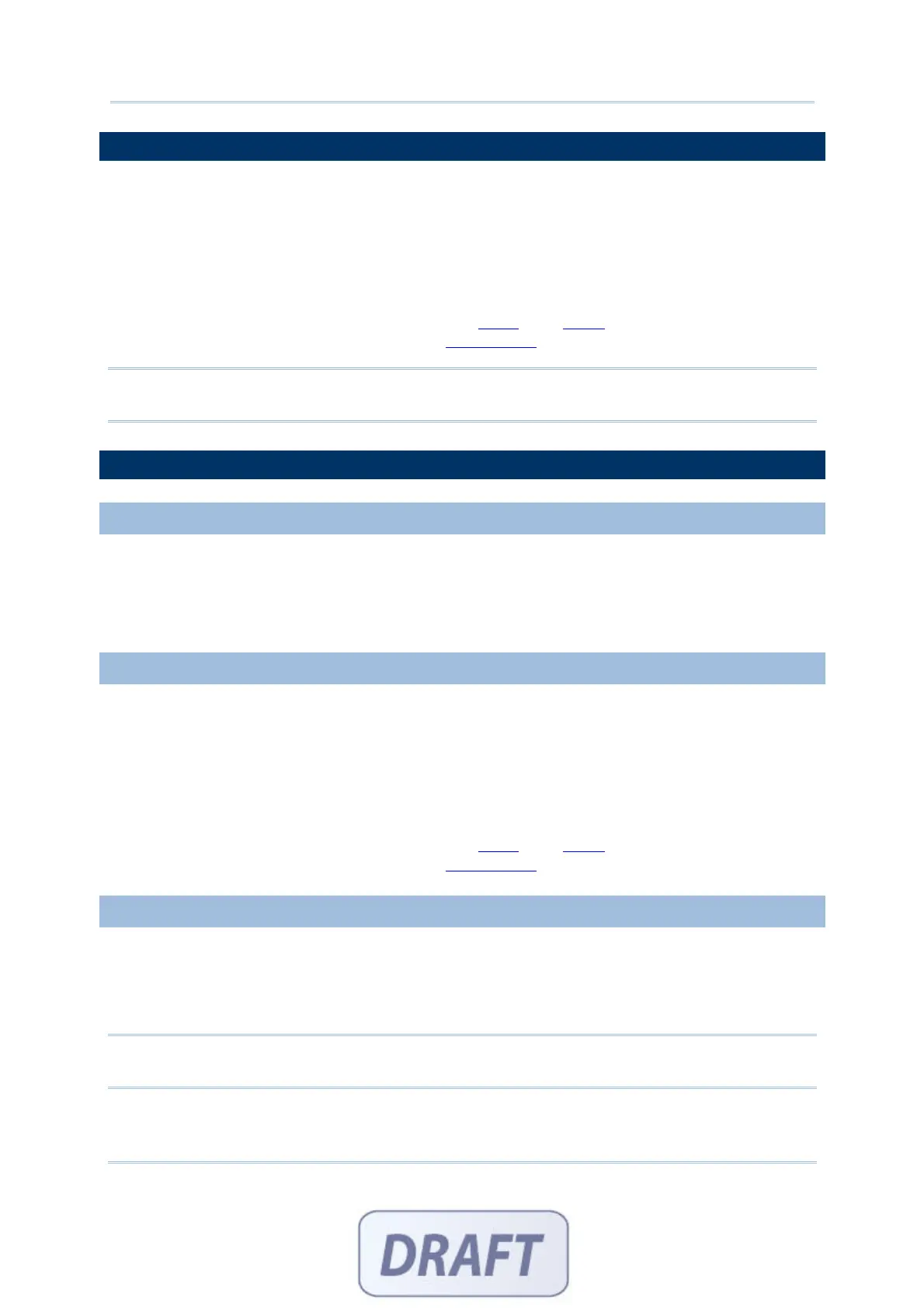58
FORGE Batch Application Generator User Guide
6.2 PROMPT FONT SIZE
You may select to use large font for all prompts. These two options are available in
AG8000 and AG8300 programs only because small font (6x8) is applied by default.
Large font (8x16) must be applied for double-byte languages, such as Chinese,
Japanese, etc. In that case, select the check box first so that all the prompts and
messages will use large font. Proceed to section
6.4 Redefine Prompts and Messages. On the
Form and Menu property pages, font size
needs to be changed accordingly. Refer to
Localization.
Note: These settings are not available for 8400 and 8500 Series because it must use
large font.
6.3 DATA FIELD PROPERTIES
6.3.1 NUMBER OF DELIMITER
The input data will be saved as transaction records. Specify the delimiters used to
separate data fields, either in ASCII code or text. It allows using up to two different
delimiters. Type the ASCII code for a delimiter and its corresponding character will be
shown automatically, and vice versa.
6.3.2 BROWSE DATA FONT SIZE
You may select to use large font for data browsing. These two options are available in
AG8000 and AG8300 programs only because small font (6x8) is applied by default.
Large font (8x16) must be applied for double-byte languages, such as Chinese,
Japanese, etc. In that case, select the check box first so that all the prompts and
messages will use large font. Proceed to section
6.4 Redefine Prompts and Messages. On the
Form and Menu property pages, font size
needs to be changed accordingly. Refer to
Localization.
6.3.3 DAT FILE LOCATION
You may specify the location to store the DAT files. The options are as follows:
SRAM
SD Card
Note: These settings are not available for 8400 and 8500 Series because it must use
large font.