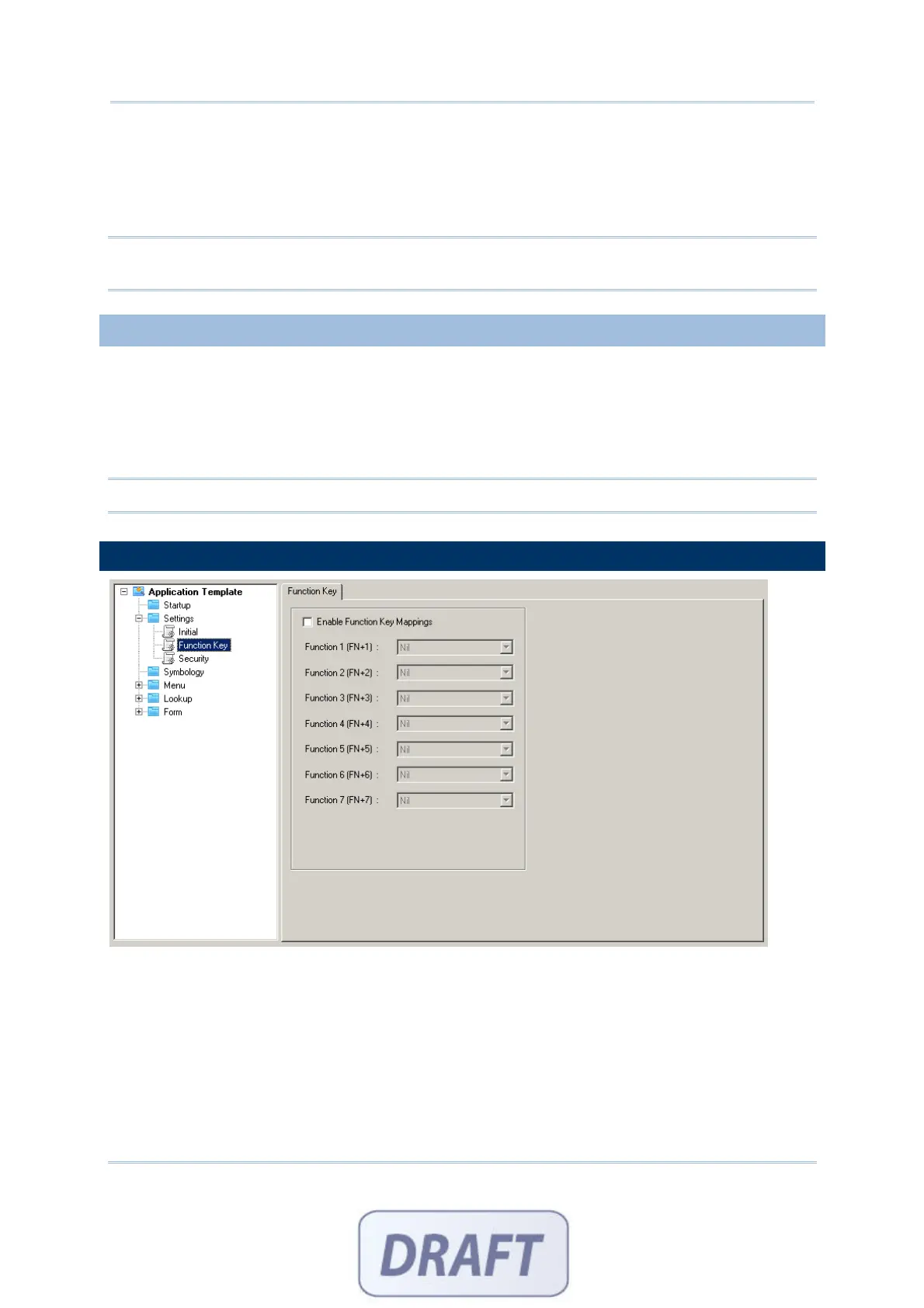53
Chapter 5 Settings
DIP SWITCH
This baud rate setting depends on the IR control board of the modem cradle, which is set
to 57600 bps by default. If you select any value other than 57600 bps, you need to
adjust the DIP switch of the control board accordingly.
Note: For the 8000/8300 Series, the version of IR control board on the modem cradle
must be greater than SV3.01.
5.1.7 RESET SETTINGS
Click this button to load the default settings. This applies to the following -
section 5.1 Initial Setting
section 5.2 Function Key Setting
section 5.3 Security Setting
Note: The current settings will be cleared.
5.2 FUNCTION KEY SETTING
You may enable the function keys and define the mapping. That is, specify which task
will be invoked when you press a key combination. By default, no function keys have
been defined.