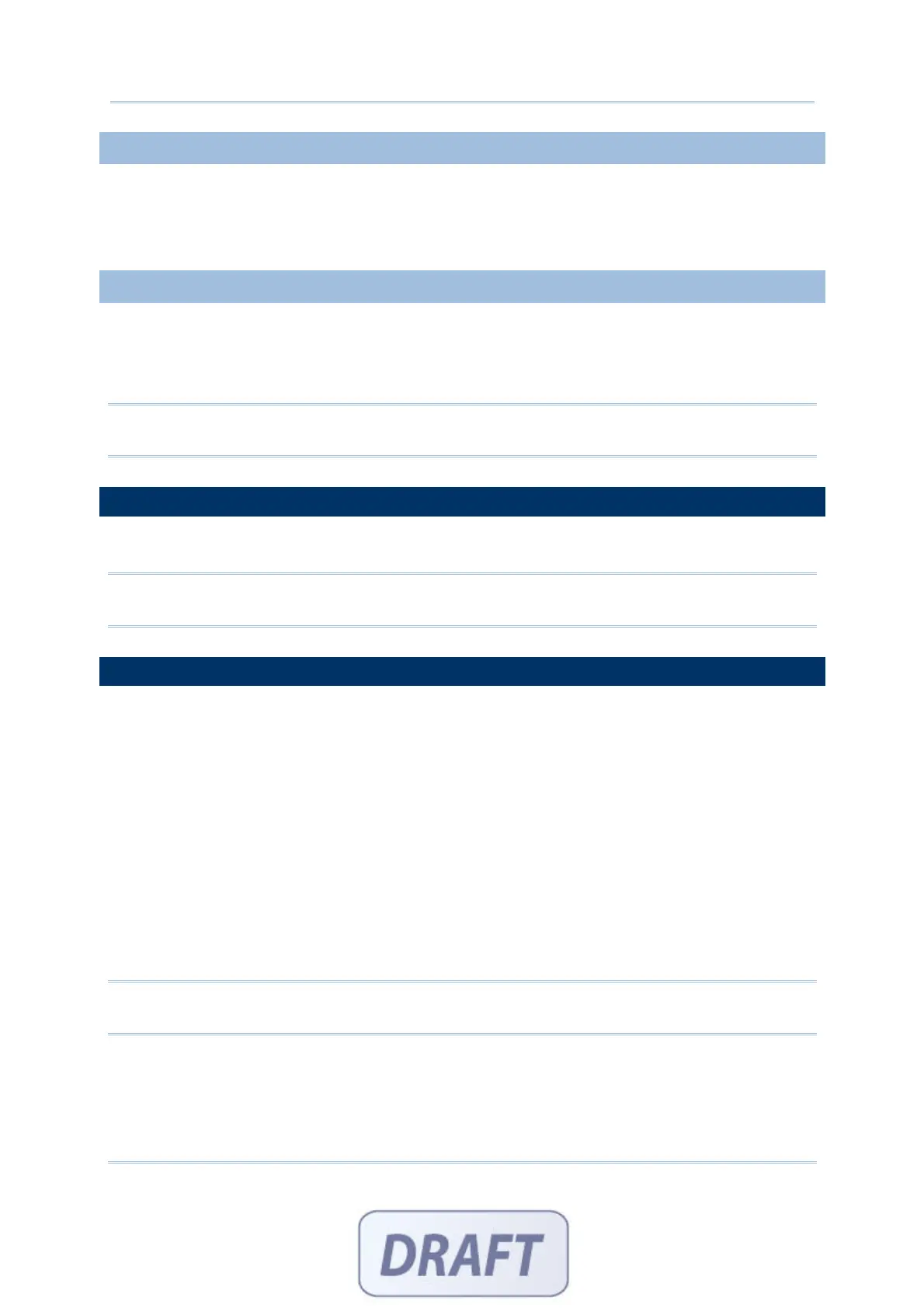26
FORGE Batch Application Generator User Guide
1.8.14 PAUSE
No data input is allowed.
The prompt string will not be saved. However, it will be highlighted constantly on the
mobile computer to catch your attention.
1.8.15 COUNTER
No data input is allowed.
The current record count will be displayed in five digits, starting from 00000. Refer to
section 5.1.1
2Entry Options.
Note: When the main menu appears, the record count will be displayed on the bottom of
the screen (next to date and time).
1.9 PROMPT
Specify a prompt string for a specific input field, if necessary.
Note: Unless data type of a line is "fixed data", a prompt string will not be saved in a
transaction record.
1.10 INPUT TYPE
Specify from which source data can be collected.
Reader
Keypad
Both
RFID (only applicable to 8300, 8500 Series)
All (only applicable to 8300, 8500 Series)
Upon completion of one input field, it is necessary to press the [Enter] key on the mobile
computer. Then, it will move either to the next input field, or to the next form or menu.
When the input source is specified to "reader" only, you need to enable "Auto ENTER" for
barcode input settings in section
1.14 More.
Note: When "RFID" is selected, you may still press the [ESC] or [Enter] key to cancel or
confirm a task. The rest keys on the keypad are disabled.