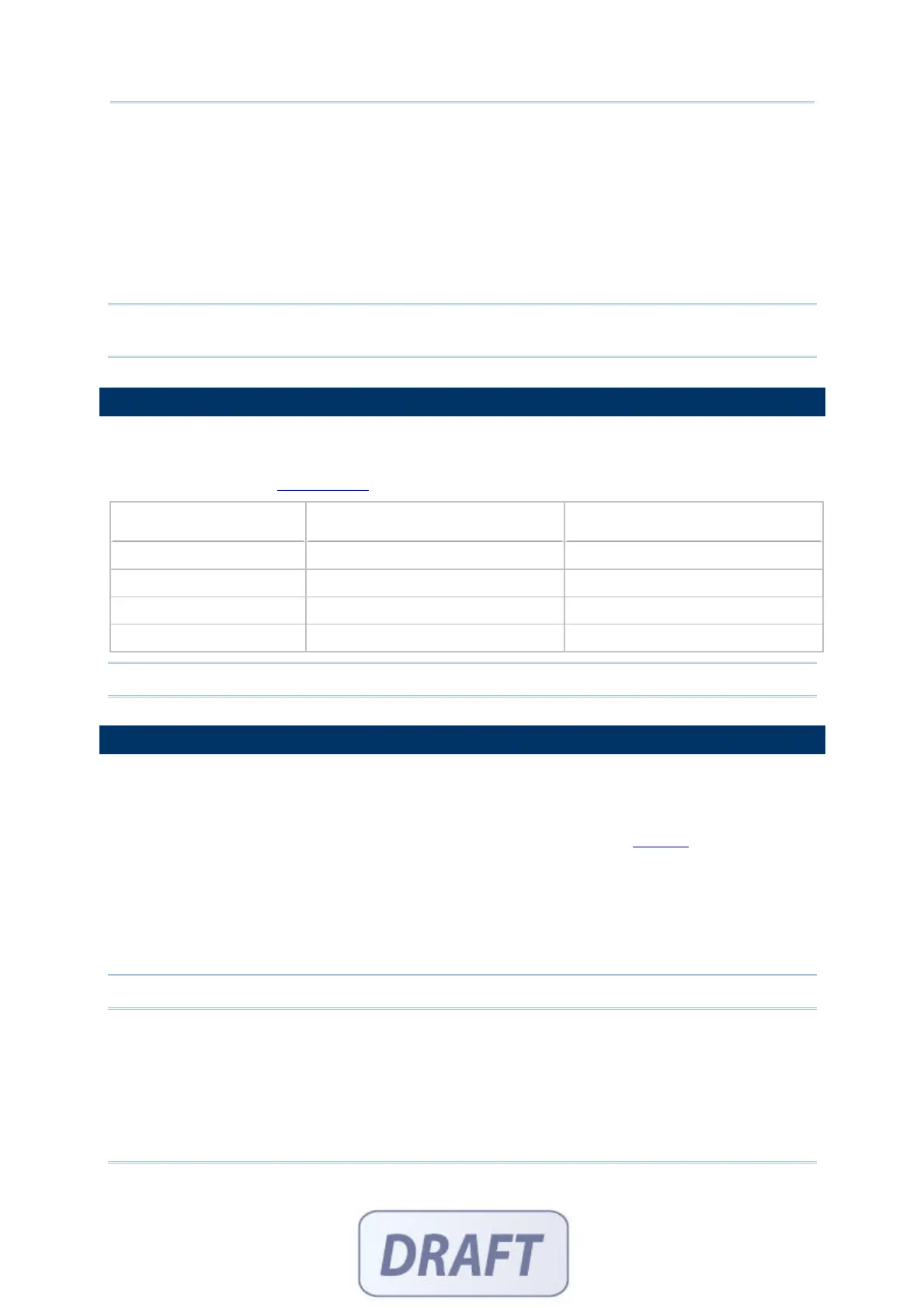18
FORGE Batch Application Generator User Guide
This is available only when you have selected "save", "Save & update", "Save &
output record", "Save & output screen", or “Save & remove” for Record.
Lookup file:
This is available only when you have specified a lookup file in use and allowed it to be
uploaded.
On the mobile computer, select [2. Upload Data] after you have completed the data
collection task and establish a proper connection with the server.
Warning: If you have selected "output record" or "output screen" for Record, [2.
Upload Data] on the mobile computer will become unavailable.
1.3 FONT SIZE
Large font (8x16) must be applied for double-byte languages, such as Chinese,
Japanese, etc. On the Form and Menu property pages, font size needs to be changed
accordingly. Refer to
Localization.
Mobile Computer
Small (Font 6x8) Large (Font 8x16)
8000 Series 16 characters by 8 lines (default) 12 characters by 8 lines
8300 Series 20 characters by 8 lines (default) 15 characters by 8 lines
8400 Series N/A 20 characters by 8 lines
8500 Series N/A 20 characters by 8 lines
Note: This setting is not available for 8400/8500 Series because it must use large font.
1.4 LOOKUP (FILE)
A lookup file is a database. Select whether or not a lookup file is associated with the
form.
If a lookup file is used, its data format must be defined on the
Lookup property page,
especially the member length and number of fields.
On this property page, some related settings must be configured.
section 1.8 Data Type
section 1.4 Lookup (File)
Note: The associated lookup file(s) must be downloaded to the mobile computer.