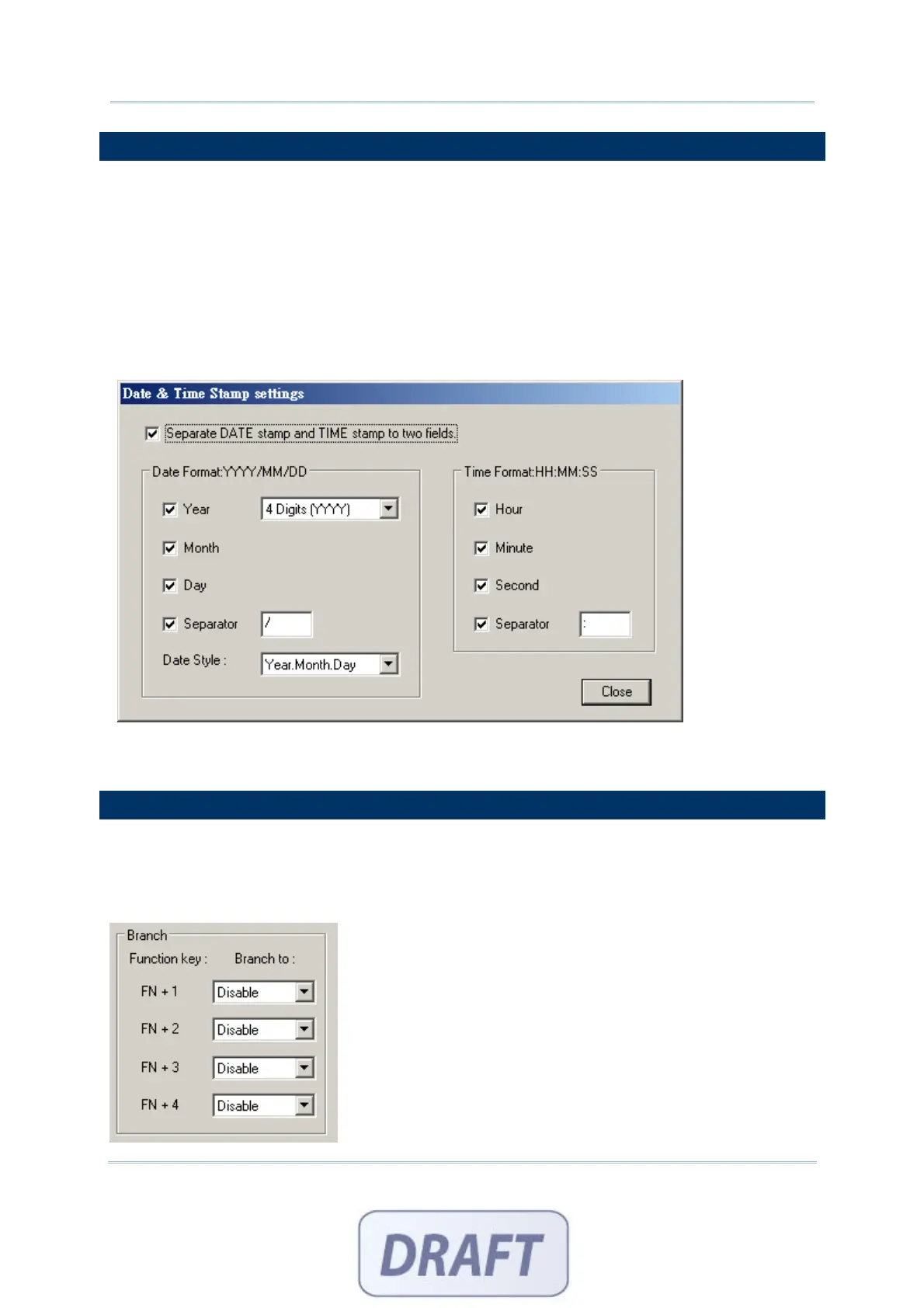19
Chapter 1 Form
1.5 DATE & TIME STAMP
This feature actually includes Date and Time stamp. It may be helpful in analyzing data
when the date and time information is joined in each record.
Stamp Position
You can select whether or not to enable the stamp function and include the date/time
information, either to the beginning or to the end of a record.
Date & Time Format
Select the format of the Date and Time stamps. To stop the use of either stamp, clear
all the associated settings.
1.6 BRANCH
Normally, a form is to be followed by either another form or menu. This feature is
provided when a form is designed to lead to more than one other form. Also, it allows the
linking to another form, which may jump over a number of forms or menus. Up to four
branches are provided through the use of function keys.