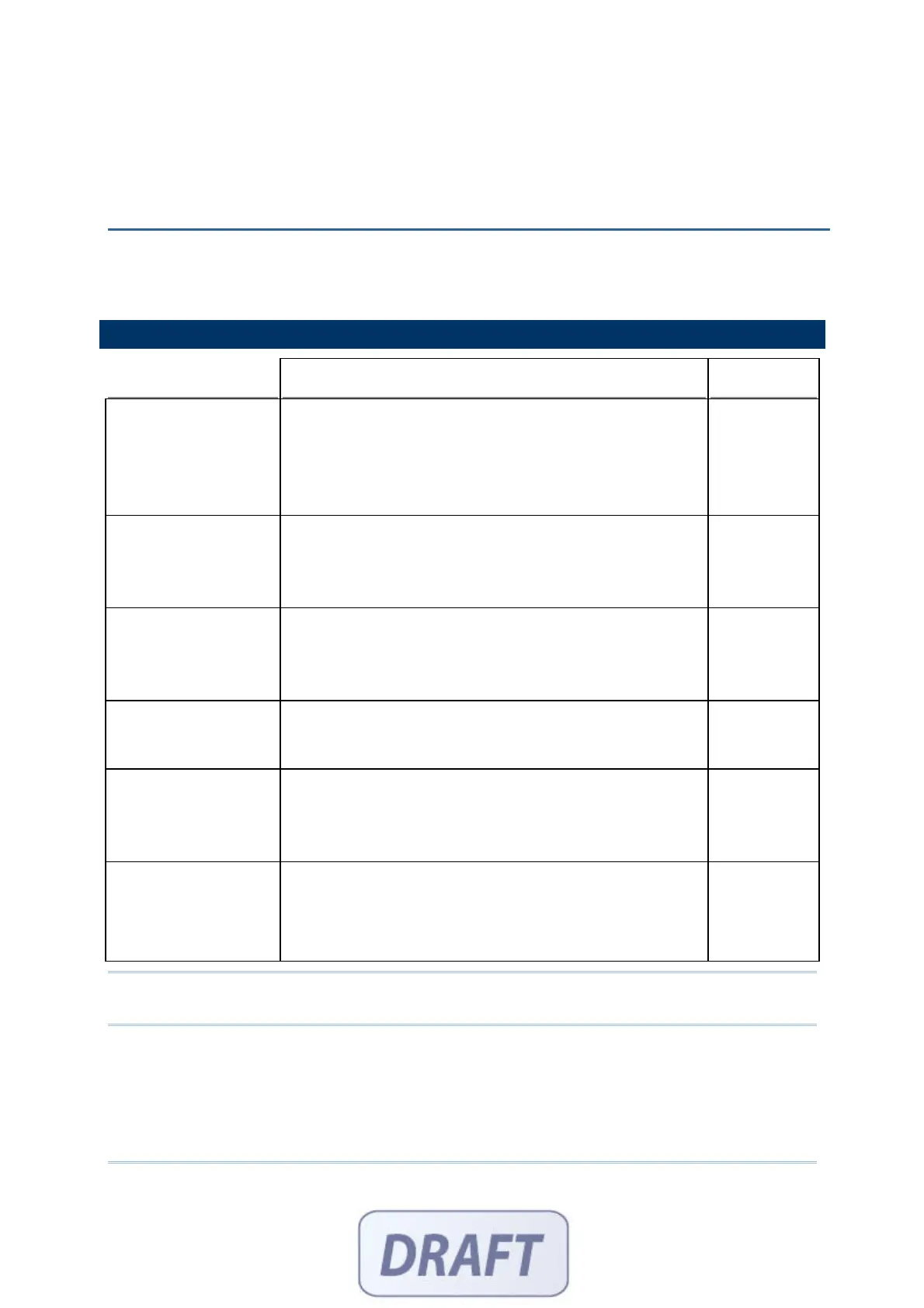75
The tables below list reader settings as well as symbology settings for the 2D scan
engine.
READER SETTINGS TABLE
2D Description Default
Focus Mode Select the focus mode to control the working range:
Far Focus – optimized to read at its far position
Near Focus – optimized to read at its near position
Smart Focus –
toggles the focus position after every
frame
Far Focus
Decode Illumination Decide whether to flash illumination on every barcode
capture to aid decoding.
Turn On (Internal LED )
Turn Off
On
AIM Pattern Decide whether to project the aim pattern during barcode
capture.
Turn On
Turn Off
On
Decode Time-out Set the maximum time for decoding to continue during a
scan attempt.
5~99, in units of 0.1 second.
9.9 sec.
Picklist Mode Picklist mode enables the decoder to decode only barcodes
aligned under the center of the laser aiming pattern.
Enable
Disable
Disable
1D Inverse Decode 1D Inverse Decoder:
Decode regular 1D barcode only
Decode inverse 1D barcode only
Decode both regular and inverse
Decode
regular 1D
barcode only
Note: Picklist mode and 1D Inverse Decoding are supported on 2D scan engine for 8400
only.
Appendix IV
2D SCAN ENGINE