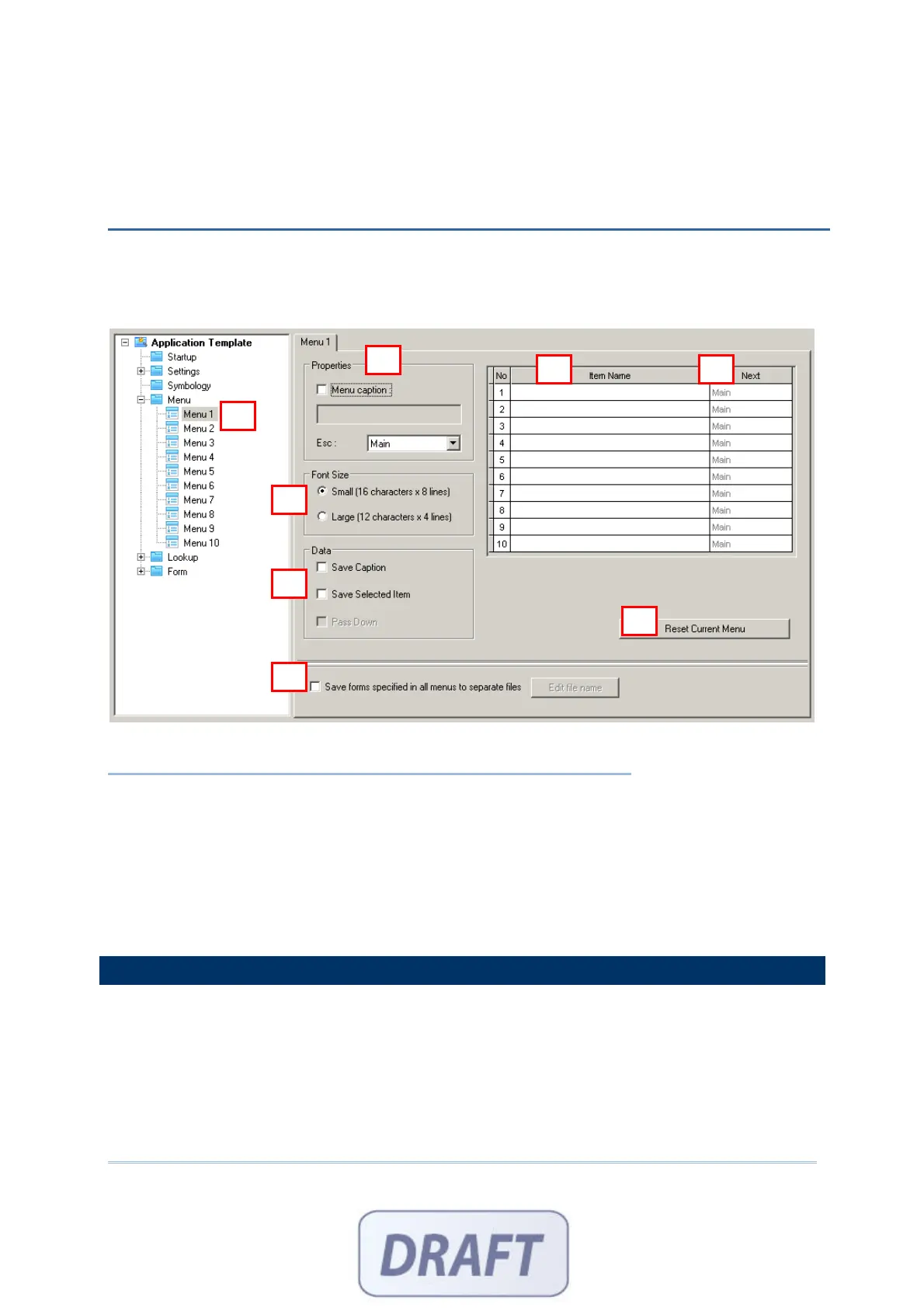33
A menu is a list of selection items. Up to ten different menus can be defined.
Below are the settings for each field of a menu.
IN THIS CHAPTER
22.1 To denominate the menu ............................................ 33
22.2 Properties................................................................. 34
22.3 Font Size .................................................................. 34
22.4 Data ........................................................................ 34
22.5 Save forms specified in all menus to separate files ......... 35
22.6 Item Name ............................................................... 35
22.7 Next ........................................................................ 35
22.8 Reset Current Menu ................................................... 36
2.1 TO DENOMINATE THE MENU
Select a name for the current menu you work on. Usually start with "menu 1".
menu 1 ~ 10
Chapter 2
MENU
1
2
7