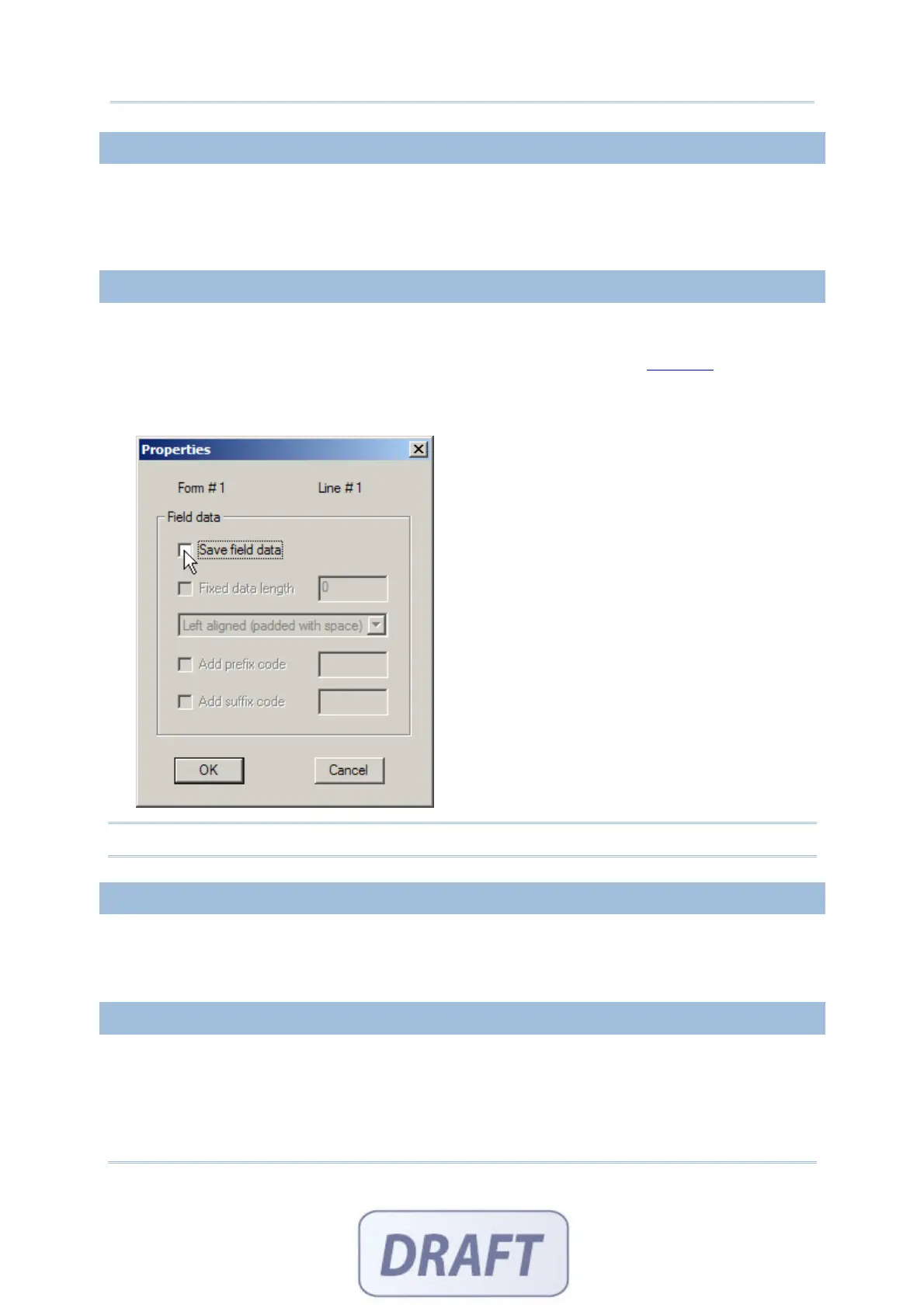25
Chapter 1 Form
1.8.10 BOOLEAN
Only one of these sets of values are acceptable - "0 or 1", "Y or N" and "T or F".
If you input a value other than the above ones, a message will be displayed on the
mobile computer to indicate "Data type is wrong!"
1.8.11 LOOKUP
No data input is allowed.
When data of a previous input field is found matching with the "key field" of a lookup
file, data of this input field will be imported from its associated lookup field. By
default, the imported data will not be saved in the transaction record. In section
1.14
More as shown below, you may select Save field data.
Note: The lookup value is imported for reference. No change is allowed.
1.8.12 FIXED DATA
No data input is allowed.
The prompt string will be saved as part of the transaction record.
1.8.13 PROMPT
No data input is allowed.
The prompt string will not be saved.