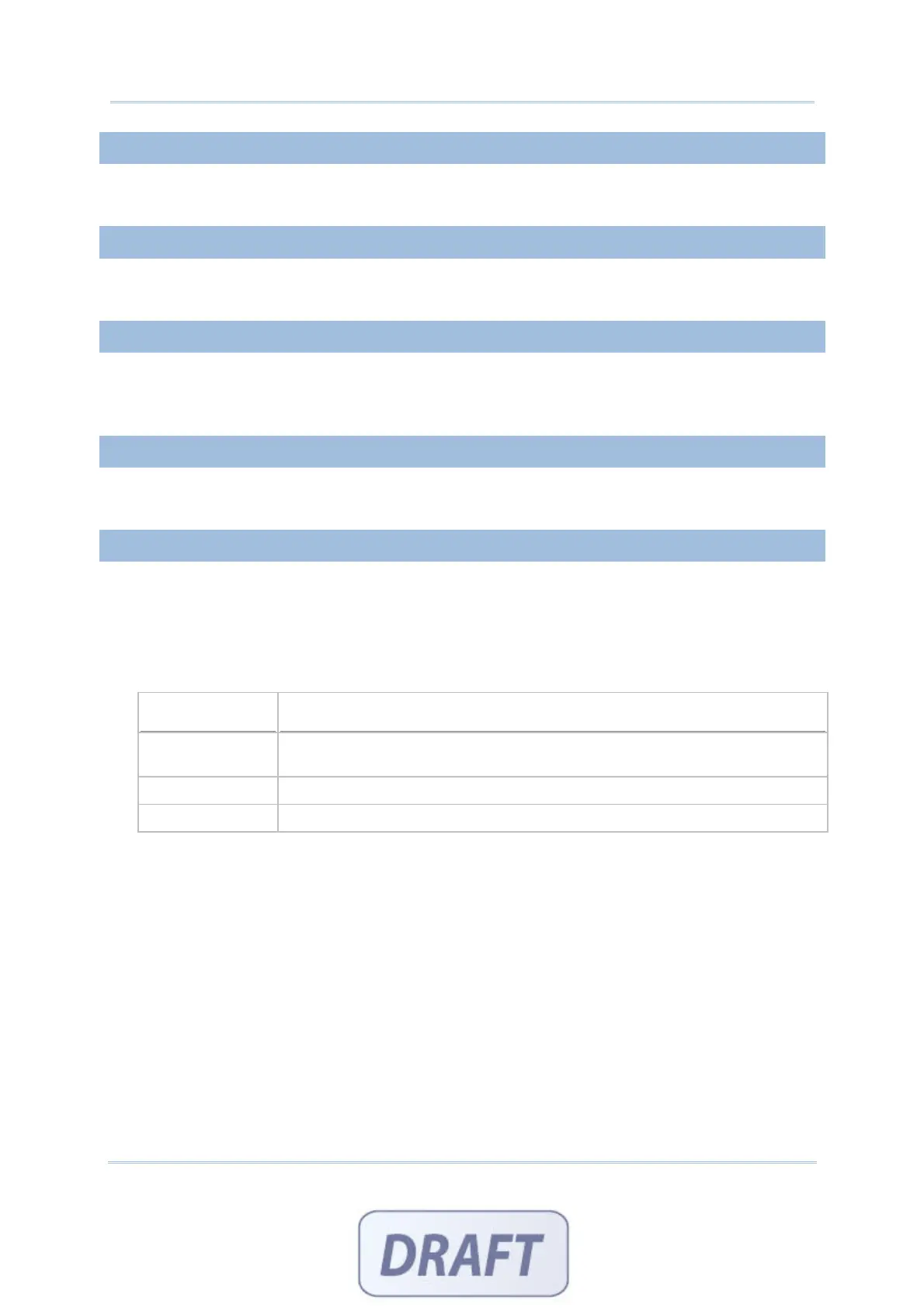22
FORGE Batch Application Generator User Guide
1.8.2 TEXT
ASCII character – any character is acceptable. For example, $1a2b3c=-*/…
1.8.3 LETTER
Alphabetic character – any letter is acceptable, capital or small (Aa ~ Zz).
1.8.4 ALPHAMERIC
A combination choice of alphabetic (1.9.3) and numeric (1.9.5); any alphabet or
number is acceptable. For example, ABC123xyz
1.8.5 INTEGER
Whole number - any number is acceptable, such as … -2, -1, 0, 1, 2 …
1.8.6 REAL
Read number – any number with a decimal representation is acceptable, rational or
irrational. For example, 4.56
When integer or real is selected along with lookup field specified, the lookup value
will be first displayed in the input field on the mobile computer screen. Then, data
input is allowed.
Lookup (field)
If you select "Save & Update" for Record...
Field 1 ~ 8
he input value will overwrite the lookup value. No arithmetic operations
are performed.
+Field 1 ~ 8 It will automatically add the input value to the lookup value.
- Field 1 ~ 8 It will automatically subtract the input value to the lookup value.