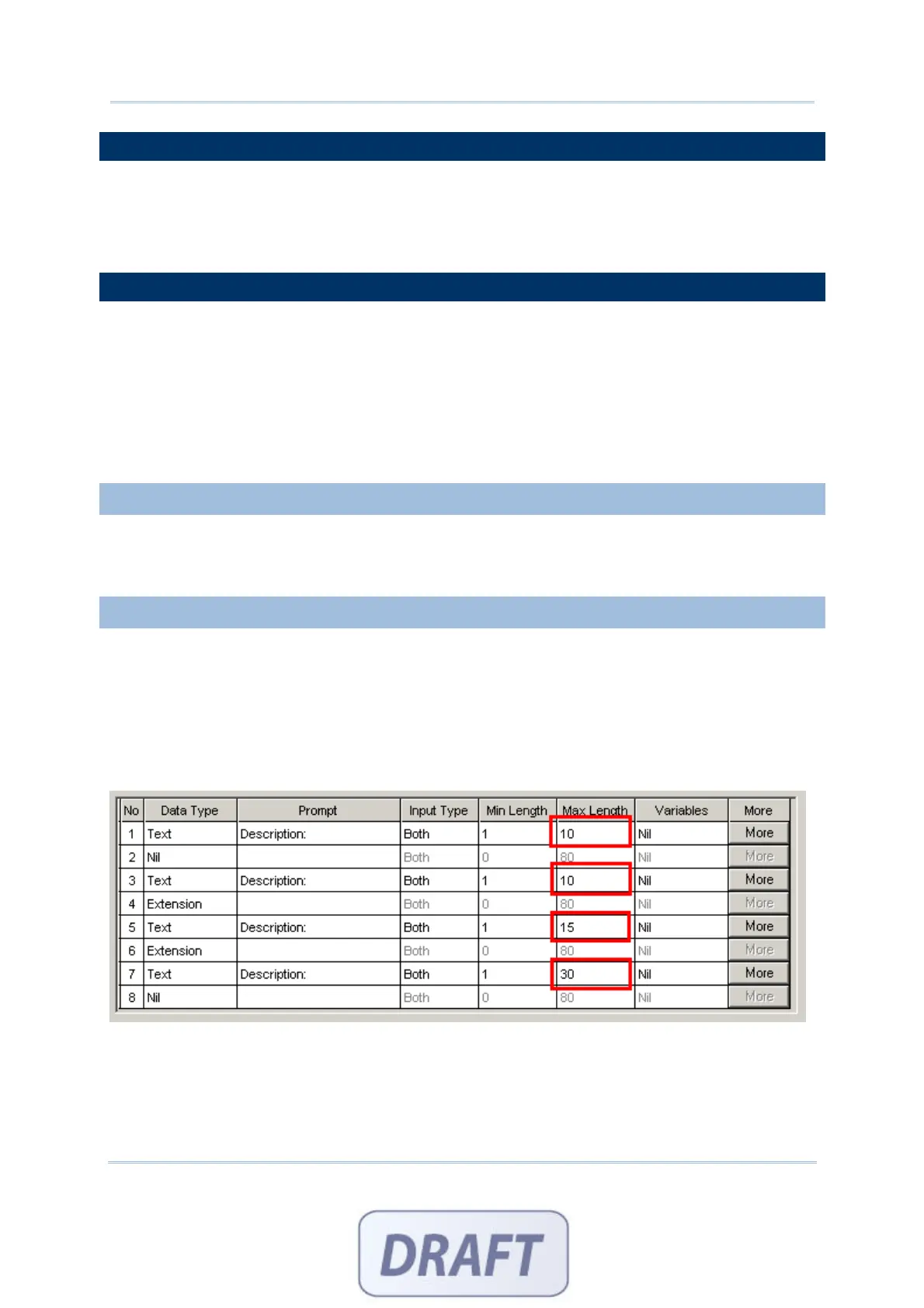27
Chapter 1 Form
1.11 MINIMUM LENGTH
Specify the minimum length of an input field.
If the input data is shorter than specified, it will be considered unacceptable. A
warning message will be displayed to indicate "Data is too short!"
1.12 MAXIMUM LENGTH
Specify the maximum length of an input field. The value can be 80 at most in 8000/8300
and 160 at most in 8400/8500.
You can facilitate data input by showing input marks on the screen. In section
1.14 More,
select Show input mark. The number of input marks equals to the maximum length
specified here.
If the input data is longer than specified, it will be considered unacceptable.
1.12.1 INPUT VIA BARCODE/RFID READER
For data input from the barcode or RFID reader, a warning message will be displayed
when data is too long.
1.12.2 INPUT VIA KEYPAD
For data input from the keypad, it will be allowed even though data has become longer
than the screen can display.
Take the scenario below for example.
The screen of the mobile computer allows 20 characters per line for small font.
Each prompt string takes 12 characters.
