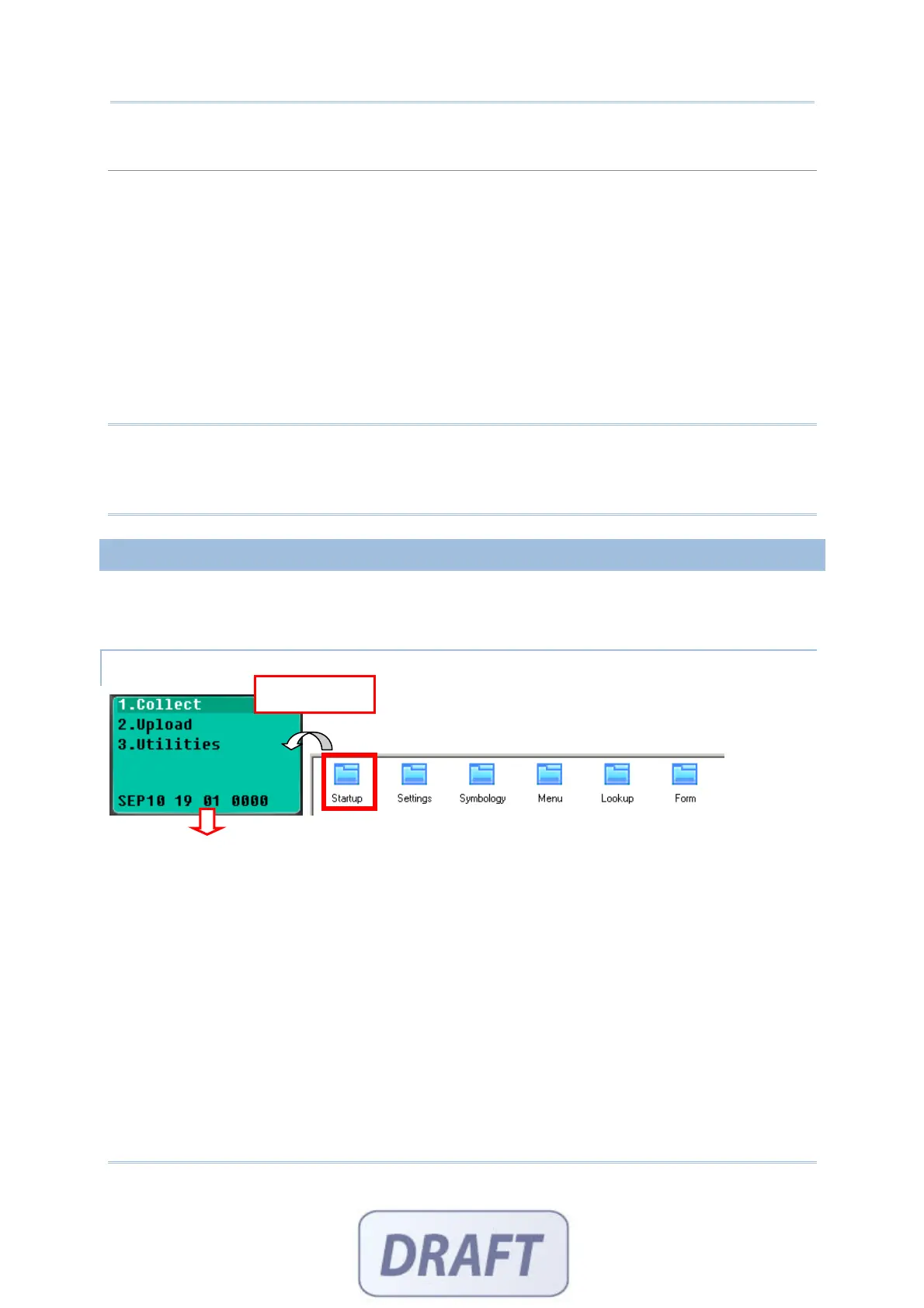12
FORGE Batch Application Generator User Guide
Property Pages
Startup You may configure program sequences and customize user interface on the mobile
computer.
Settings You may configure system settings so that they will take effect when initialization is
done on the mobile computer.
Symbology You may configure symbologies and barcode parameters.
Menu Menus are used to provide multi-level options, which may be placed under the
main
menu, e.g. [1. Collect Data] > Menu 1 > (Menu 2) > Form 1.
Lookup Data of forms may make reference to one or up to 3 lookup files. You need to specify
the data format of a lookup file.
Form Forms are used to show information and allow for data input, which may be placed
under a user menu, e.g. [1. Collect Data] > (Menu 1) > Form 1.
Warning: On the Symbology tab, you must select the correct barcode reader in the
initial setting page even though no modification is made to its settings.
Otherwise, it will indicate "wrong reader type" after downloading the
template file to the mobile computer and cause the reader to fail!
PROGRAM SIMULATION
When you have completed the entire configuration, download the application template
file (.AGX) to the mobile computer.
COLLECT DATA
Main Menu