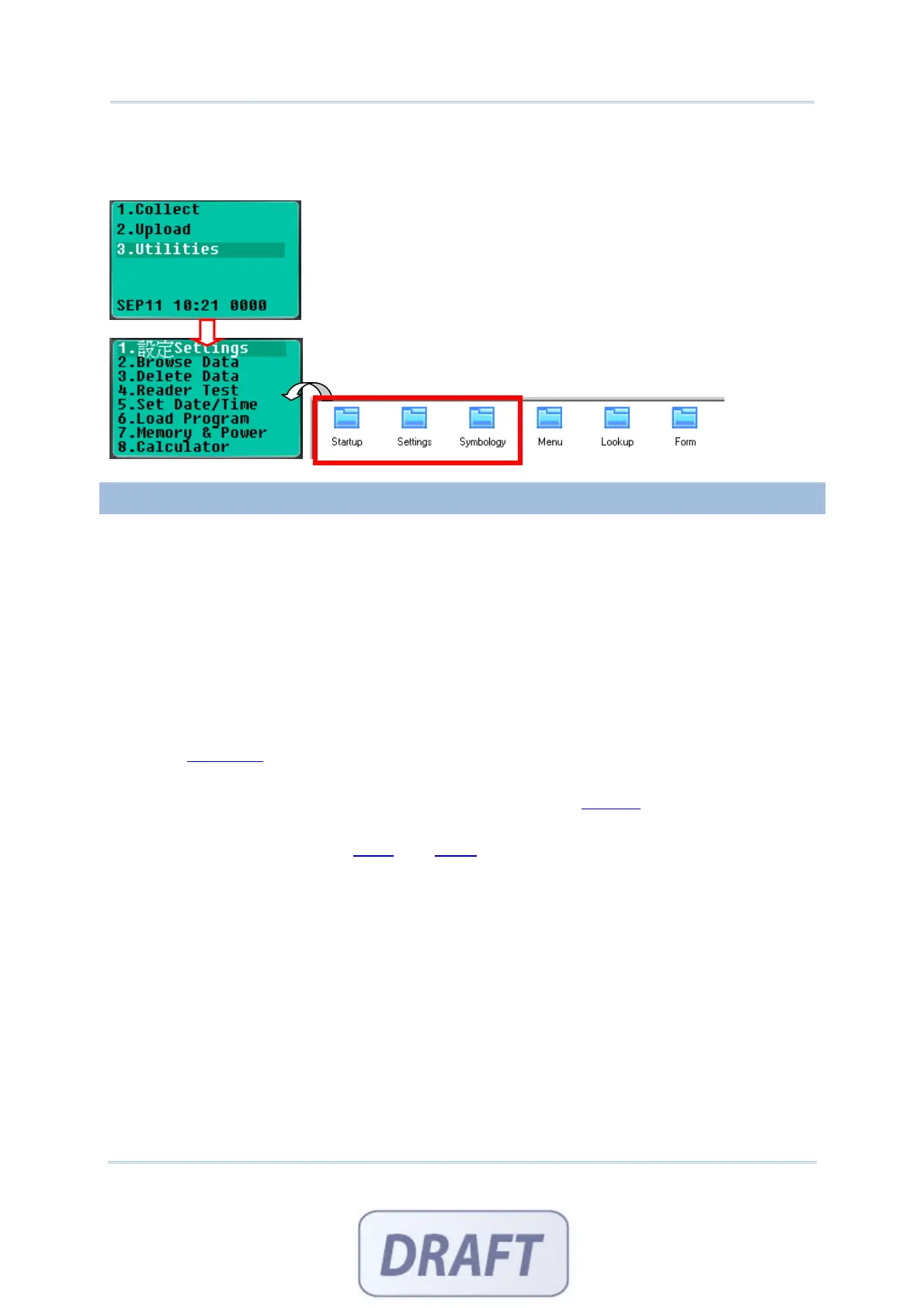14
FORGE Batch Application Generator User Guide
If a lookup file is specified in use on the Lookup property page, [3. Utilities] > [8.
Calculator] will be replaced by [3. Utilities] > [8. Load Lookup File] after you
download the template file to the mobile computer.
LOCALIZATION
If you want to customize the entire application to your local language, you must translate
the text of the user interface into your own language, as well as re-define menus and
messages for the runtime.
1) Download the desired font file (.SHX) to the mobile computer via the "Program Load"
utility.
On the mobile computer, press [7] + [9] + [Power] simultaneously to enter System
Menu > Load Program.
2) Save the original language file (.lng) of the AG program as a new file - translate the
text of the user interface from English to another language.
3) Click [
Language] from the Command Menu and select this new .lng file for the current
language.
4) Re-define the template prompts and messages on the
Startup property page of the
application template.
Apply large font on the Form and Menu property pages for double-byte languages
such as Japanese, Chinese, etc., so that their contents will be displayed properly
on the actual screen. However, the rest of prompts and messages can only be
displayed in alphanumeric characters in the current system.
5) Click [Send Application] to download the template file (.AGX) to the mobile computer.
6) Turn on the mobile computer to run the AG runtime program, U8*.SHX.
Select [3. Utilities] > [6. Load Application] to download the template file.