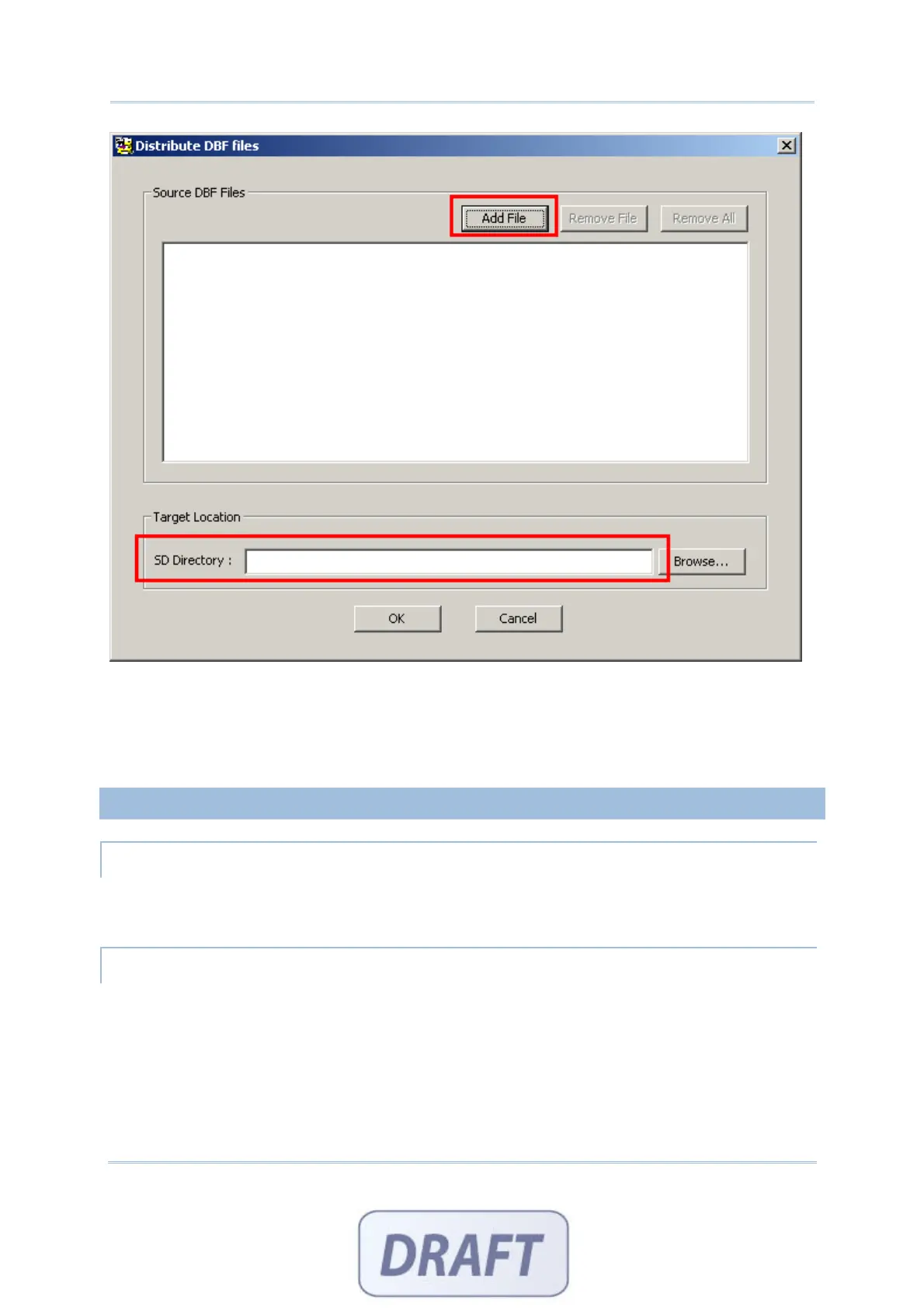52
FORGE Batch Application Generator User Guide
5) Click the “Add file” to choose the desired DBF files (multiple-selection allowed).
6) Click the “Browse” button to choose the preset SD card import directory “SD Card
drive:\AG\IMPORT”.
7) Click “OK” to save the DBF files to the SD card.
5.1.6 BAUD RATE & MODEM SPEED
BAUD RATE
By default, the baud rate setting is 115200 bps for communications via any interface
except for Modem.
MODEM SPEED
Only when Modem is selected for Upload Port (5.1.1) or Download Port (5.1.2), this
option will become available. By default, the baud rate setting is 115200 bps for
communication.