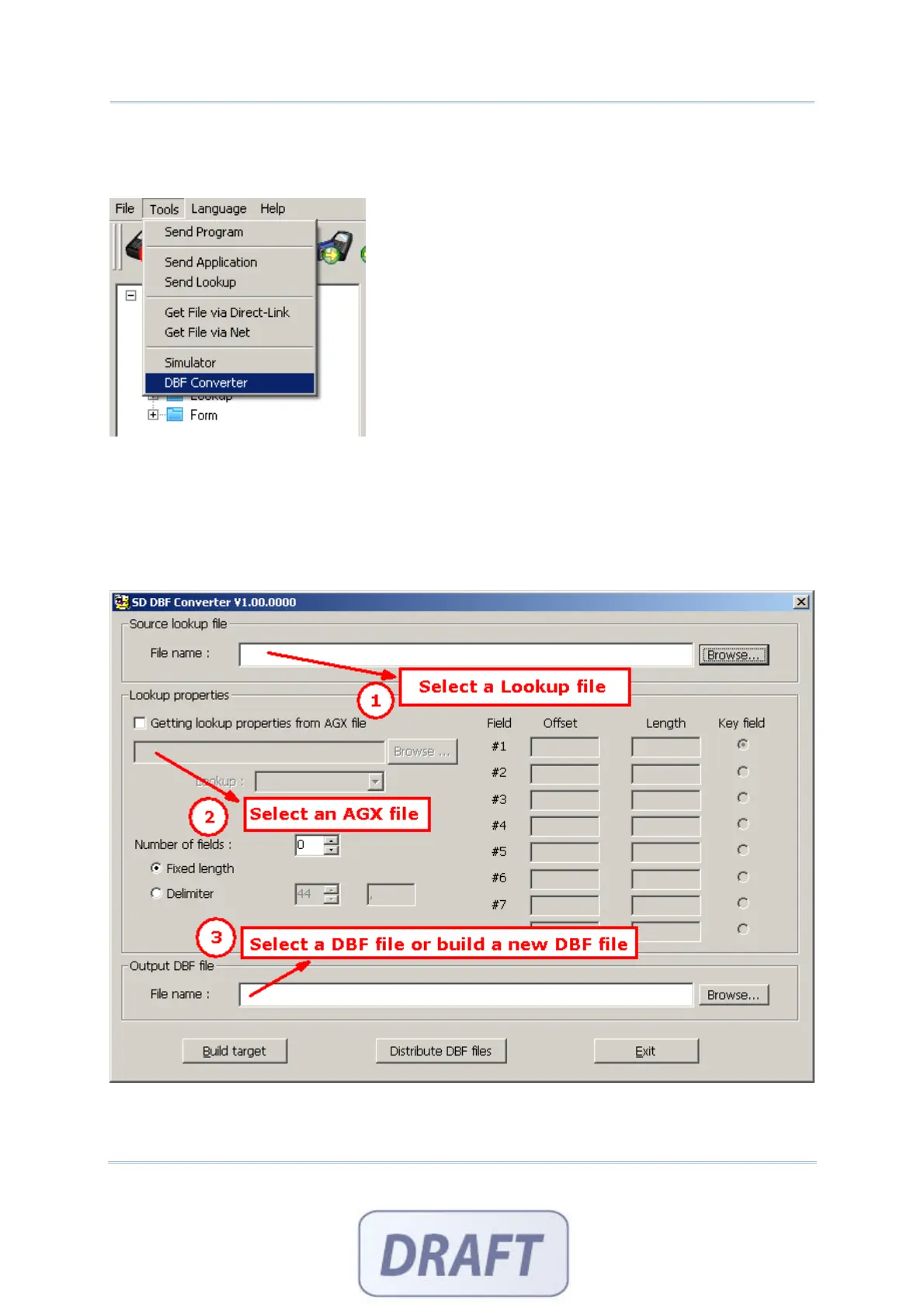51
Chapter 5 Settings
DBF CONVERTER
1. Click [Tools > DBF Converter] to launch the DBF Converter program.
2. Follow the steps shown below to use the DBF converter:
1) Select a lookup file(*.txt).
2) Select an AGX file (*.agx).
3) Select a preexisted DBF file or click the “Build target” button to create a new DBF file
(*.db0).
4) Click the “Distribute DBF files” button to copy the DBF file to the SD card.