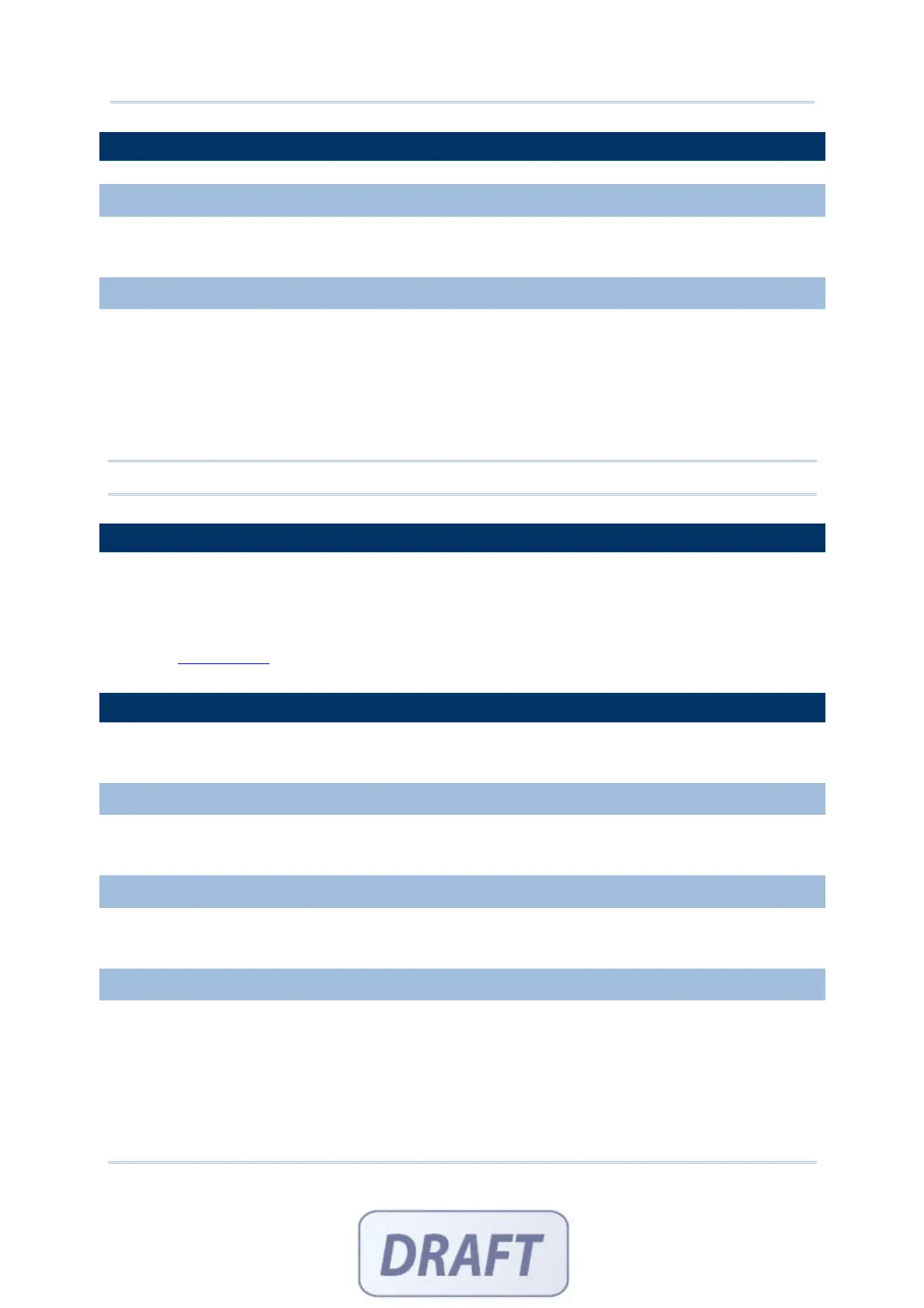34
FORGE Batch Application Generator User Guide
2.2 PROPERTIES
2.2.1 MENU CAPTION
Select the check box and specify a caption for the current menu if necessary.
2.2.2 ESC
Select a form or menu that will be displayed when you press the [ESC] key on the mobile
computer.
Main Menu
form 1 ~ 10
menu 1 ~ 10
Note: Normally, the [ESC] key is used to return to a previous form or menu.
2.3 FONT SIZE
Large font (8x16) must be applied for double-byte languages, such as Chinese,
Japanese, etc. On the Form and Menu property pages, font size needs to be changed
accordingly.
Refer to
Localization and section 1.3 Font Size.
2.4 DATA
Specify how to proceed when a menu item has been selected.
2.4.1 SAVE CAPTION
Save the menu caption to the transaction record if this menu is running.
2.4.2 SAVE SELECTED ITEM
Save the selected menu item to the transaction record if this menu applies.
2.4.3 PASS DOWN
If you have selected to save any of the above items, decide whether or not to pass it to
the next menu or form. (No menu caption or item saved to the transaction record.)
Save caption & pass down
Save selected item & pass down
Save both & pass down