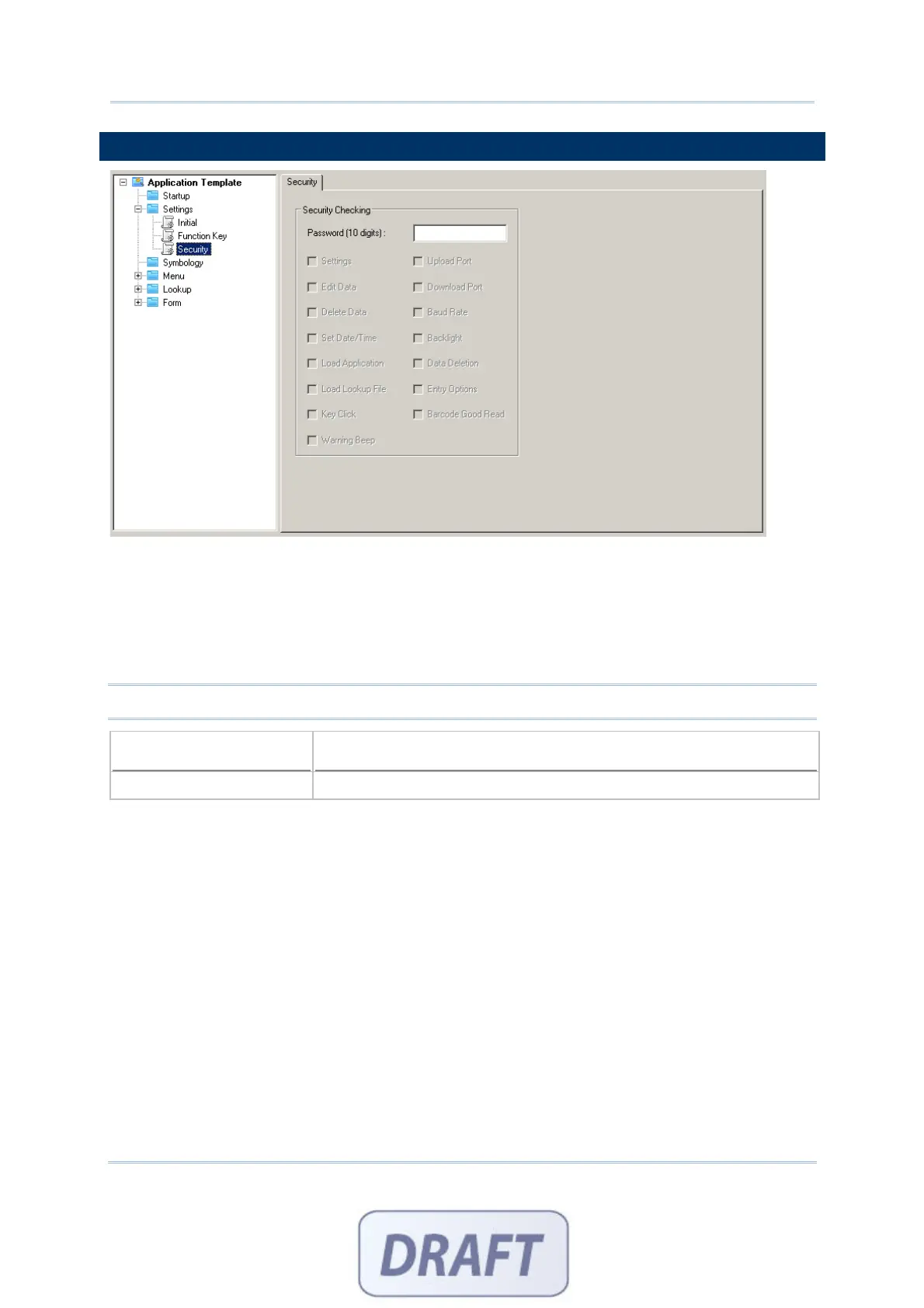54
FORGE Batch Application Generator User Guide
5.3 SECURITY SETTING
For security concerns, you may specify a password and select the check box of one or
more tasks that need security checking. By default, no password is required for any task.
If any task is selected and provided with a password, you will not be allowed to enter a
submenu on the mobile computer without the password.
A password can be up to 10 alphanumeric characters.
Note: The password is case-sensitive.
Security Options Remarks
Settings 3. Utilities > 1. Program Settings