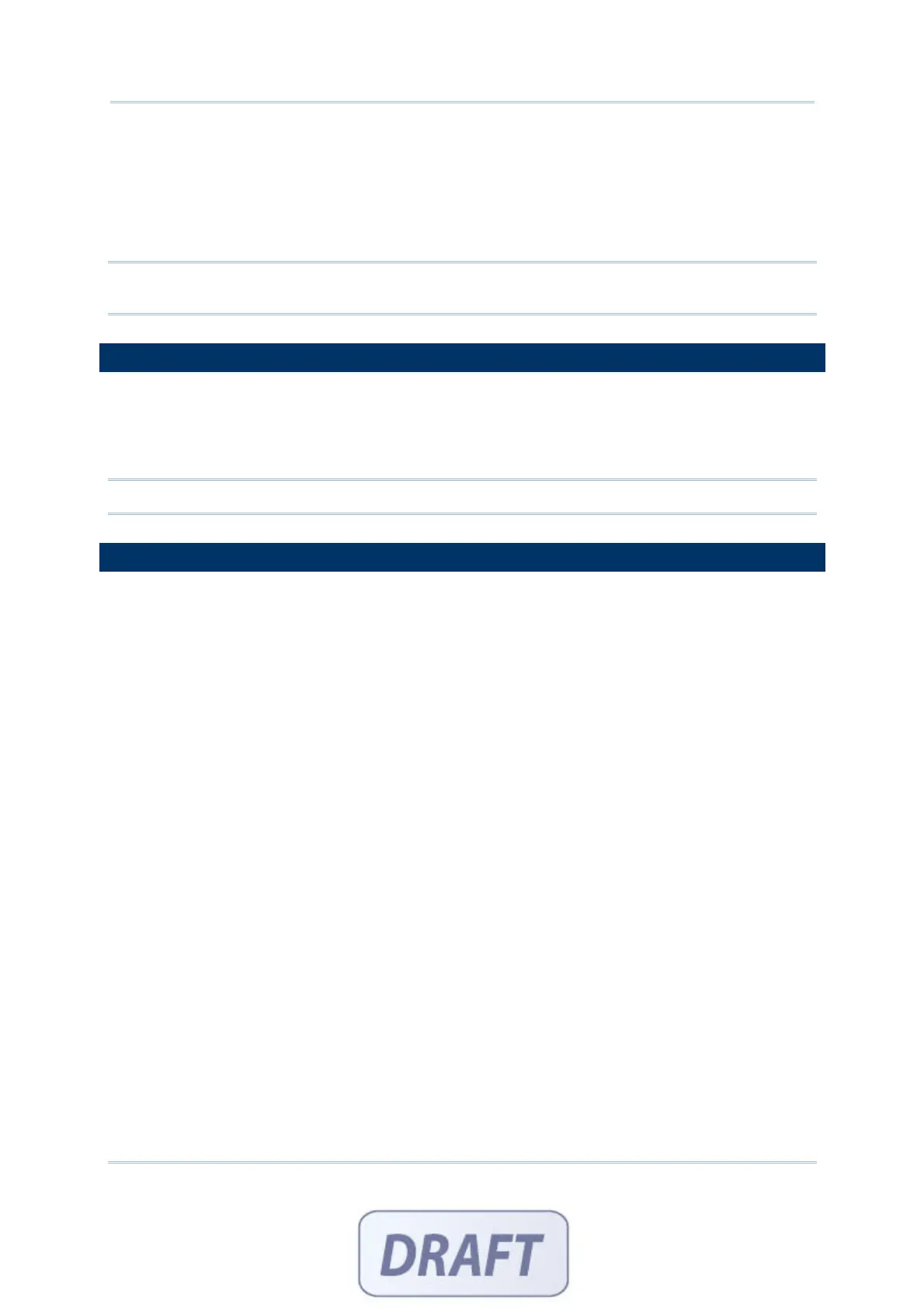44
FORGE Batch Application Generator User Guide
If this function is enabled, specify Code ID for a listed barcode. The Code ID will be
prefixed to the decoding result of a barcode.
Click the editing box next to the barcode, and select one code from the Grid Control
(ASCII codes).
Alternatively, you may select Set 1 ~ 5. (Discrete 25 = Industrial 25)
Note: Code ID settings for GS1 Databar-14/Expended, GS1 Databar Limited, and
GS1-128 are provided in section 4.4 Barcode & Parameters.
4.3 RESET
Click [Reset] to load the default settings. This applies to the following -
section 4.1 Reader Settings
section 4.4 Barcode & Parameters
Note: The current settings will be cleared.
4.4 BARCODE & PARAMETERS
Refer to the following appendices for information on symbology settings —
Appendix II - 3CCD/Laser Scan Engine for details.
Appendix III - 3LR/ELR Laser Scan Engine for details.
Appendix IV - 32D Scan Engine for details.