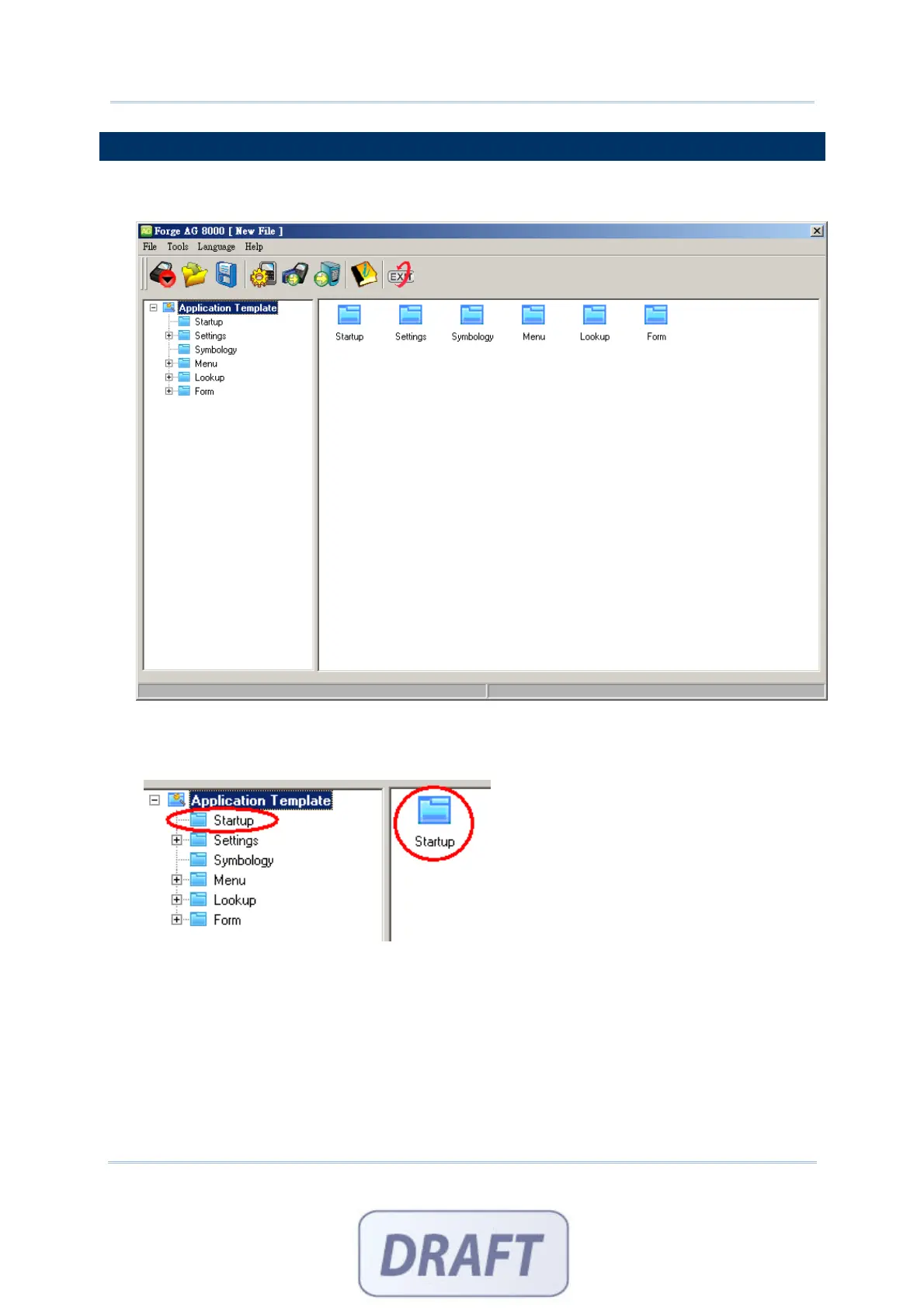4
FORGE Batch Application Generator User Guide
GETTING STARTED
1) Run the ForgeAG program (ForgeAG.exe) on your computer. The ForgeAG UI Frame
pops up and the Command Menu appears as shown below.
Design Application Template
2) Click [Startup] to start with a new or the latest application template.
3) Upon completion, click [File > Save] or [File > Save As] to save the current editing
template to file (*.AGX for 8000/8300/8400/8500) and close the editing window.