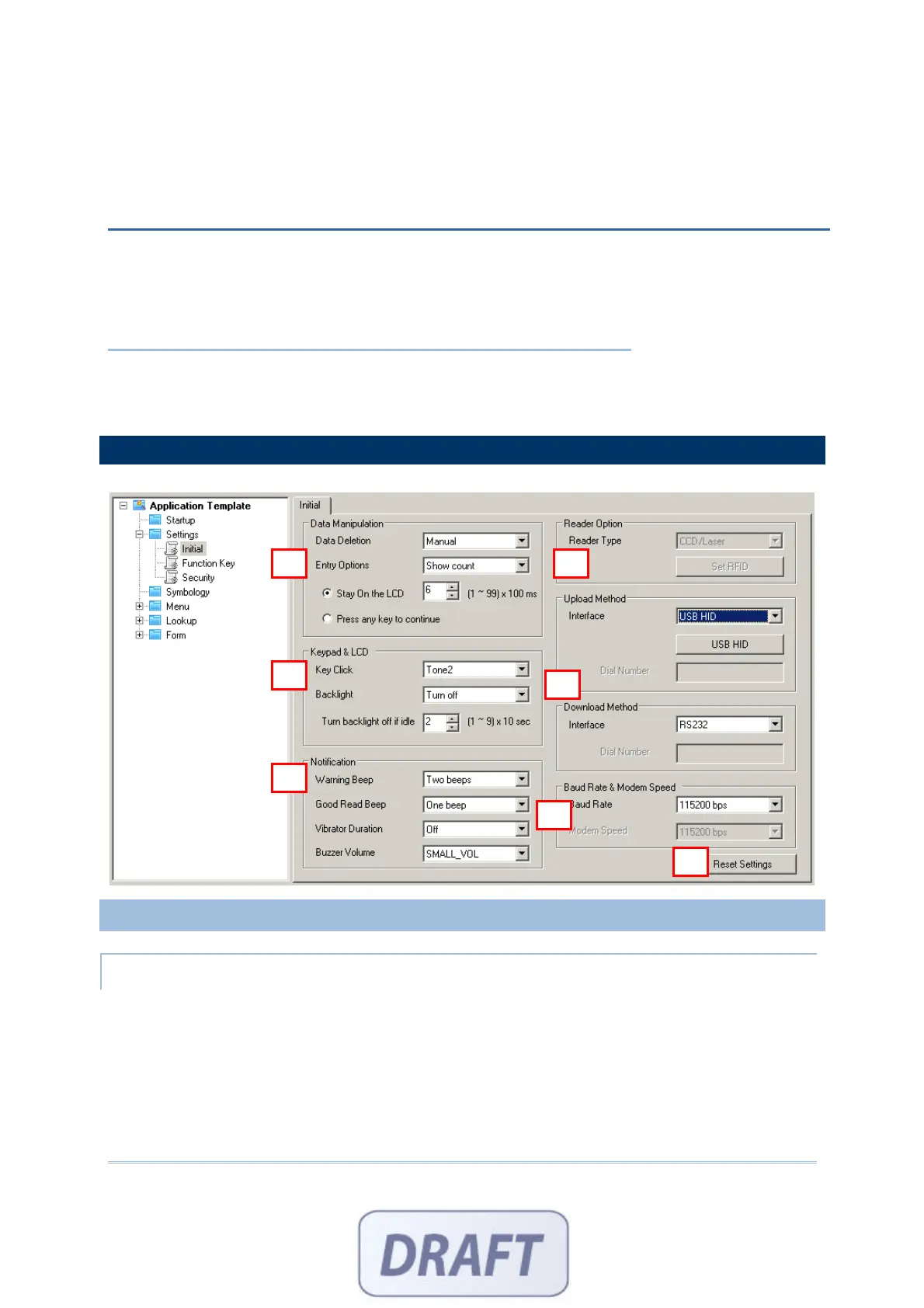45
On this property page, basic settings for the application program can be changed.
Wedge Settings is available in AG8300 only.
IN THIS CHAPTER
35.1 Initial Setting ............................................................ 45
35.2 Function Key Setting .................................................. 53
35.3 Security Setting......................................................... 54
5.1 INITIAL SETTING
5.1.1 DATA MANIPULATION
DATA DELETION
By default, you need to select [3. Utilities] > [3. Delete Data] and manually delete a file.
You may select to automatically delete data file(s) or lookup file(s) once it has been
uploaded to the server. If so, the file will not be available any more when you select the
following submenus -
[2. Upload Data]
[3. Utilities] > [2. Browse Data]
Chapter 5
SETTINGS
7