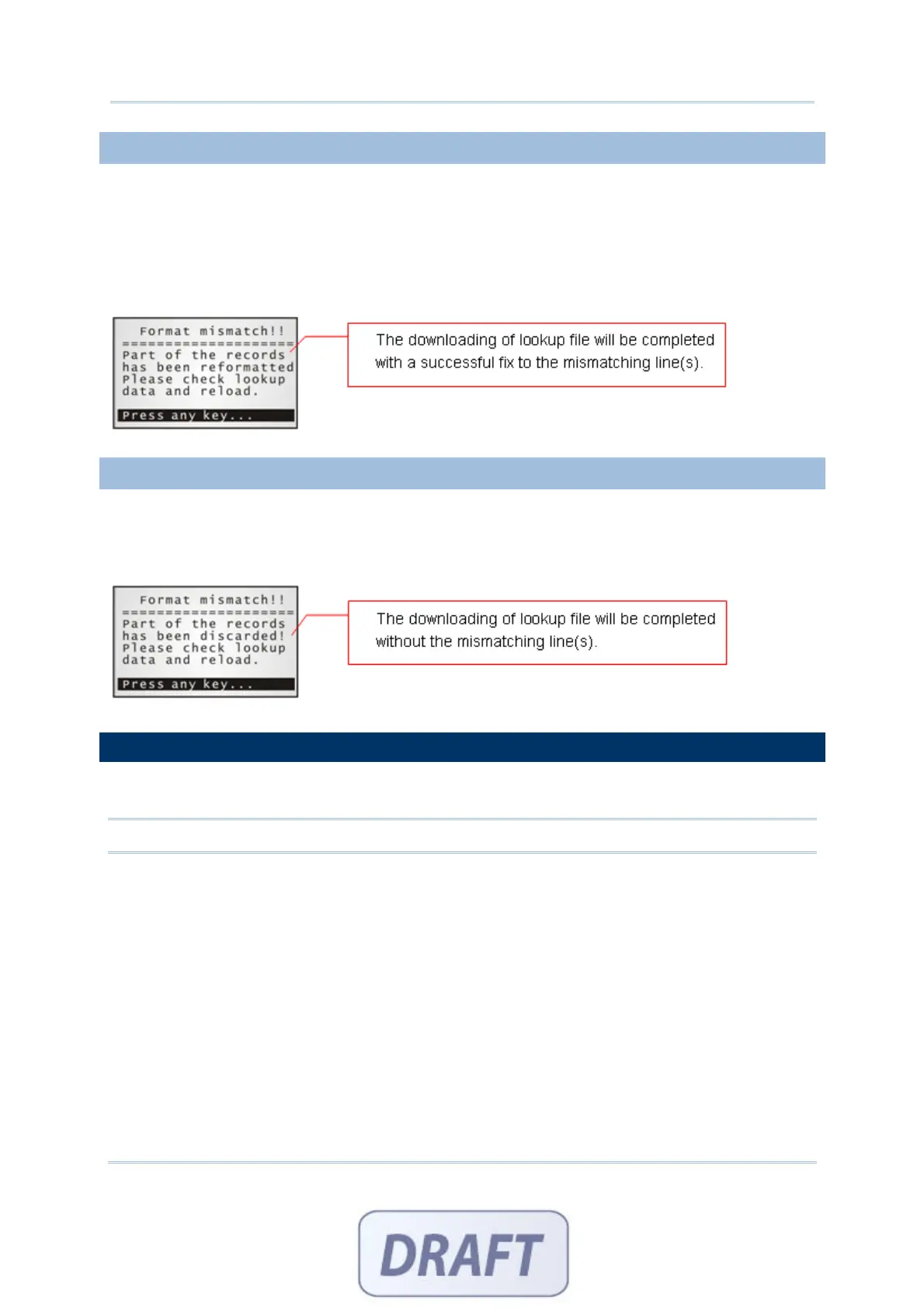42
FORGE Batch Application Generator User Guide
3.8.2 TRUNCATE / REFORMAT THE RECORD
When wrong data format is encountered, a warning message will be displayed on the
mobile computer to indicate the mismatching part has been fixed, being automatically
truncated or reformatted during downloading.
For example, the additional fields of a record will be left out. However, you may need to
reload the lookup file after the data format has been corrected.
3.8.3 SKIP THE RECORD
When wrong data format is encountered, a warning message will be displayed on the
mobile computer to indicate the mismatching part has been discarded. You may need to
reload the lookup file after the data format has been corrected.
3.9 RESET CURRENT LOOKUP FILE
Click this button to load the default settings.
Note: The current settings for all lookup files will be cleared.
