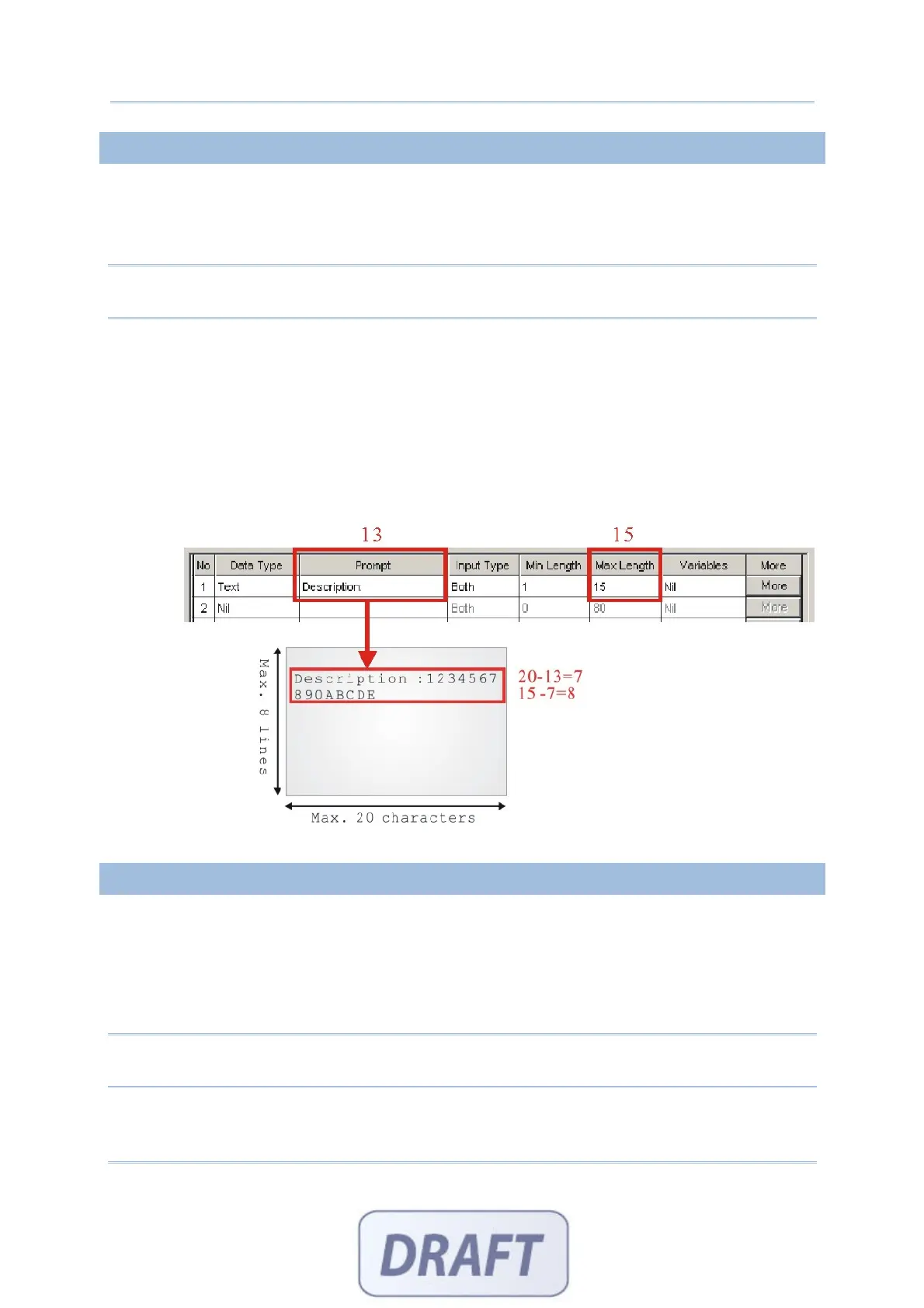24
FORGE Batch Application Generator User Guide
1.8.8 EXTENSION
No data input is allowed.
The line needs to be reserved as an "extension" of the previous line so that the whole
input data can be displayed on the mobile computer screen.
Note: The number of extension lines depends on the maximum length of your data and
the screen size of the mobile computer.
Take the following for example –
If the screen of the mobile computer allows 20 characters per line for small font,
Now the prompt string ("Description:" in line 2) takes 13 characters, and the data
length is 15 characters at most.
This makes the total length 28 characters at most, which is longer than one line.
As a result, the data type of line 3 needs to be set "extension" if you want to display
the input data in full.
1.8.9 PASS DOWN
No data input is allowed.
Data of this line may be imported from a previous form, of which the setting of
Record is specified as "pass down". When one line is not enough for displaying the
inherited contents, set its following line(s) to be an "extension". Or, it may be
imported from a menu, of which the setting of Data is specified as "pass down".
Note: This data type is used to combine a number of forms so that they can be saved as
one record.