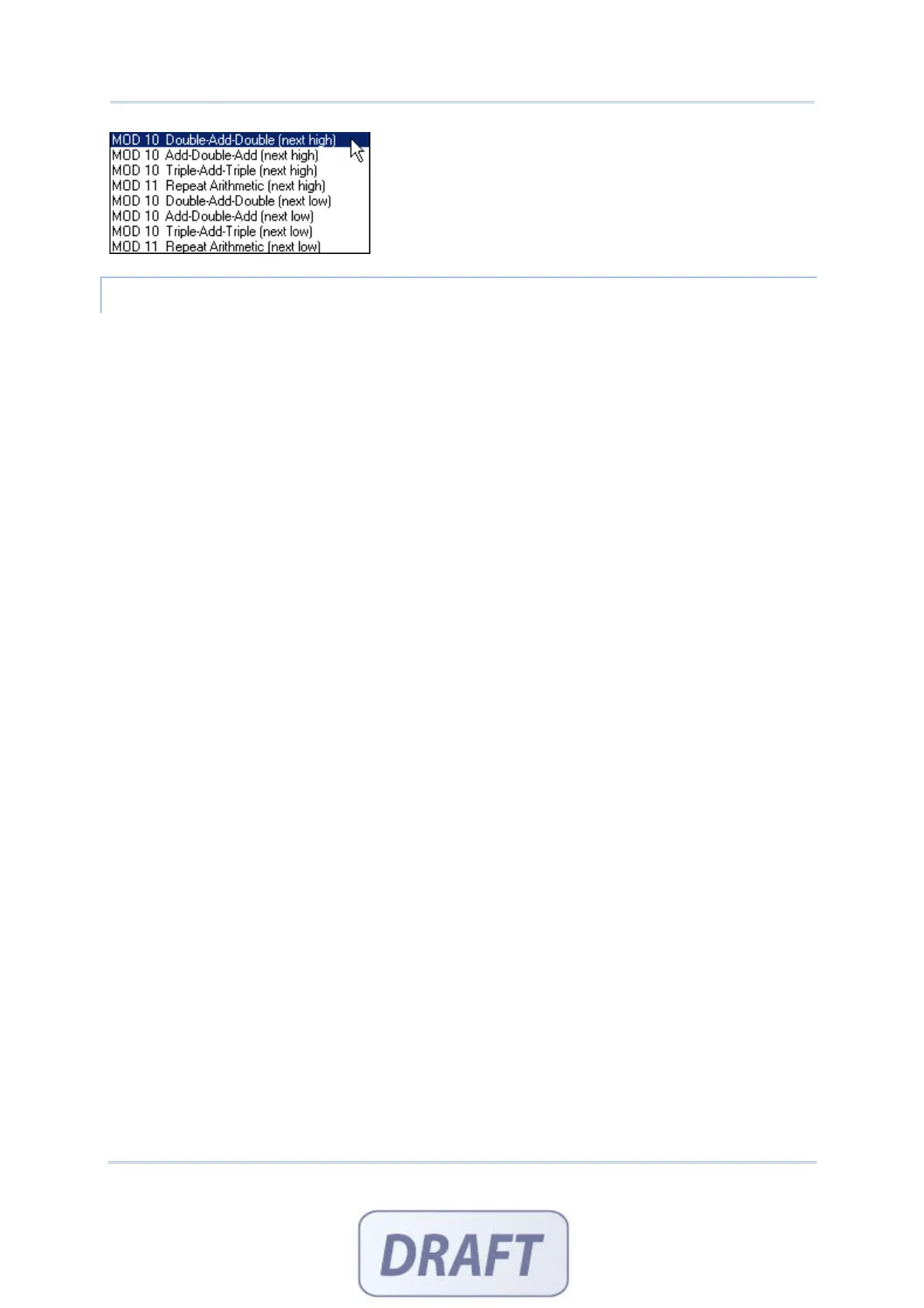32
FORGE Batch Application Generator User Guide
AUTO ENTER
Normally, it is necessary to press the [Enter] key on the mobile computer upon
completion of one input field. Then, it will move either to the next input field, or to the
next form/menu specified. This function will automatically add a carriage return in front
of or to the end of the barcode input.
For barcode scanning, it proves to be timesaving when Scan+ENTER is enabled.
For a typical application of continuous scanning, it is efficient by making use of
ENTER+Scan.