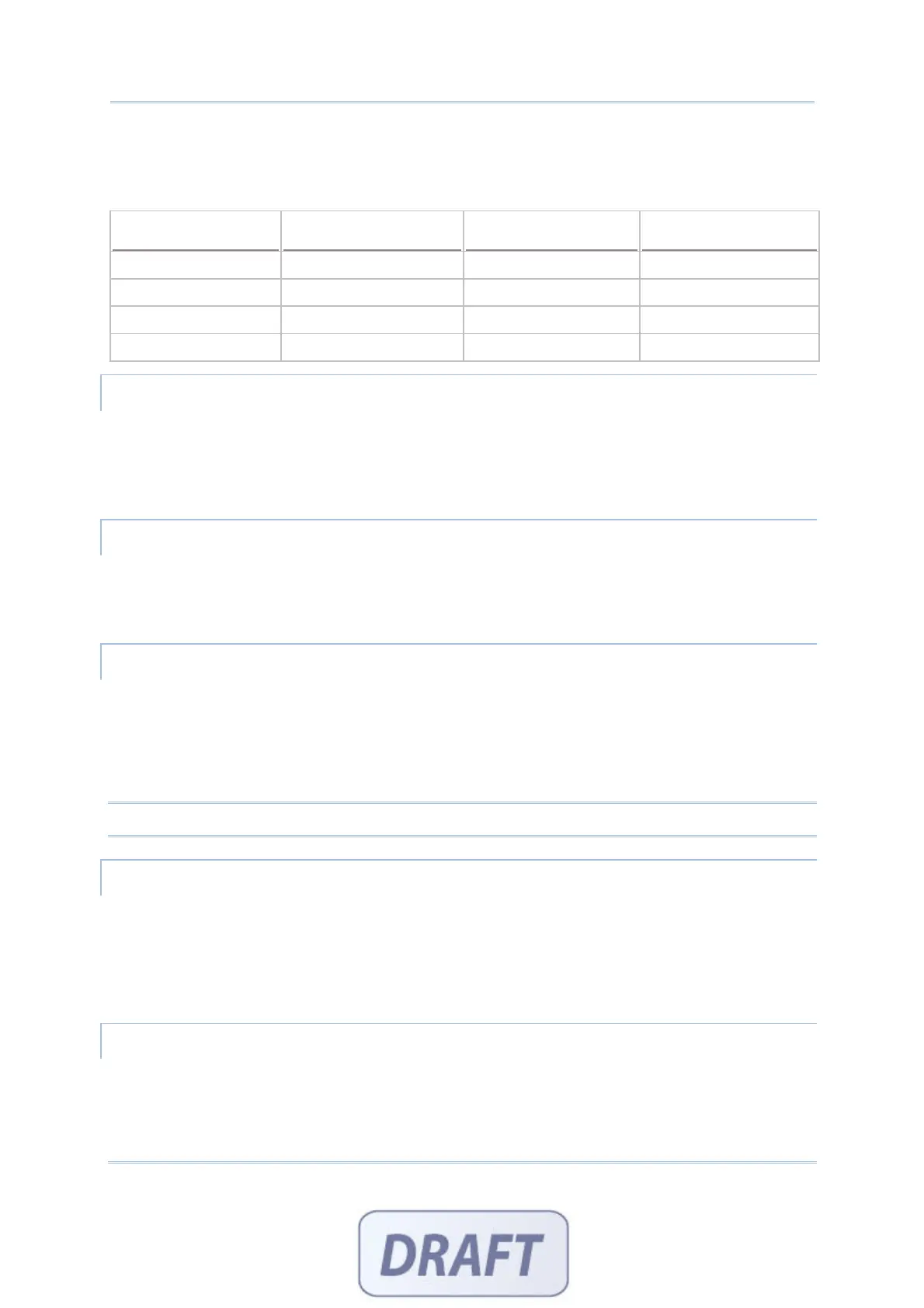30
FORGE Batch Application Generator User Guide
If the input data is shorter, "Space" or "0" will be added in front of or to the end of
the data based on either "Left" or "Right" alignment.
Below are some examples.
Fixed data length
Alignment Input data Transaction record
4 Left aligned / space 123456789 1234,
4 Right aligned / space 123456789 6789,
10 Left aligned / 0 7654321 7654321000
10 Right aligned / 0 7654321 0007654321
INITIAL VALUE OR TEXT
Select the check box. An initial value or text, up to 9 characters, specified here will be
shown in the input field. It is to be replaced by input data.
For example, it can be used to prompt an initial value for quantity.
ADD PREFIX CODE
Select the check box to prefix a code to the input data. Click the editing box next to it,
and select one or more codes from the Grid Control (ASCII codes). For example, a dollar
sign ("$") can be added to the front of the data input for price.
ADD SUFFIX CODE
Select the check box to suffix a code to the input data. Click the editing box next to it,
and select one or more codes from the Grid Control (ASCII codes).
Instead of using delimiters in section
6.3 Data Field Properties, you may use prefix
and/or suffix codes to separate each entry of input data.
Note: You may use prefix/suffix code to wrap the input data.
SHOW INPUT MARK
Select the check box to show input marks, such as underline (_) or asterisk (*), which is
to be replaced by input data.
The number of input marks shown on the screen equals to the maximum length of data
specified in section
1.12 Maximum Length.
DECIMAL PLACES
A decimal place is the position of a digit to the right of a decimal point. When the data
type is real, you may need to specify its decimal places.
By default, it is set variable to accept all real numbers.