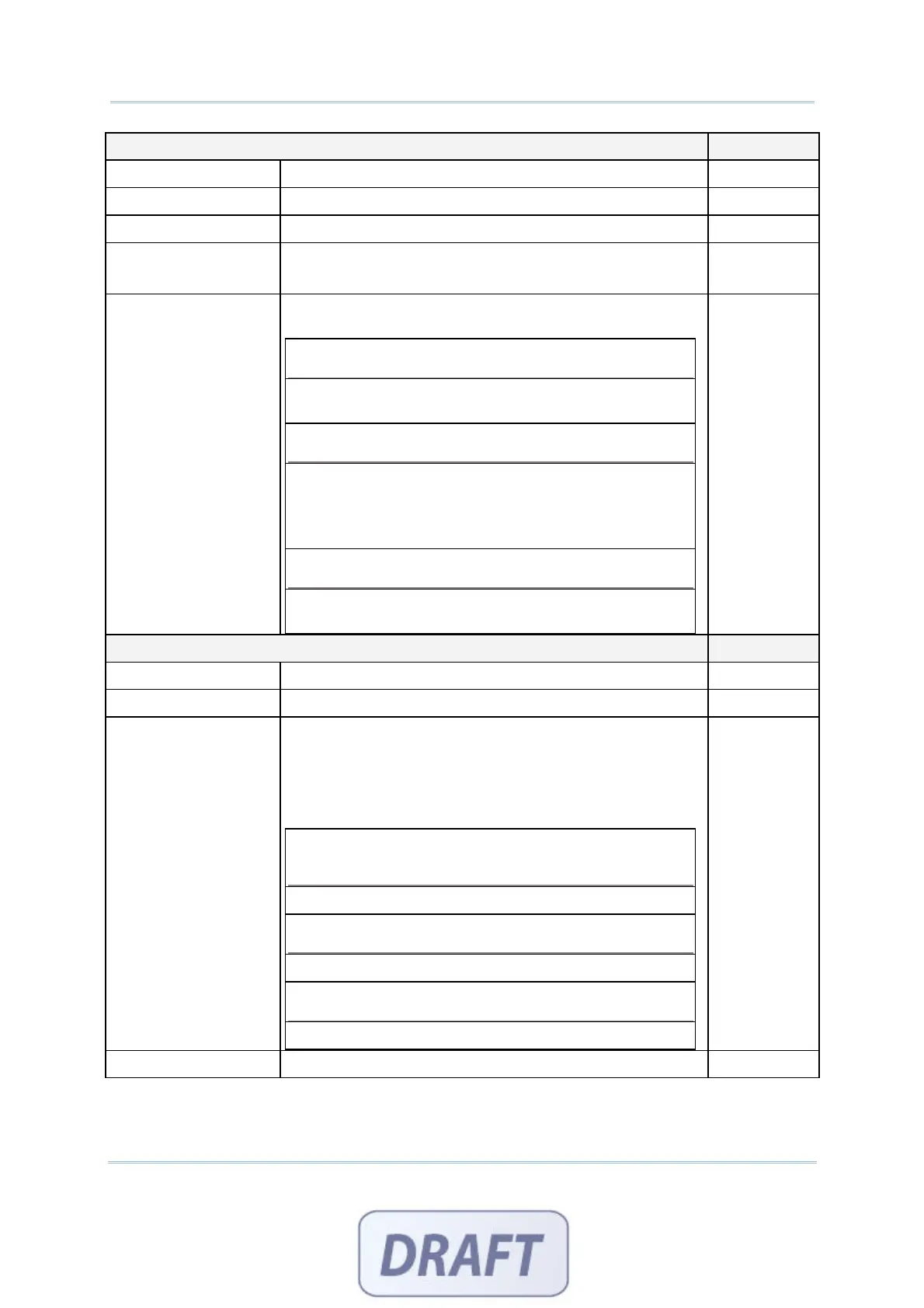77
Appendix IV 2D Scan Engine
Composite Codes Disable
Composite CC-C Disable
Composite CC-A/B Disable
Composite TLC-39 Disable
GS1 Databar Code 128
Emulation Mode
Transmit data as if it was encoded in Code 128 barcodes.
Transmit AIM Code Identifier must be enabled first!
Disable
UPC Composite Mode UPC barcodes can be "linked" with a 2D barcode during
transmission as if they were one barcode.
UPC Never Linked
Transmit UPC barcodes regardless of whether a 2D
barcode is detected.
UPC Always Linked
Transmit UPC barcodes and the 2D portion. If the 2D
portion is not detected, the UPC barcode will not be
transmitted.
CC-A/B or CC-C must be enabled!
Auto-discriminate UPC Composites
Transmit UPC barcodes as well as the 2D portion if
present.
UPC Never
Linked
2D Symbologies ---
PDF417 Enable
MicroPDF417 Disable
MicroPDF417 Code 128
Emulation
ransmit data from certain MicroPDF417 barcodes as if it
was encoded in Code 128 barcodes.
Transmit AIM Code Identifier must be enabled first!
When applied, the MicroPDF417 barcodes are transmitted
with one of these prefixes:
The first codeword of MicroPDF417 is 903-907, 912, 914,
915:
The original Code ID "]L3" will be changed to "]C1".
The first codeword of MicroPDF417 is 908 or 909:
The original Code ID "]L4" will be changed to "]C2".
The first codeword of MicroPDF417 is 910 or 911:
The original Code ID "]L5" will be changed to "]C0".
Disable
Data Matrix Enable
