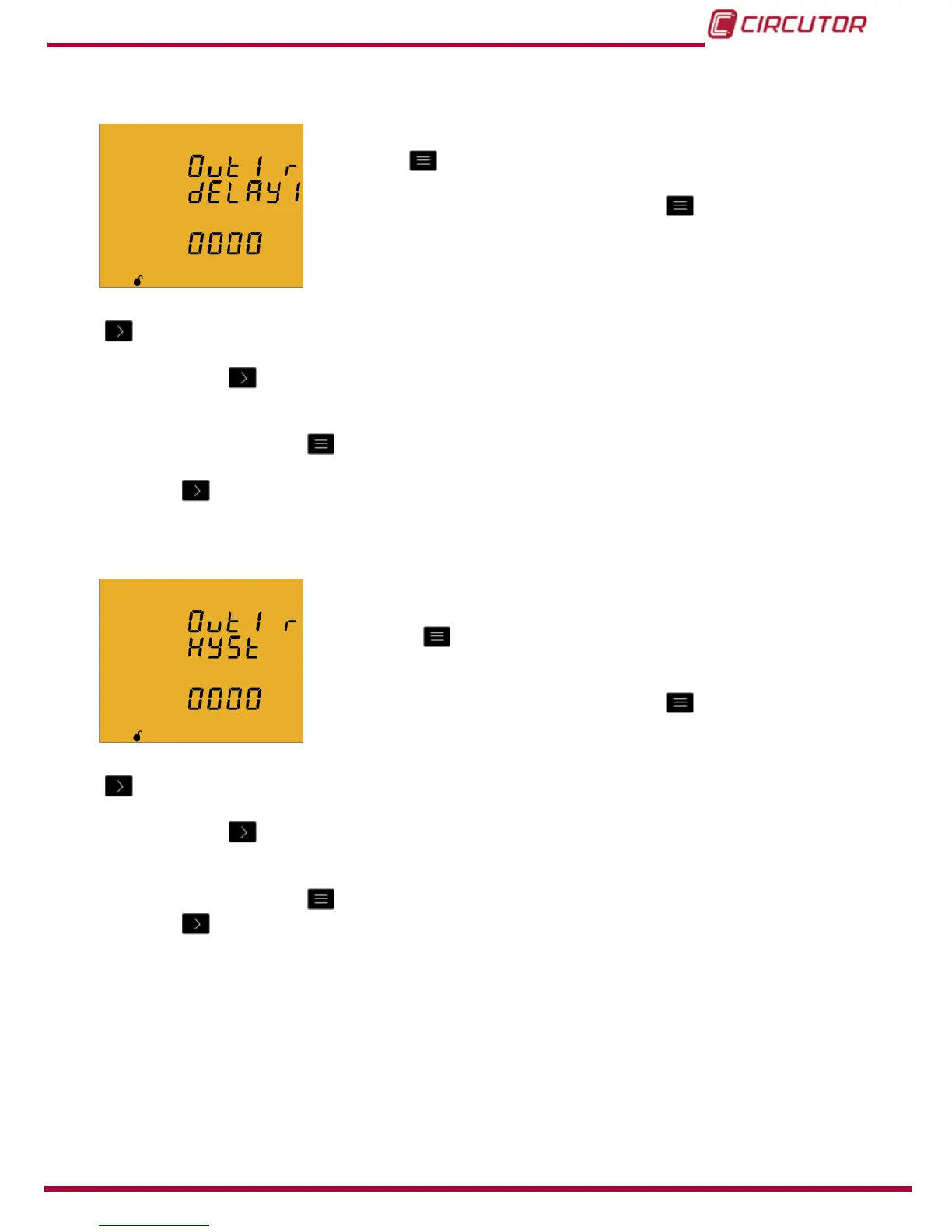Programming the connection time delay
The alarm connection delay is programmed on this screen in
seconds.
Press key
for 3 seconds to edit the delay selection. The prog
icon will be displayed on the bottom of the screen.
To enter or modify the value, press the
key repeatedly,
increasing the value of the ashing digit.
When the desired value is shown on the screen, move onto the next digit by pressing the key
to modify the other values.
If you press the
key after changing the last digit, it will jump back to the rst digit so you
can modify the previously programmed values again.
To validate the data, press
for 3 seconds and the prog icon will disappear from the display.
Press key
to access the next programming step.
Programming the hysteresis value
The hysteresis value, i.e., difference between the alarm
connection and disconnection value, in %, is programmed on
this screen.
Press key
for 3 seconds to edit the hysteresis value
selection. The prog icon will be displayed on the bottom of the
screen.
To enter or modify the value, press the
key repeatedly,
increasing the value of the ashing digit.
When the desired value is shown on the screen, move onto the next digit by pressing the key
to modify the other values.
If you press the
key after changing the last digit, it will jump back to the rst digit so you
can modify the previously programmed values again.
To validate the data, press
for 3 seconds and the prog icon will disappear from the display.
Press key
to access the next programming step.
61