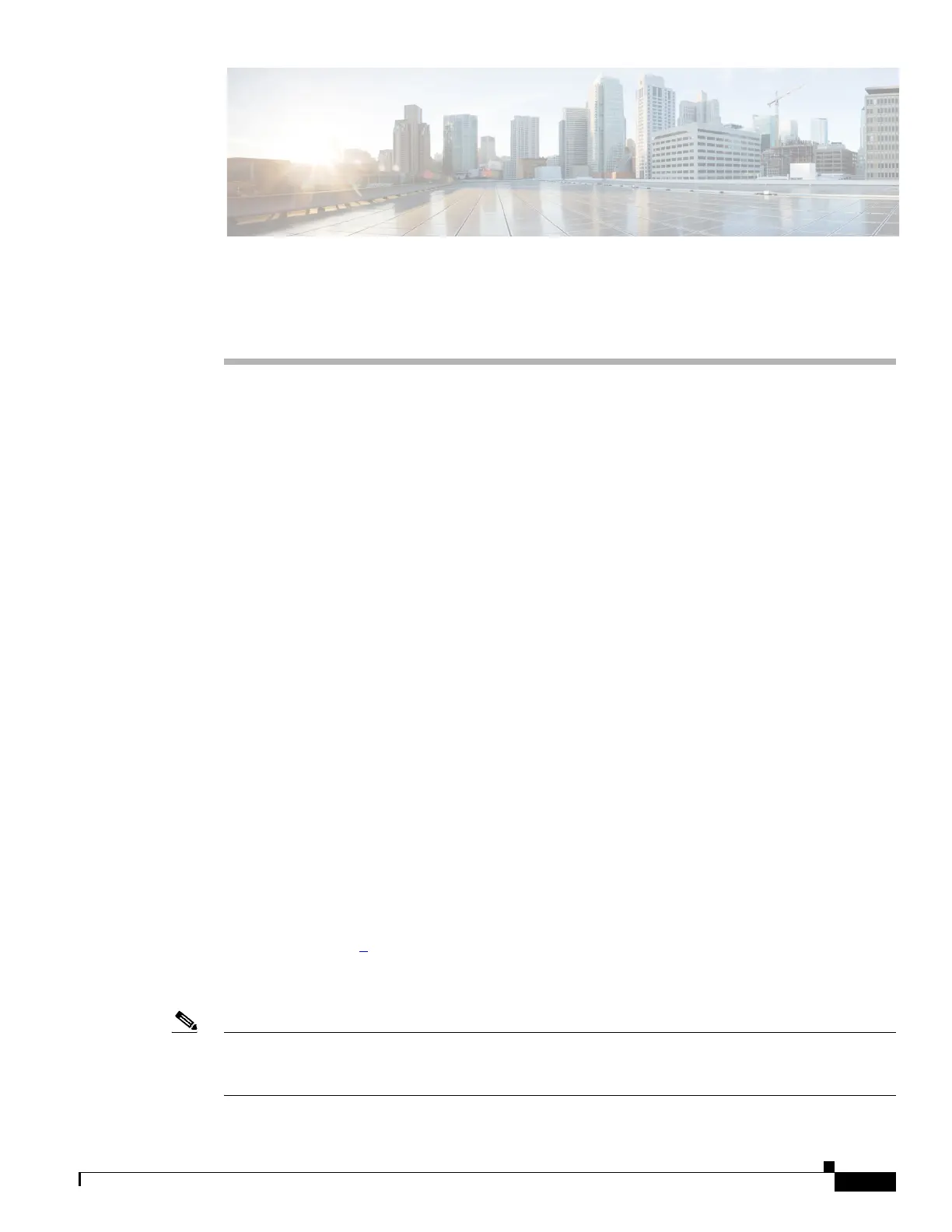CHAPTER
4-1
Hardware Installation Guide for Cisco 4000 Series Integrated Services Routers
OL-32185-02
4
Configure Initial Router Settings on Cisco 4000
Series ISRs
This chapter describes how to perform the initial configuration on Cisco 4000 Series Integrated Services
Routers (ISRs). It contains the following sections:
• Perform Initial Configuration on Cisco 4000 Series ISRs, page 4-1
–
Use Cisco Setup Command Facility, page 4-1
–
Use Cisco IOS XE CLI—Manual Configuration, page 4-5
• Verify Initial Configuration on Cisco 4000 Series ISRs, page 4-23
Perform Initial Configuration on Cisco 4000 Series ISRs
You can perform initial configuration on Cisco 4000 Series ISRs by using either the setup command
facility or the Cisco IOS command-line interface (CLI).
• Use Cisco Setup Command Facility
• Use Cisco IOS XE CLI—Manual Configuration
Use Cisco Setup Command Facility
The setup command facility prompts you to enter the information about your router and network. The
facility steps guides you through the initial configuration, which includes LAN and WAN interfaces. For
more general information about the setup command facility, see the following document:
Cisco IOS Configuration Fundamentals Configuration Guide, Release 12.4, Part 2: Cisco IOS User
Interfaces: Using AutoInstall and Setup:
http://www.cisco.com/c/en/us/support/ios-nx-os-software/ios-xe-3s/products-installation-and-configur
ation-guides-list.htm
l.
This section explains how to configure a hostname for the router, set passwords, and configure an
interface to communicate with the management network.
Note The messages that are displayed will vary based on your router model, the installed interface modules,
and the software image. The following example and the user entries (in
bold) are shown only as
examples.
