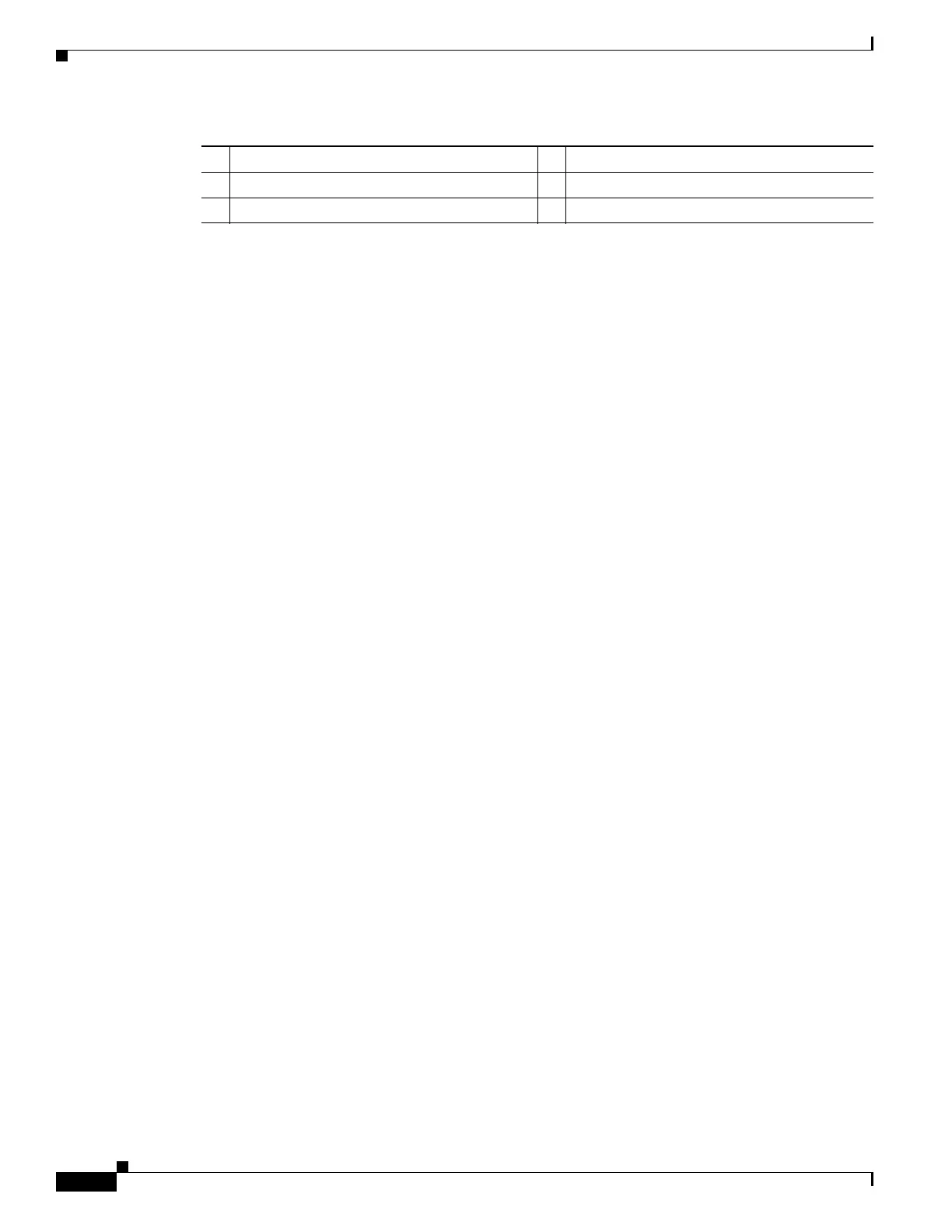1-26
Hardware Installation Guide for the Cisco 4000 Series Integrated Services Router
OL-32185-02
Chapter 1 Overview of Cisco 4000 Series ISRs
Locate Product Identification Details
Locate Product Identification Details
Software License
The serial number (SN), product ID (PID), version ID (VID), and Common Language Equipment
Identifier (CLEI) are printed on a label on the back of the router or on a label tray located on the router
chassis or motherboard.
To obtain a software license, you need a product authorization key (PAK) and the unique device
identifier (UDI) of the device where the license is to be installed.
The UDI has two main components:
• Product ID (PID)
• Serial number (SN)
The UDI can be viewed using the show license udi command in privileged Exec mode in Cisco Internet
Operating System (IOS) software.
For additional information on the UDI or how to obtain a PAK, see the Cisco Software Activation on
Integrated Services Routers and Cisco Integrated Service Routers Generation 2 document at cisco.com.
Labels on Cisco 4000 Series ISRs
Figure 1-31 shows the location of the labels on Cisco 4451-X ISR. Label are located at the same location
on all routers in the Cisco 4000 series. Though your router may be different from the one shown in
Figure 1-31.
1 Fan 2 CPU
3 Battery 4 GE 0/0/0/0 RJ-45 (copper cable) port
5 NIM slots
