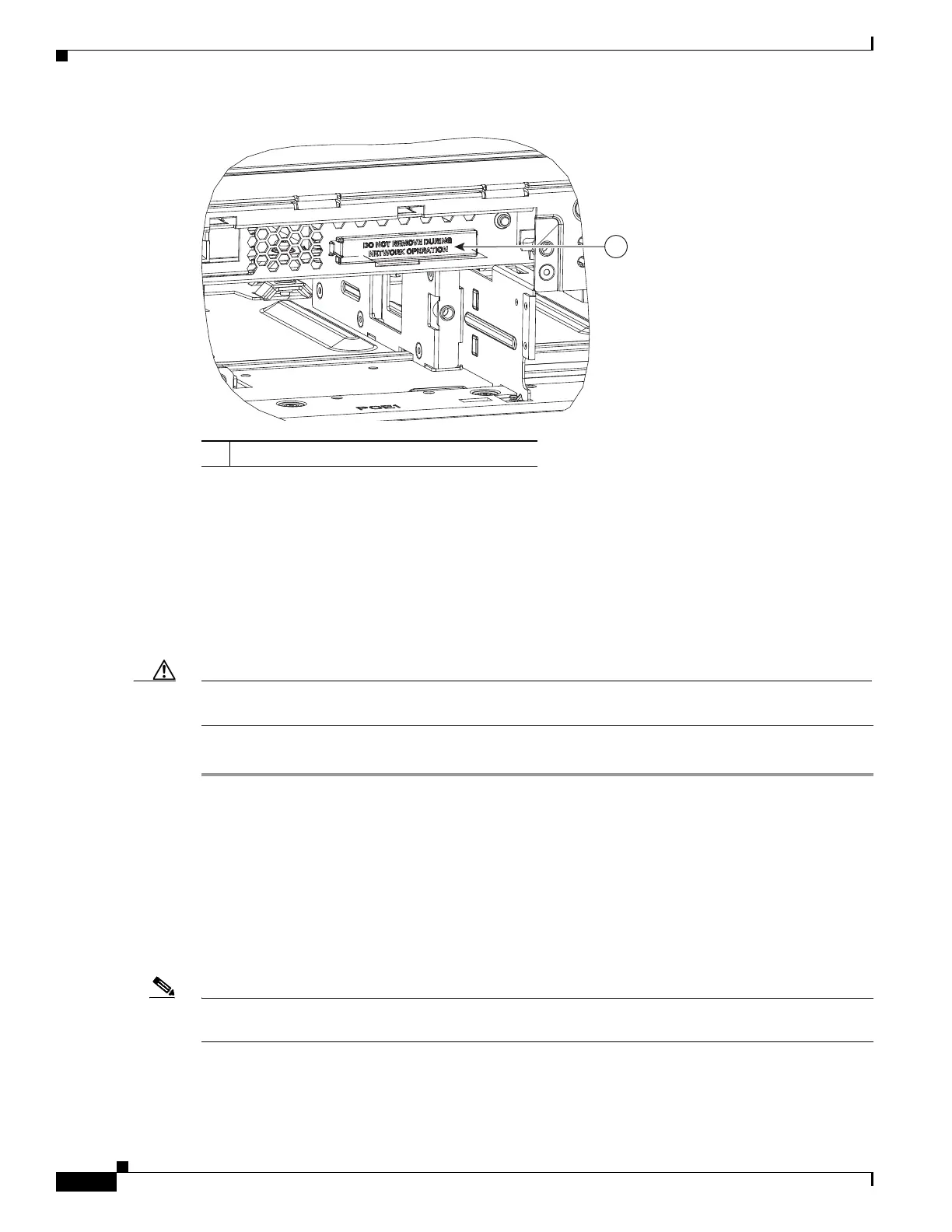5-68
Hardware Installation Guide for Cisco 4000 Series Integrated Services Routers
OL-32185-02
Chapter 5 Install and Upgrade Internal Modules and FRUs
Remove and Install a CompactFlash Memory Card or eMMC Flash Card
Step 5 Press the ejector button next to the CompactFlash or eMMc memory card. The ejector button moves
outward so that it projects from the panel.
Step 6 Press the ejector button again. This ejects the CompactFlash or eMMC memory card partially out of its
slot.
Step 7 Pull the CF or eMMC memory card out of its slot.
Step 8 Push the ejector button in until the button is flush with the bezel.
Caution To prevent damage to the ejector mechanism, the ejector button must remain pressed all the way in (flush
against the bezel) when not being used to eject a CompactFlash or eMMC memory card.
Step 9 Replace the fan tray and then the bezel.
Install the CompactFlash or eMMC Memory Card
The CompactFlash memory upgrade is supported only on Cisco 4451 ISR. The Cisco 4431 ISR, Cisco
4461 ISR, and Cisco 4300 Series ISRs support the eUSB flash memory upgrade. Also, Cisco 4431 ISR,
Cisco 4461 ISR, and Cisco 4300 Series ISRs do not have a CompactFlash memory slot on the chassis.
After installing the eUSB flash memory upgrade, the software does not detect the on-board eMMC flash
memory card.
Note The Cisco 4200 does not support CopactFlash memory upgrade and it uses the default 8GB eMMC
memory card.
1 Compact flash cover
