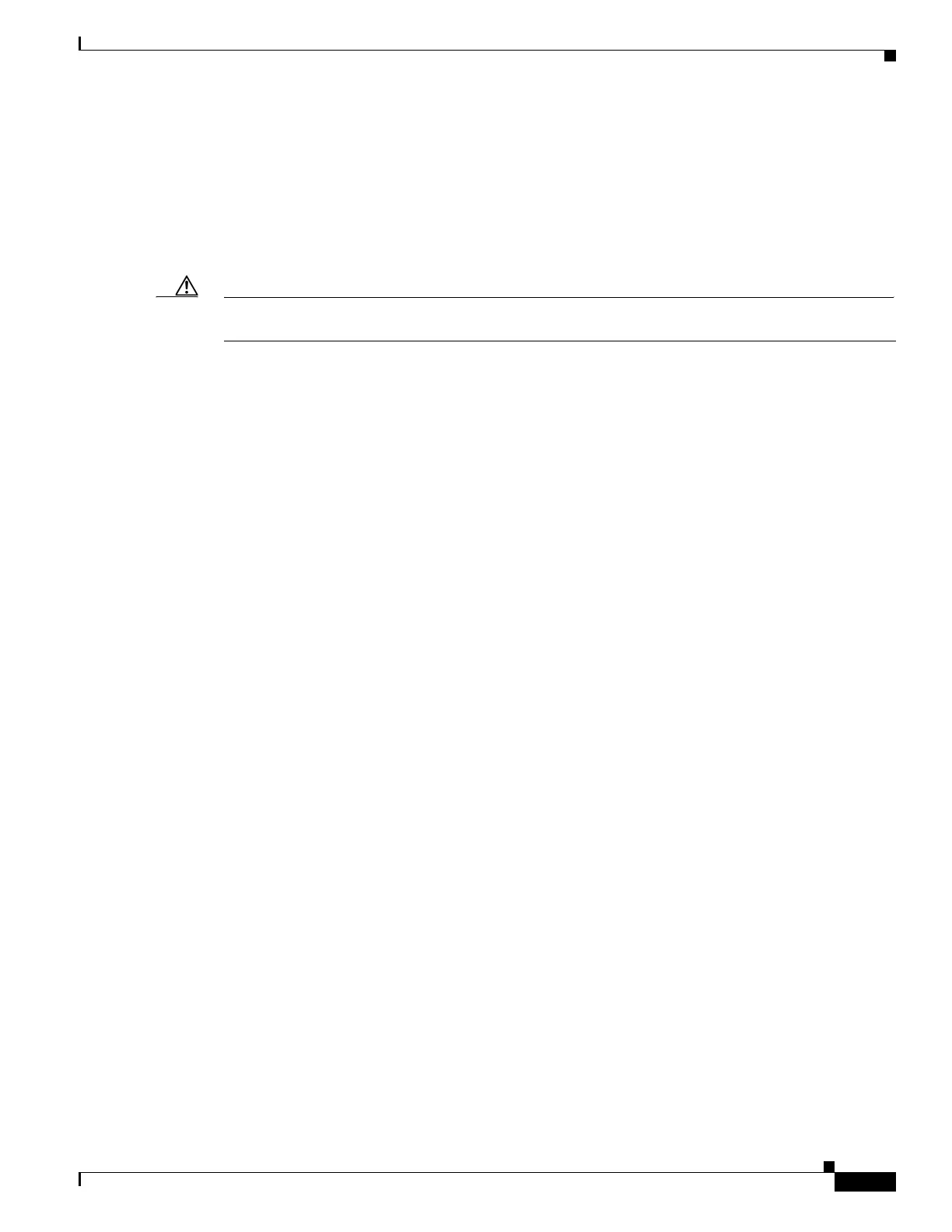1-45
Hardware Installation Guide for the Cisco 4000 Series Integrated Services Router
OL-32185-02
Chapter 1 Overview of Cisco 4000 Series ISRs
Periodic Inspection and Cleaning
Periodic Inspection and Cleaning
To minimize the negative impact of environmental dust or debris, we recommend periodic inspection and
cleaning of the external surface of the router. The frequency of inspection and cleaning is dependent
upon the severity of the environmental conditions, but we recommend a minimum frequency of every six
months. Cleaning involves vacuuming of router air intake and exhaust vents. See the “Fans, Ventilation,
and Airflow” section on page 1-38.
Caution Sites with ambient temperatures consistently above 25°C or 77°F and with potentially high levels of dust
or debris may require periodic preventative maintenance cleaning.
