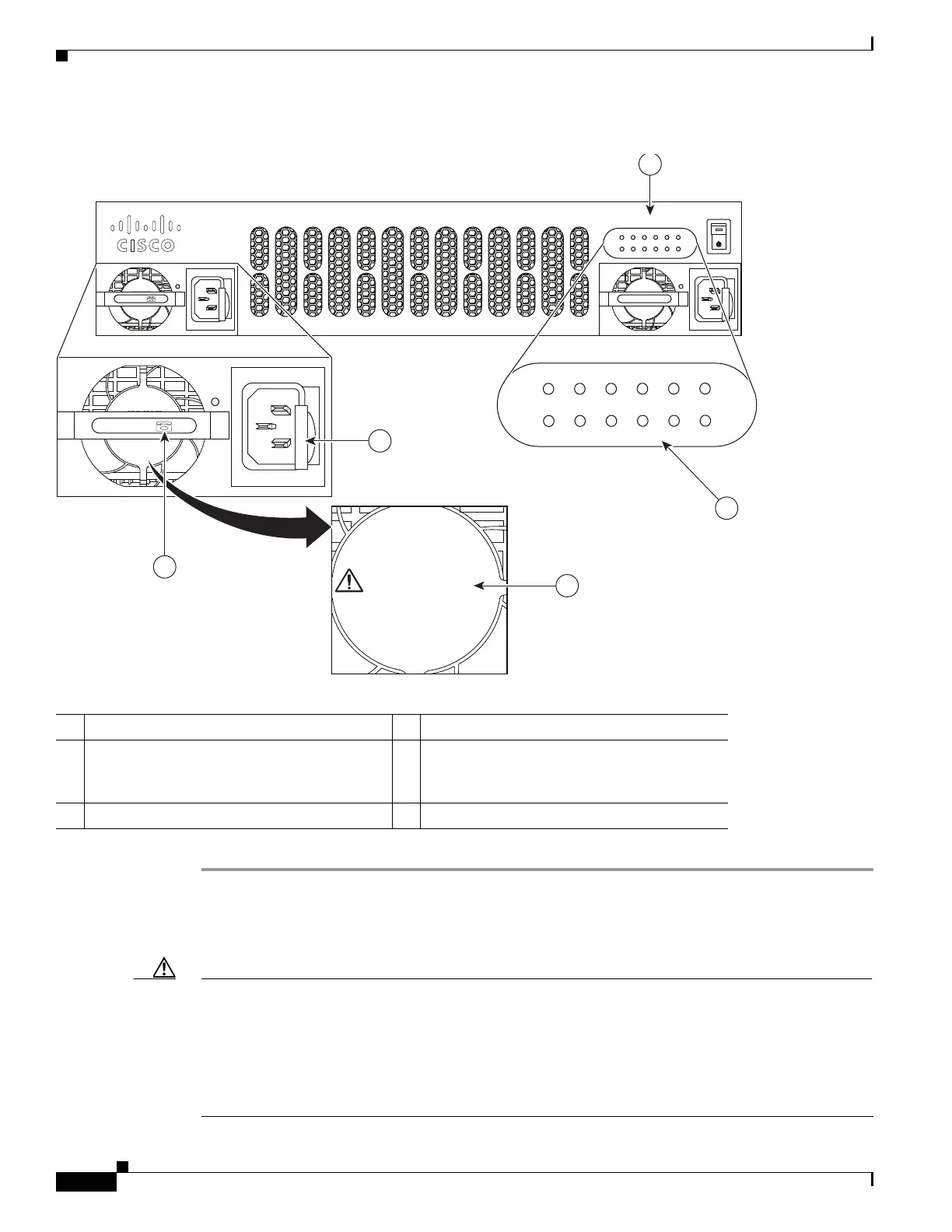5-42
Hardware Installation Guide for Cisco 4000 Series Integrated Services Routers
OL-32185-02
Chapter 5 Install and Upgrade Internal Modules and FRUs
Remove and Replace Cisco 4000 Series ISRs Power Supplies
Figure 5-32 Power Supply Unit (Cisco 4451-X ISR Shown)
Replace AC Power Supply
Caution Care should be taken while removing the power supplies and PoE power supply, especially in boost mode
of operation. If the total power consumption is higher than that which can be supported by one PSU
alone, and in this condition, if you remove a PSU, you may damage the hardware. This may result in the
system being unstable or unusable.
Similarly, if there is only one PoE power supply and it is providing PoE power to an SM-X, and if the
PoE power supply is removed, the hardware may be damage and may result in the system being unstable
or unusable.
1 Phone icon refers to PoE 2 PSU Latch
3 Multiple power supply unit warning
message—appears when there are multiple
power inputs
4 Product series name
5 LEDs
WARNING:
MULTIPLE POWER
INPUTS - REMOVE TO
DE-ENERGIZE
ADVERTISSEMENT:
POUR ÉJEINDRE L’UNITÉ,
DEBRANCHEZ
D’ALIMENTATION
À ENTRÉES
MULTIPLES
Cisco 4400 Series
PSU0
PSU1 GE
POE
POE0
POE1 BOOST ISC FAN STAT
FLASH
TEMP PWR
PSU0
PSU1 GE
POE
POE0
POE1 BOOST ISC FAN STAT
FLASH
TEMP PWR
100-240V- 5.1-2.5A
50/60Hz
WARNING:
MULTIPLE POWER
INPUTS - REMOVE TO
DE-ENERGIZE
ADVERTISSEMENT:
POUR ÉJEINDRE L’UNITÉ,
DEBRANCHEZ
D’ALIMENTATION
À ENTRÉES
MULTIPLES
100-240V- 5.1-2.5A
50/60Hz
WARNING:
MULTIPLE POWER
INPUTS - REMOVE TO
DE-ENERGIZE
ADVERTISSEMENT:
POUR ÉJEINDRE L’UNITÉ,
DEBRANCHEZ
D’ALIMENTATION
À ENTRÉES
MULTIPLES
