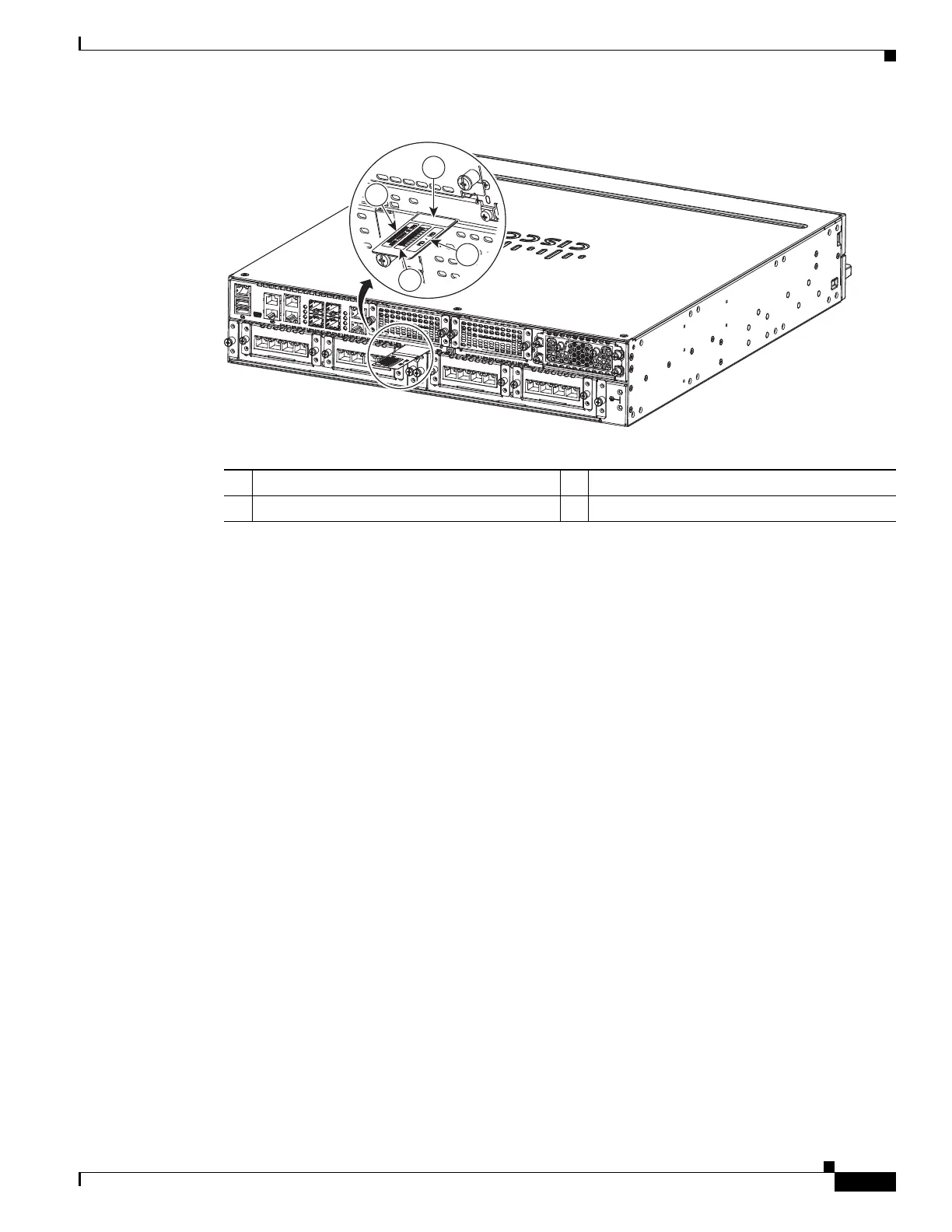1-27
Hardware Installation Guide for the Cisco 4000 Series Integrated Services Router
OL-32185-02
Chapter 1 Overview of Cisco 4000 Series ISRs
Hardware Features of Cisco 4000 Series ISRs
Figure 1-31 Label Location on Cisco 4451-X ISR
Additional Help for Locating Cisco 4000 Series ISRs Labels
Use the Cisco Product Identification (CPI) tool to find labels on the router. The tool provides detailed
illustrations and descriptions of where labels are located on Cisco products. It includes the following
features:
• A search option that allows browsing for models by using a tree-structured product hierarchy
• A search field on the final results page that makes it easier to look up multiple products
• End-of-sale products clearly identified in results lists
The tool streamlines the process of locating serial number labels and identifying products. Serial number
information expedites the entitlement process and is required for access to support services.
Hardware Features of Cisco 4000 Series ISRs
This section describes the hardware features of Cisco 4000 Series ISRs.
• Built-In Interface Ports, page 1-27
• LED Indicators, page 1-29
• Fans, Ventilation, and Airflow, page 1-38
Built-In Interface Ports
Cisco 4000 Series ISRs have multiple 10/100/1000 front panel ports, SFPs, and 10/100/1000
management ports.
1 Product ID 2 Serial Number
3 PID/VID 4 CLEI
