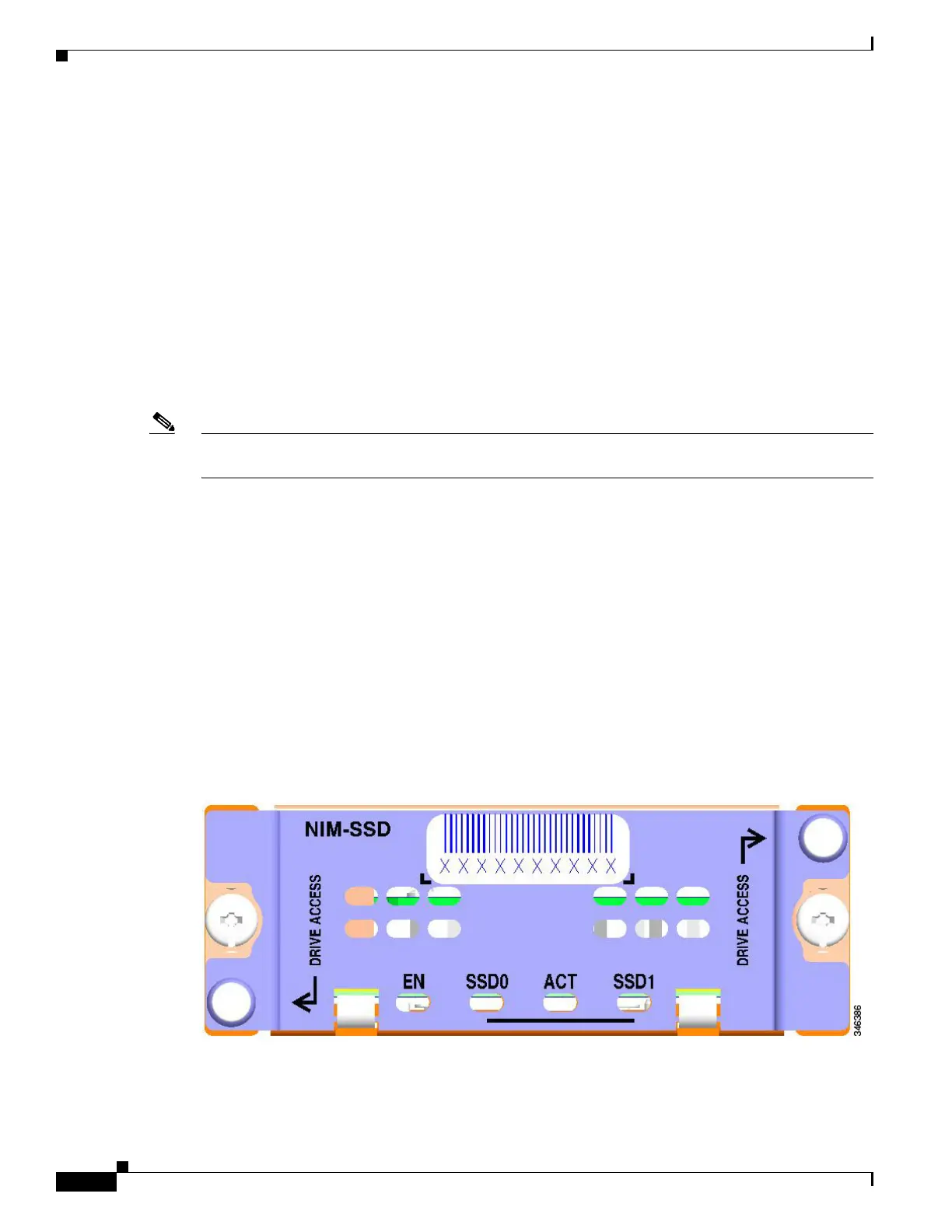5-12
Hardware Installation Guide for Cisco 4000 Series Integrated Services Routers
OL-32185-02
Chapter 5 Install and Upgrade Internal Modules and FRUs
Overview of the SSD Carrier Card NIM (NIM-SSD)
• Solid State Drives
• Install SSD Drives into the NIM Carrier Card
• Remove SSD Drives from the NIM-SSD
• Remove and Replace Cisco NIM-SSD or NIM-HDD
• Install and Remove DDR DIMMs on Cisco 4400 or 4300 Series ISRs
Overview
The solid state drive (SSD) carrier card network interface module (NIM) enables SSD support on the
platform NIM slots. It provides flash storage to the platform and supports dual 2.5” (7mm max) SATA
SSDs. The carrier card fits into the NIM slots in the router. The router supports only a single SSD Carrier
Card NIM.
Note Refer to the “Network Interface Modules” section of the Software Configuration Guide for Cisco 4000
Series ISRs for configuration information on the SSD carrier card NIM.
The SSD carrier card NIM (Figure 5-7) has the following features:
• Single-wide NIM form factor
• LEDs for module and driver status
• On board PCIe x1 Gen 2(5G) dual-port SATA controller
• SFF 2.5” SATA2 or SATA3 (7mm or less) SSDs Support
• Supports module online insertion and removal (OIR): You can remove it from a bay and insert it into
a bay while the router is running
• NIM-SSD support in any bay in slot 0
• Support for only one NIM-SSD module per router
Figure 5-7 shows the front panel of the SSD NIM.
Figure 5-7 Front Panel of the SSD Carrier Card NIM
