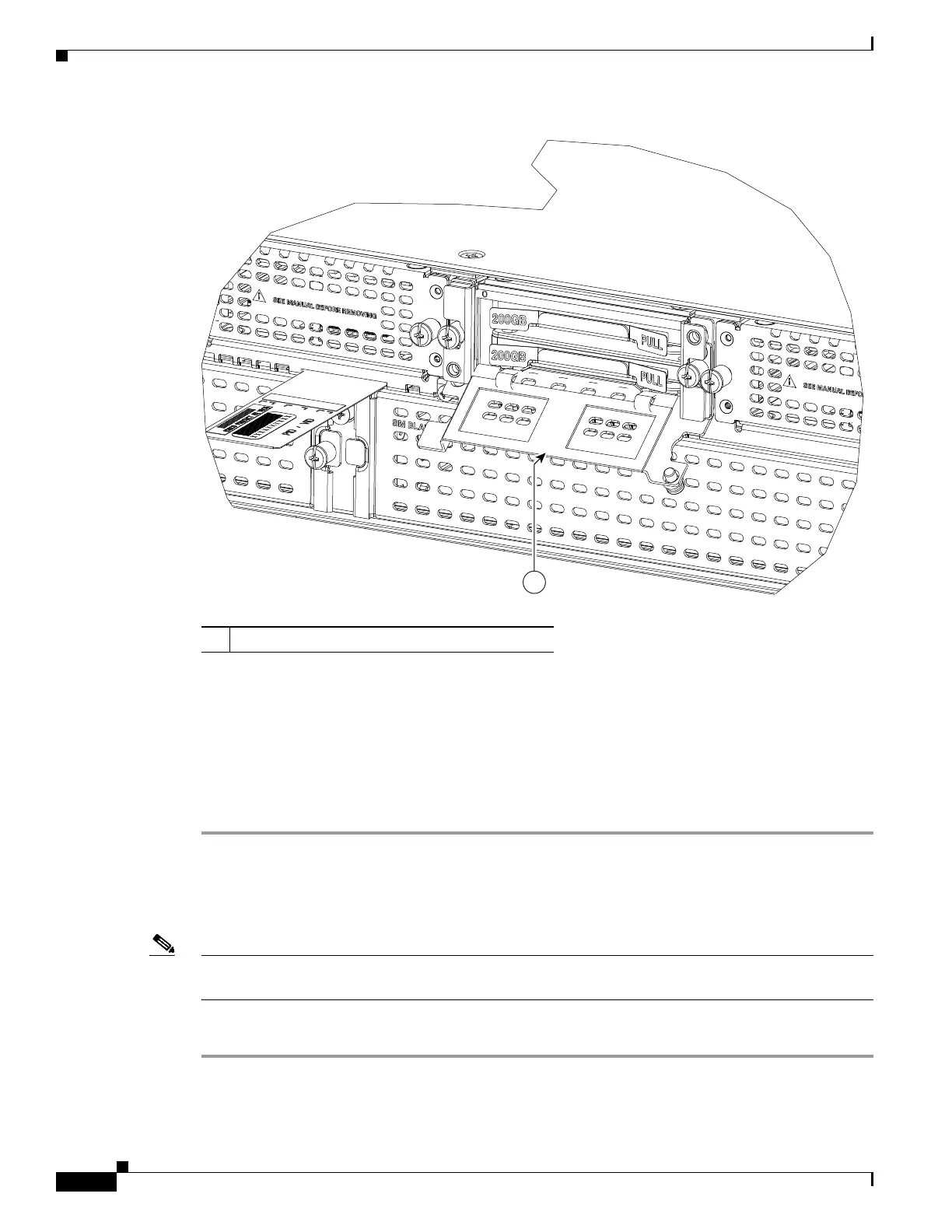5-18
Hardware Installation Guide for Cisco 4000 Series Integrated Services Routers
OL-32185-02
Chapter 5 Install and Upgrade Internal Modules and FRUs
Overview of the SSD Carrier Card NIM (NIM-SSD)
Figure 5-13 Opening the SSD Slot Cover
Step 3 Insert an SSD in the lower slot first.
Step 4 Insert the SSD connector end first with the connector side down and serial number facing up
(Figure 5-10).
Step 5 A second SSD may be inserted in the upper slot as shown in Figure 5-11.
Step 6 Rotate the SSD card slot cover up and place it over the SSDs.
Step 7 Tighten the captive fasteners on the SSD card slot cover.
Remove SSD Drives from the NIM-SSD
Note Prior to removing the NIM-SSD card, power off the device using the hw-module subslot slot / subslot
stop command in EXEC mode.
To remove the SSD cards from the NIM carrier:
Step 1 On the NIM-SSD, loosen the captive screws retaining the NIM-SSD slot cover.
Step 2 Rotate the SSD card slot cover down, exposing the slots that hold the SSDs.
347343
1
1 Carrier card slot cover
