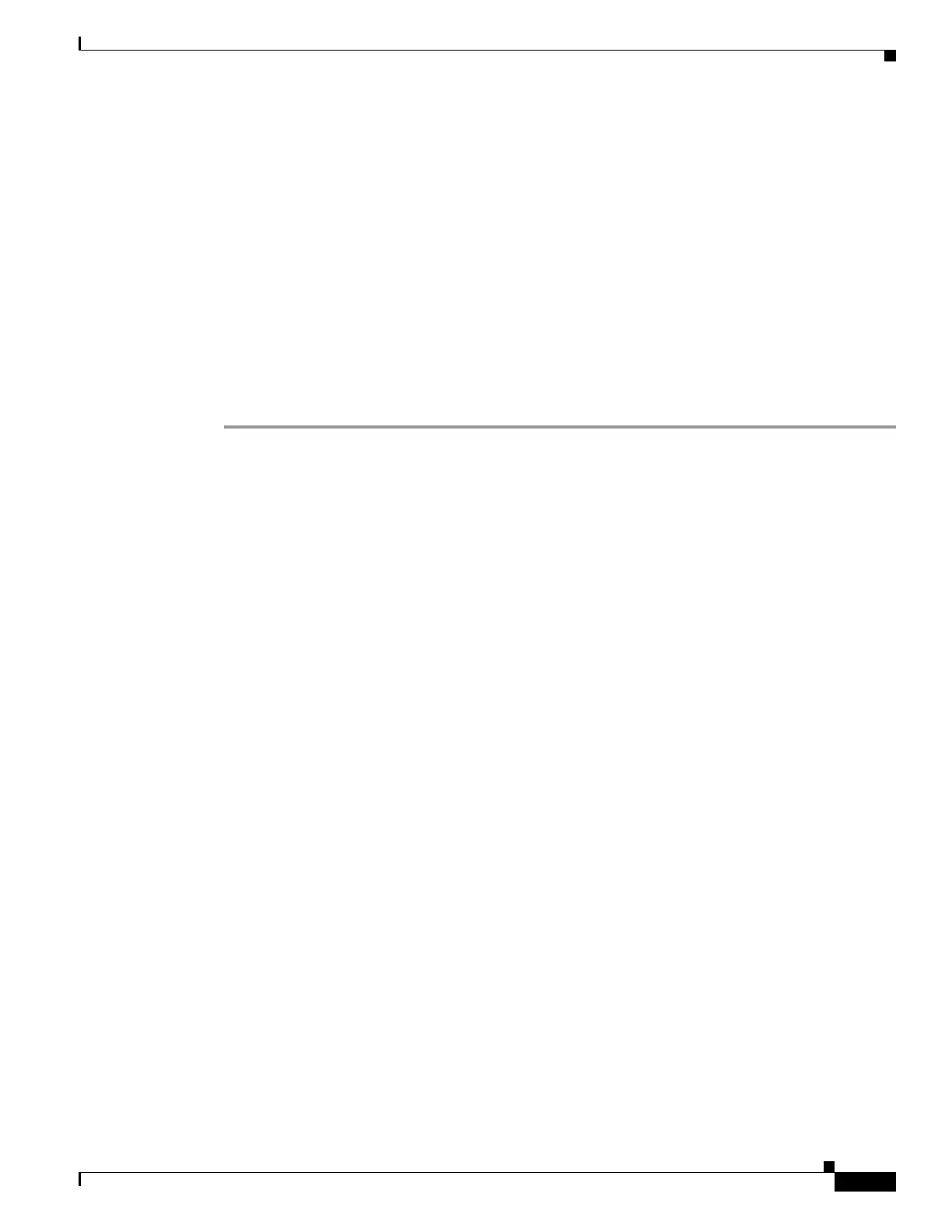3-29
Hardware Installation Guide for Cisco 4000 Series Integrated Services Routers
OL-32185-02
Chapter 3 Install and Connect Cisco 4000 Series ISRs
Connect WAN, LAN, and Voice Interfaces
Connection Procedures and Precautions
• Connect each WAN, LAN, and voice cable to the appropriate connector on the chassis or on a
network module or interface card.
• Position the cables carefully, so that they do not put strain on the connectors.
• Organize cables in bundles so that cables do not intertwine.
• Inspect the cables to make sure that the routing and bend radius is satisfactory. Reposition cables, if
necessary.
• Install cable ties in accordance with site requirements.
For cable pinouts, see Cisco Modular Access Router Cable Specifications.
.
1. Cable color codes are specific to Cisco cables.
