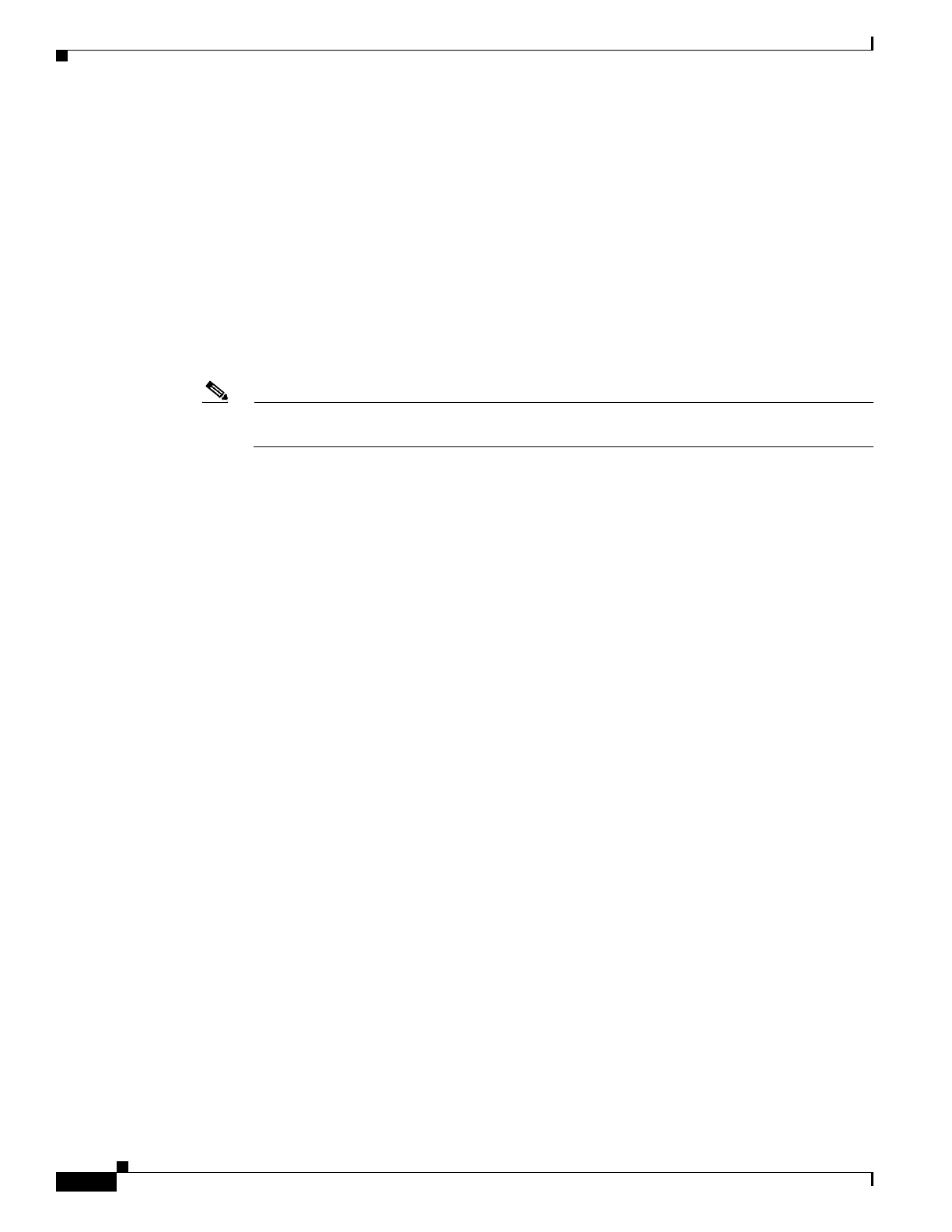2-12
Hardware Installation Guide for the Cisco 4000 Series Integrated Services Router
OL-32185-02
Chapter 2 Cisco 4000 Series ISRs Preinstallation
Network Cabling Specifications
For operation with a Microsoft Windows OS version older than Windows 7, the Cisco Windows USB
console driver must be installed on a PC connected to the console port. If the driver is not installed,
appropriate prompts guide you through a simple installation process. For detailed information about
installing the Cisco Windows USB Console Driver, see “Install Cisco Microsoft Windows USB Device
Driver” section on page 3-24.
The Cisco Windows USB Console Driver allows plugging and unplugging the USB cable from the
console port without affecting Windows HyperTerminal operations. No special drivers are needed for
Mac OS X or Linux.
At a time, only one console port can be active. When a cable is plugged into the USB console port, the
RJ-45 port becomes inactive. Conversely, when the USB cable is removed from the USB port, the RJ-45
port becomes active.
Baud rates for the USB console port are 1200, 2400, 4800, 9600, 19200, 38400, 57600, and 115200 bps.
Note 4-pin mini USB Type-B connectors might be easily confused with 5-pin mini USB Type-B
connectors. Only the 5-pin mini USB Type-B is supported.
USB Console OS Compatibility
• Windows 8, Windows 7, Windows 2000, Window XP 32 bit, Windows Vista 32 bit
• Mac OS X version 10.5.4
• Redhat / Fedora Core 10 with kernel 2.6.27.5-117
• Ubuntu 8.10 with kernel 2.6.27-11
• Debian 5.0 with kernel 2.6
• Suse 11.1 with kernel 2.6.27.7-9
Auxiliary Port Connections
The router has an EIA/TIA-232 asynchronous serial auxiliary port (RJ-45) that supports flow control.
Depending on the cable and the adapter used, this port appears as a DTE or DCE device at the end of the
cable.
For connection to a modem, you must use an RJ-45-to-DB-25 adapter cable. This cable is orderable
separately along with a DB-9-to-DB-25 adapter.
For detailed information about connecting devices to the auxiliary port, see the “Connect to Console
Terminal or Modem” section on page 3-22.
For cable and port pinouts, see the Cisco Modular Access Router Cable Specifications document.
