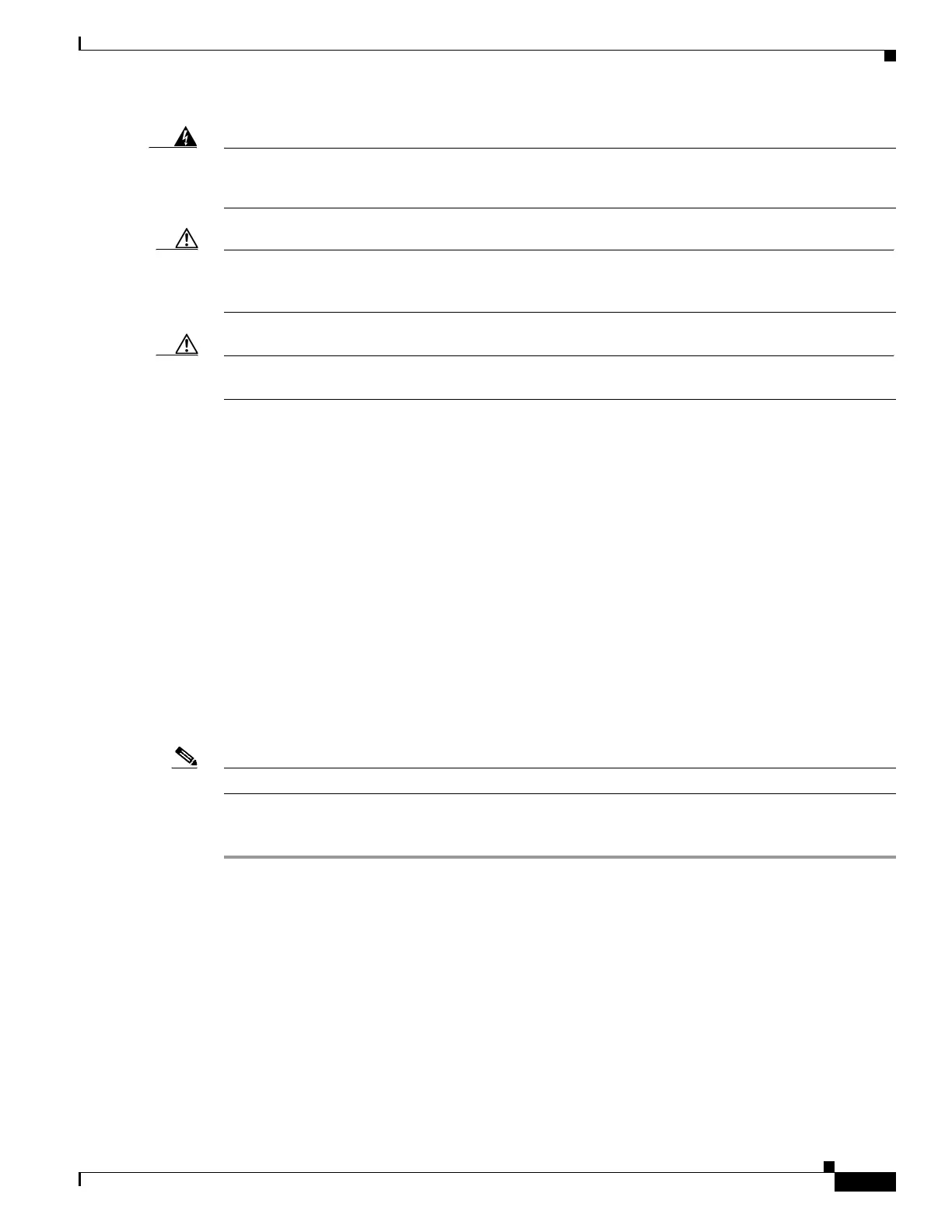3-5
Hardware Installation Guide for Cisco 4000 Series Integrated Services Routers
OL-32185-02
Chapter 3 Install and Connect Cisco 4000 Series ISRs
Install the Router
Warning
To prevent personal injury or damage to the chassis, never attempt to lift or tilt the chassis using the
handles on modules (such as power supplies, fans, or cards); these types of handles are not designed
to support the weight of the unit.
Statement 1032.
Caution Do not place anything on top of the router that weighs more than 10 pounds (4.5 kg), and do not stack
routers on a desktop. Excessive distributed weight of more than 10 pounds, or pound point load of
10 pounds on top could damage the chassis.
Caution Your chassis installation must allow unrestricted airflow for chassis cooling. For placing the router on a
desktop, keep at least 1 inch (2.54 cm) of clear space beside the cooling inlet and exhaust vents.
After the router is installed, you must connect the chassis to a reliable earth ground. For the chassis
ground connection procedures, see the “Chassis Grounding” section on page 3-19.
Attach Chassis to Wall or Mount Chassis in Rack
The tasks that you perform for attaching the router chassis to the wall, or for mounting it in a rack, are
based on the specific model of the Cisco 4000 Series Integrated Service Router.
See the relevant installation sub-section for your specific router in the Cisco 4000 Series ISRs:
• Install Cisco 4400 or 4300 ISR
• Install Cisco 4200 Series ISR
Install Cisco 4400 or 4300 ISR
This section describes the installation procedure that is common for all Cisco 4400 and 4300 Series ISRs.
Note For illustration purposes, we have used images of Cisco 4400 Series ISRs in all figures.
Attach Cisco 4400 or 4300 ISR Chassis to Wall
Step 1 Attach the wall-mounting brackets to the router chassis as shown in Figure 3-1 using the four PHMS
screws and the plastic spacers provided for each bracket.
