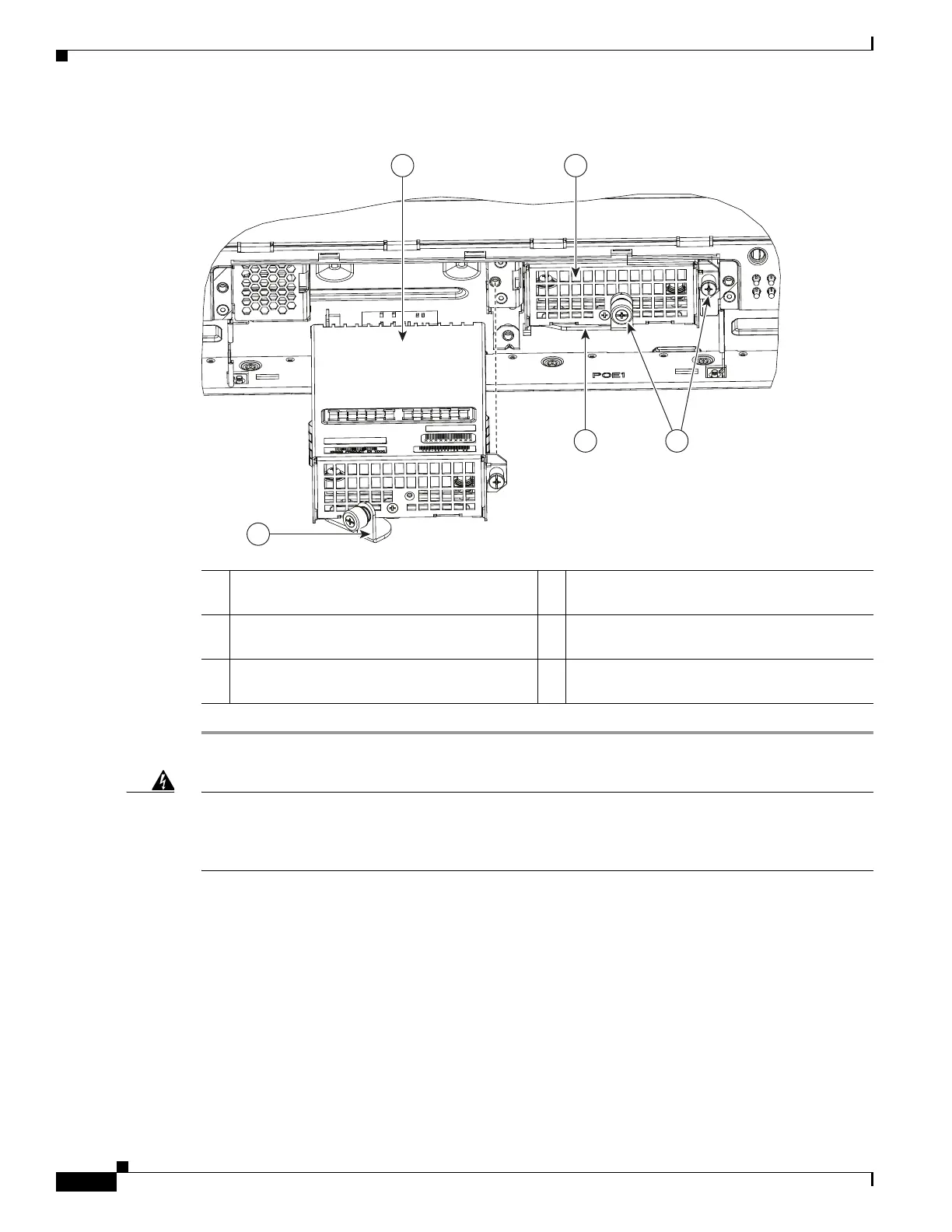5-60
Hardware Installation Guide for Cisco 4000 Series Integrated Services Routers
OL-32185-02
Chapter 5 Install and Upgrade Internal Modules and FRUs
PoE Converter Power Supply Unit
Figure 5-47 Install the PoE Converter Power Supply
Warning
Care should be taken while removing the power supplies and power inverters (especially in boost
mode of operation). If the total power consumption is higher than can be supported by one power
supply alone and in this condition a power supply is removed, the hardware can be damaged. This
may then result in the system being unstable or unusable.
The following messages are displayed as expected when you try to reload or insert a PoE supply in a
router with Ethernet Switch Network Module:
*Jul 21 22:35:23.868: %IOSXE_PEM-6-INSPEM_FM: PEM/FM slot POE0 inserted
Upon PoE converter power supply insertion, the inline power supply restores automatically in the router.
After the insertion, resets are needed for the switch modules in the router for the PoE supply to work
properly.
If there are two PoE supplies, the power supplies can operate in a boost mode or redundant mode. In a
boost mode, the total power supplied is a sum of the two power supplies capacity. In a redundant mode,
if one of the PoE supply fails, the other PoE supplies power.
1 Latch to secure module (shown open). 2 PoE converter module being installed in PoE
slot 0.
3 PoE converter module installed in PoE slot 1. 4 Screws to secure PoE module to router
chassis.
5 Latch to secure PoE converter module (shown
closed).
2 3
5 4
1
391818
