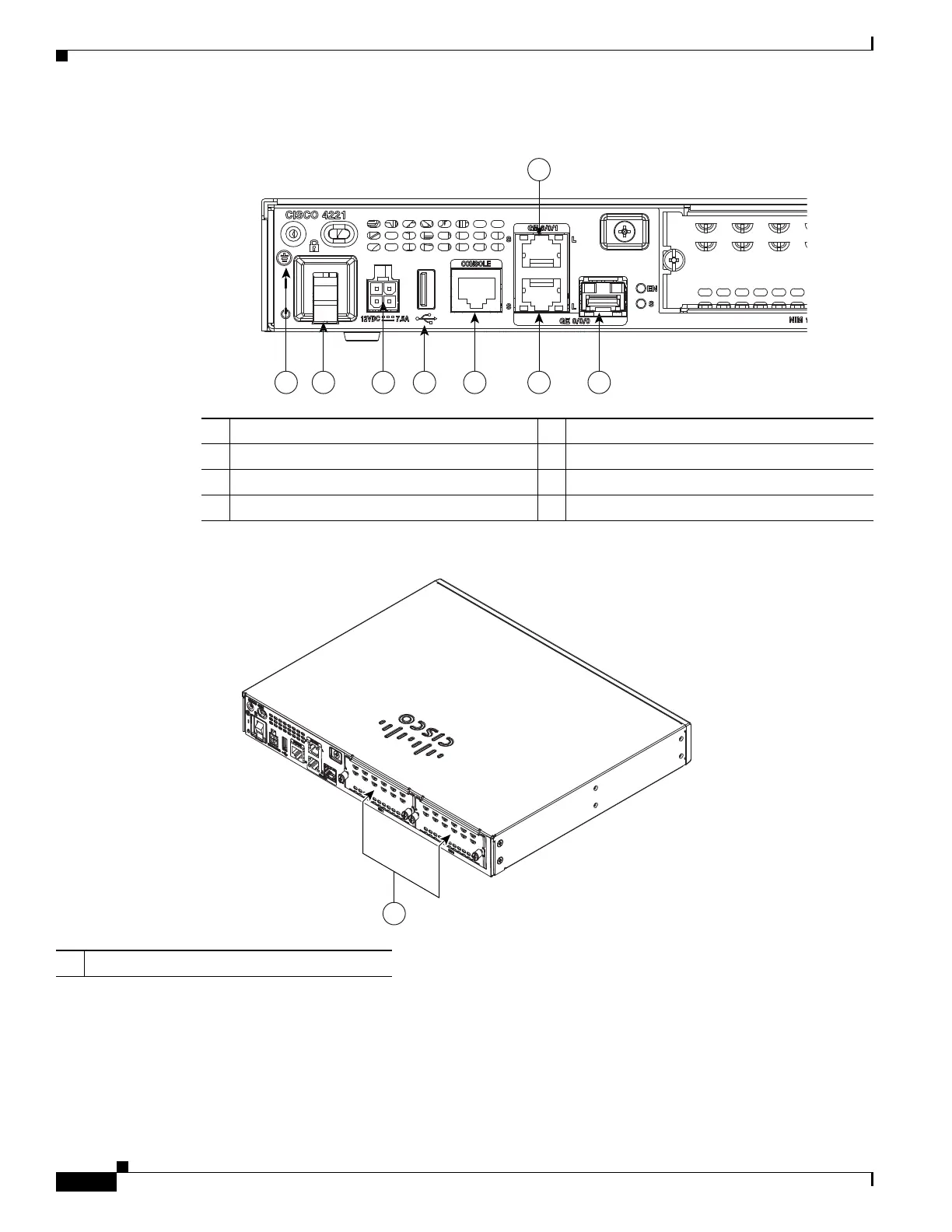1-24
Hardware Installation Guide for the Cisco 4000 Series Integrated Services Router
OL-32185-02
Chapter 1 Overview of Cisco 4000 Series ISRs
Chassis Views
Figure 1-27 Back Panel Ports on Cisco 4221 ISR
Figure 1-28 Back Panel (I/O Side) View of Cisco 4221 ISR
1 Grounding 2 Power input connector
3 Power switch 4 USB
5 Console port 6 GE 0/0/0 RJ-45 (copper cable) port
7 GE 0/0/0 SFP (fiber-optic) port 8 GE 0/0/1 (copper cable) port
1 3 2 5 764
8
365769
1 NIM slots
