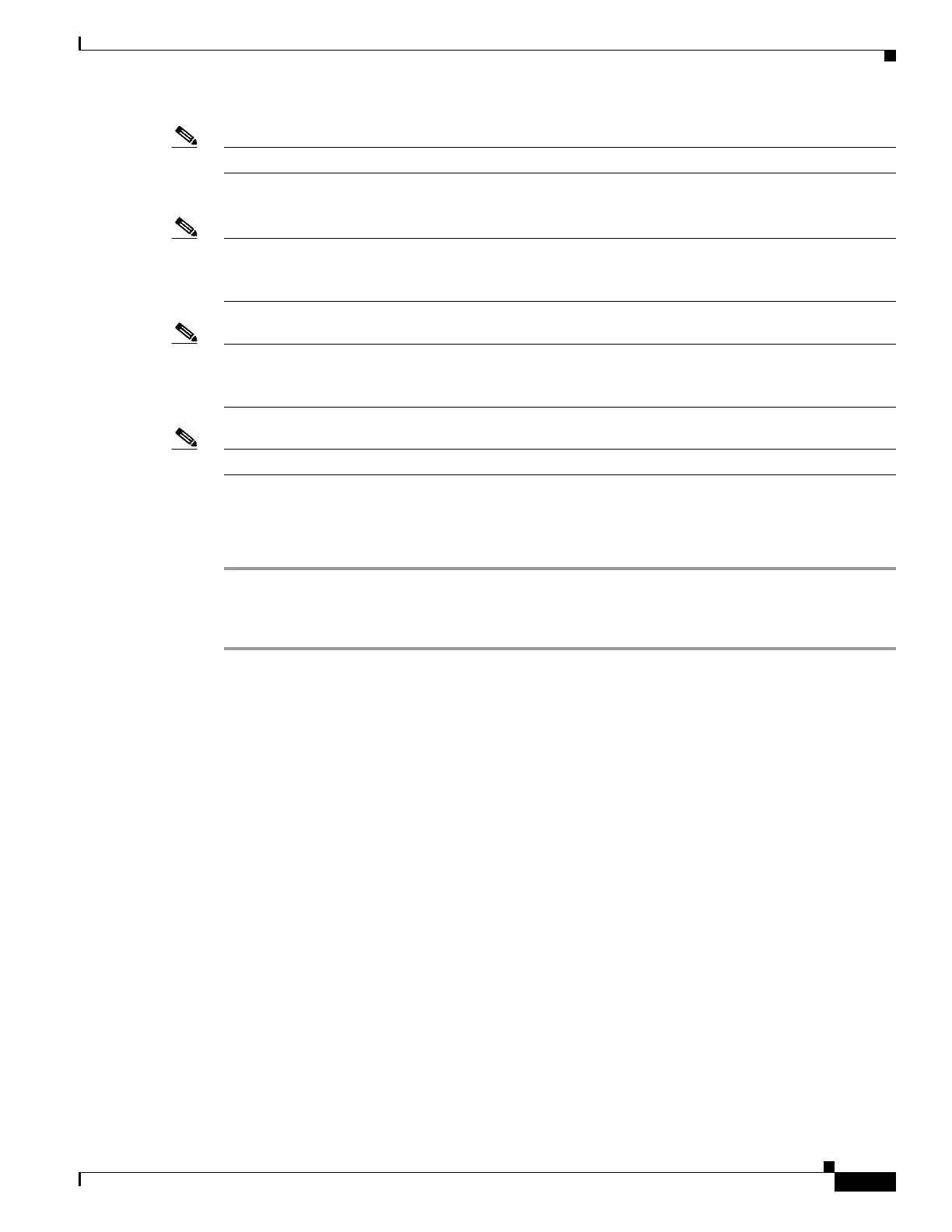3-13
Hardware Installation Guide for Cisco 4000 Series Integrated Services Routers
OL-32185-02
Chapter 3 Install and Connect Cisco 4000 Series ISRs
Install the Router
Note Do not over-torque the screws. The recommended torque is 15 to 18 inch-lb (1.7 to 2.0 N-m).
Note To attach to a wall stud, each bracket requires one number-10 wood screws (round- or pan-head) with
number-10 washers, or two number-10 washer-head screws. The screws must be long enough to
penetrate at least 1.5 inches (38.1 mm) into the supporting wood or metal wall stud.
Note For hollow-wall mounting, each bracket requires two wall anchors with washers. Wall anchors and
washers must be size number 10. Route the cables so that they do not put a strain on the connectors or
mounting hardware.
Note Your chassis installation must allow unrestricted airflow for chassis cooling.
Step 2 Attach the router to the wall using the brackets.
After the router is installed, you must connect the chassis to a reliable earth ground. For the chassis
ground connection procedures, see the “Chassis Grounding” section on page 3-19.
Mount Cisco 4200 ISR Chassis in Rack
Step 1 Attach the brackets to the router chassis (towards the front or back) as shown in Figure 3-10.
