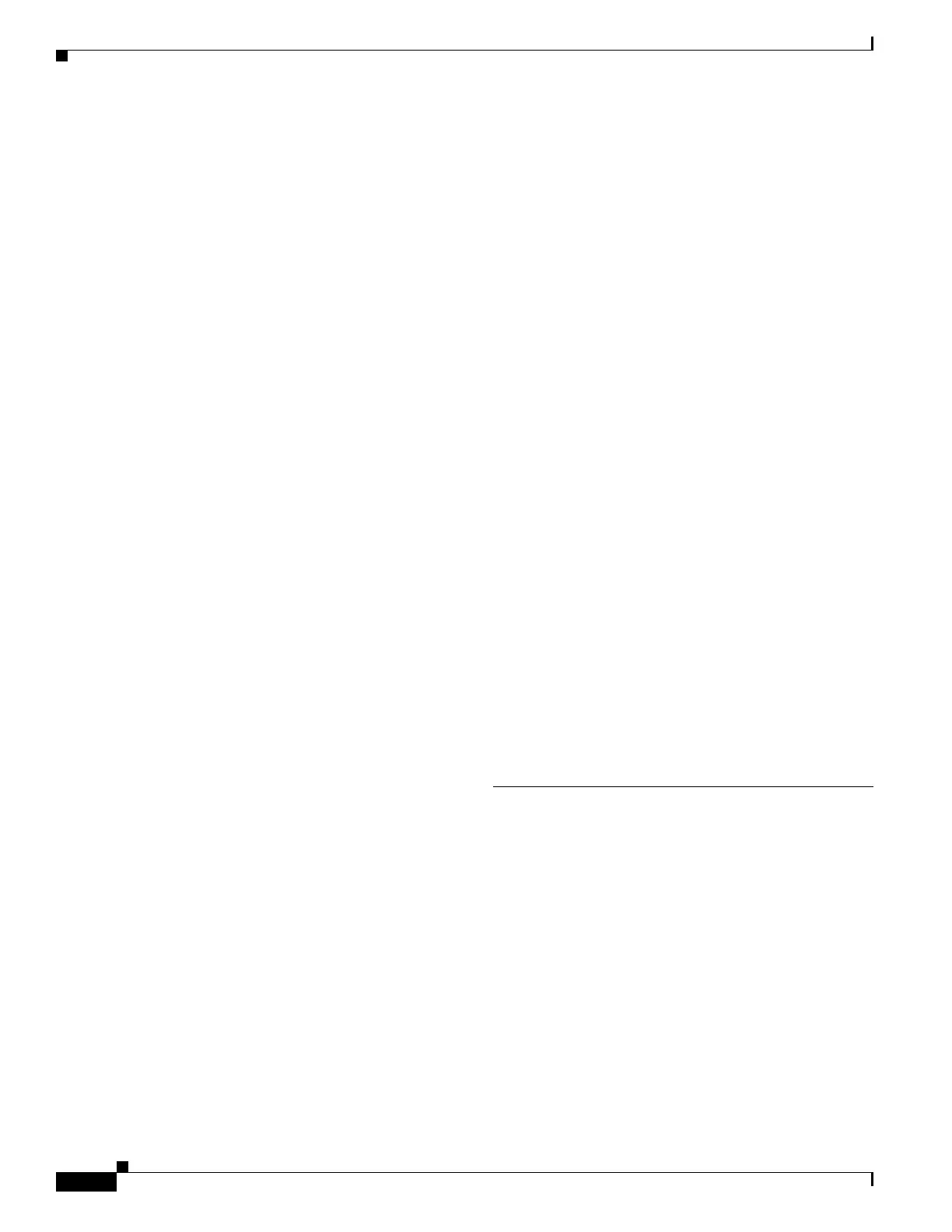Index
IN-4
Cisco Wireless LAN Controller Configuration Guide
OL-17037-01
AP Authentication Policy page 5-68, 11-35
AP Core Dump parameter 7-31
AP Ethernet MAC Addresses parameter 7-20
AP Failover Priority parameter 7-47
AP Group Name parameter 6-45
AP Groups > Edit (APs) page 6-46
AP Groups > Edit (General) page 6-45
AP Groups > Edit (WLANs) page 6-46, 6-60
AP Groups page 6-44, 6-59
AP-manager interface
configuring
using the CLI
3-14
using the GUI 3-10 to 3-12
creating multiple interfaces 3-38 to 3-39
described 3-6
illustration
of four AP-manager interfaces
3-38
of three AP-manager interfaces 3-37
of two AP-manager interfaces 3-36
using multiple 3-35 to 3-39
AP Mode parameter 11-35, 13-12, D-40
AP Name parameter 6-47
AP Policies page 7-22
AP Primary Discovery Timeout parameter 7-42
ASLEAP detection 5-122
Assignment Method parameter 11-27, 11-29
asymmetric tunneling
described
12-26
illustrated 12-26
audience of document xxiv
authenticated local authentication bind method 5-34, 5-37
Authentication Priority parameter 5-11, 5-25
Authentication Protocol parameter 4-28
Auth Key Mgmt parameter 6-23
Authority ID Information parameter 5-44, 13-21, 13-22
Authority ID parameter 5-44, 13-21
Authorize LSC APs against auth-list parameter 7-22
Authorize MIC APs against auth-list or AAA
parameter
7-22
authorizing access points
using the CLI
7-23
using the GUI 7-22
auto-anchor mobility
configuring
using the CLI
12-23 to 12-24
using the GUI 12-21 to 12-23
guidelines 12-21
overview 12-20 to 12-21
AutoInstall
described
4-6, 4-9
example operation 4-9
obtaining
DHCP addresses for interfaces
4-7
TFTP server information 4-7
overview 4-6
selecting configuration file 4-8
using 4-6
auto RF, configuring using the configuration wizard 4-6
Average Data Rate parameter 4-46, 4-49
Average Real-Time Rate parameter 4-46, 4-50
Avoid Cisco AP Load parameter 11-13
Avoid Foreign AP Interference parameter 11-13, 12-18
Avoid Non-802.11a (802.11b) Noise parameter 11-13
B
Backhaul Client Access parameter 8-17, 8-52
backup controllers
configuring
using the CLI
7-44 to 7-46
using the GUI 7-42 to 7-44
described 7-41
Back-up Primary Controller IP Address parameter 7-43
Back-up Primary Controller Name field 7-43
Back-up Secondary Controller IP Address parameter 7-43
Back-up Secondary Controller Name parameter 7-43
bandwidth-based CAC
described
4-52
