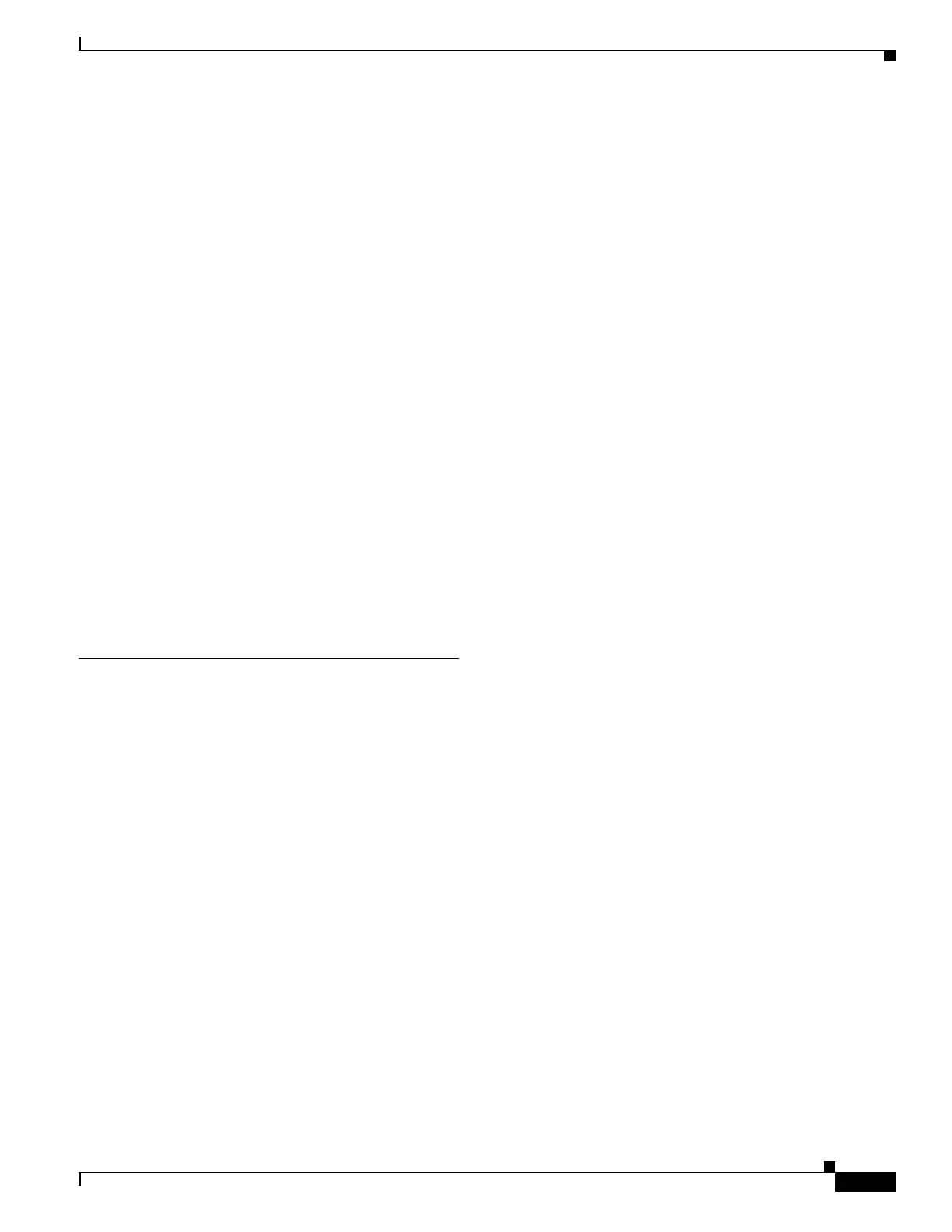Index
IN-5
Cisco Wireless LAN Controller Configuration Guide
OL-17037-01
enabling
using the CLI
4-62
using the GUI 4-55
for mesh networks 8-32
Base MAC Address parameter 3-27
Beacon Period parameter 4-14
Bind Password parameter 5-34
Bind Username parameter 5-34
bootup script for configuration wizard 4-4
Bridge Data Rate parameter 8-30
Bridge Group Name parameter 8-29
bridge protocol data units (BPDUs) 3-23
bridging parameters
configuring using the CLI
8-31
configuring using the GUI 8-28 to 8-30
browsers supported 2-2
Buffered Log Level parameter D-8
Burst Data Rate parameter 4-46, 4-50
Burst Real-Time Rate parameter 4-46, 4-50
C
CAC
configuring for 7920 phones
6-33
described 4-52
enabling
using the CLI
4-63
using the GUI 4-56
in mesh networks 8-32
viewing in mesh networks 8-35 to 8-37
viewing using the CLI 4-64
Canadian compliance statement B-3
CA Server URL parameter 7-19
Catalyst 3750G Integrated Wireless LAN Controller
Switch
described
1-11
logical connectivity diagram and associated software
commands
E-4 to E-6
ports 3-3, 3-5
cautions xxv
CCA Sensitivity Threshold parameter 11-44
CCKM
configuring
6-23
described 6-22
hybrid-REAP groups 13-16
with mobility 12-7
CCX
configuring Aironet IEs
using the CLI
6-42
using the GUI 6-40
described 6-39
link test 7-64
viewing a client’s version
using the CLI
6-42
using the GUI 6-40 to 6-41
CCX Layer 2 client roaming
configuring
using the CLI
4-43
using the GUI 4-42 to 4-43
debugging using the CLI 4-44
described 4-41
obtaining information using the CLI 4-43
CCX radio management
configuring
using the CLI
11-39
using the GUI 11-37 to 11-38
debugging using the CLI 11-41
features 11-36
hybrid-REAP considerations 11-36
obtaining information using the CLI 11-39 to 11-40
CCXv5 clients
enabling location presence
4-87
troubleshooting D-19 to D-34
CCXv5 Req button D-26
CCX Version parameter 6-41
CDP > AP Neighbors > Detail page 4-76
CDP > AP Neighbors page 4-75
CDP > Global Configuration page 4-72
