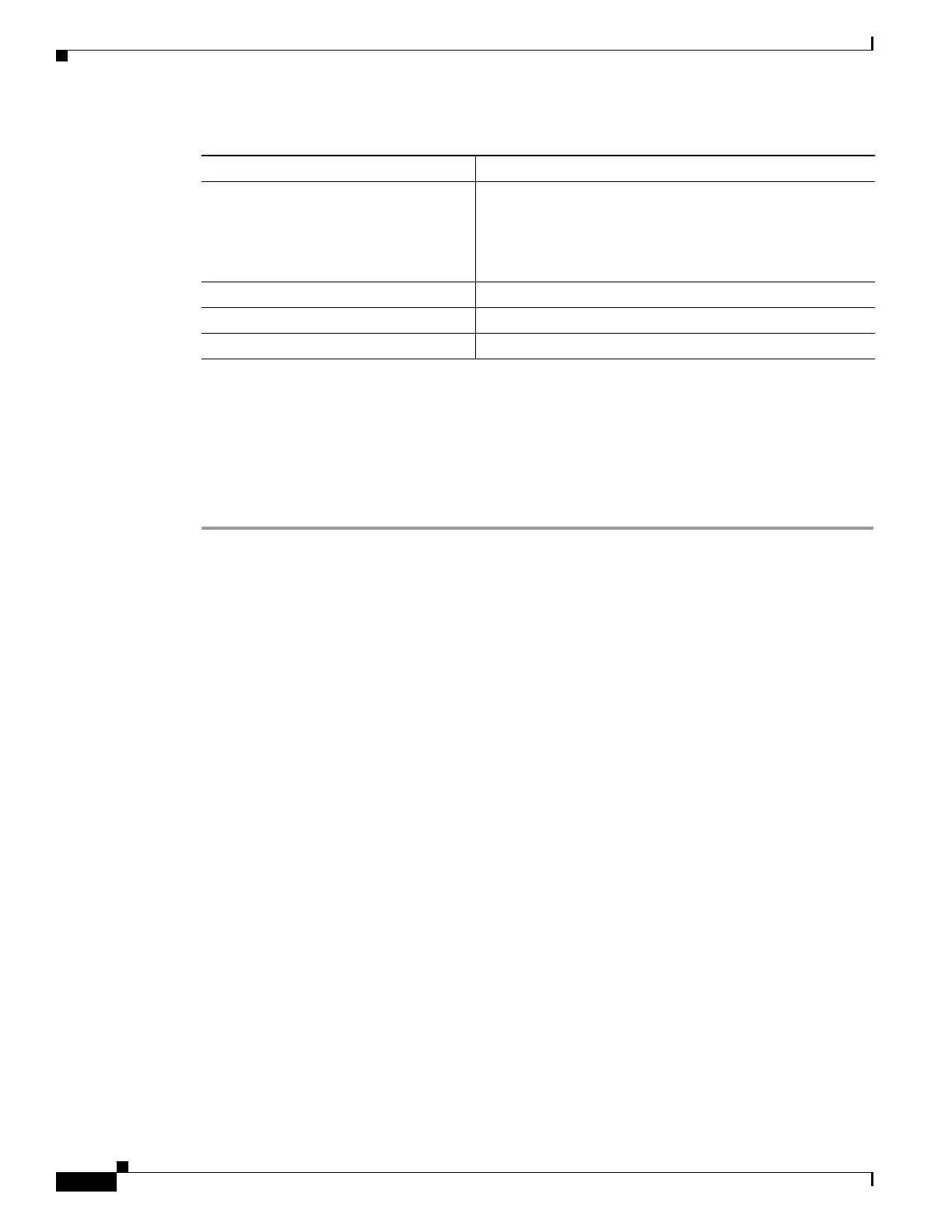1-12
Cisco ASA Series CLI Configuration Guide
Chapter 1 Getting Started with Application Layer Protocol Inspection
Configuring Application Layer Protocol Inspection
Step 6 To activate the policy map on one or more interfaces, enter the following command:
hostname(config)# service-policy policymap_name {global | interface interface_name}
Where global applies the policy map to all interfaces, and interface applies the policy to one interface.
By default, the default policy map, “global_policy,” is applied globally. Only one global policy is
allowed. You can override the global policy on an interface by applying a service policy to that interface.
You can only apply one policy map to each interface.
sunrpc The default class map includes UDP port 111; if you want to
enable Sun RPC inspection for TCP port 111, you need to
create a new class map that matches TCP port 111, add the
class to the policy, and then apply the inspect sunrpc
command to that class.
tftp —
waas —
xdmcp —
Table 1-2 Protocol Keywords
Keywords Notes
